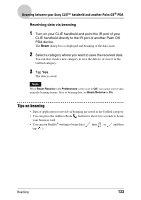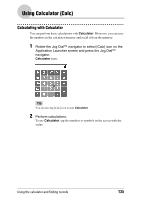Sony PEG-SJ33 CLIE Handbook (primary manual) - Page 130
Beaming between your Sony CLIÉ™ handheld and another Palm OS® PDA, What you can do with beaming
 |
View all Sony PEG-SJ33 manuals
Add to My Manuals
Save this manual to your list of manuals |
Page 130 highlights
Beaming between your Sony CLIÉ™ handheld and another Palm OS® PDA What you can do with beaming Your CLIÉ handheld is equipped with an IR (infrared) port that enables you to exchange data with another Palm OS® PDA device that has an IR port. The IR port is located at the top of your CLIÉ handheld behind the small plastic shield. IR Port You can beam the following information between your CLIÉ handheld and another Palm OS® PDA device that has an IR port: • The data of Address Book, Date Book, To Do List or Memo Pad. • All data in the category currently displayed in Address Book, To Do List or Memo Pad. • Address Book data that you designate as your business card. • Add-on applications installed in the memory. Notes • Some applications are protected from copying and cannot be beamed. Applications marked with the icon cannot be copied. • If you charge your CLIÉ handheld when the battery power is empty, you may not be able to exchange data via beaming. In such a case, perform a soft reset and try beaming again. b For details on how to perform a soft reset, refer to "Basic operations of your Sony CLIÉ™ handheld: Restarting your Sony CLIÉ™ handheld" in "Read This First (Operation Instructions)." Beaming 130