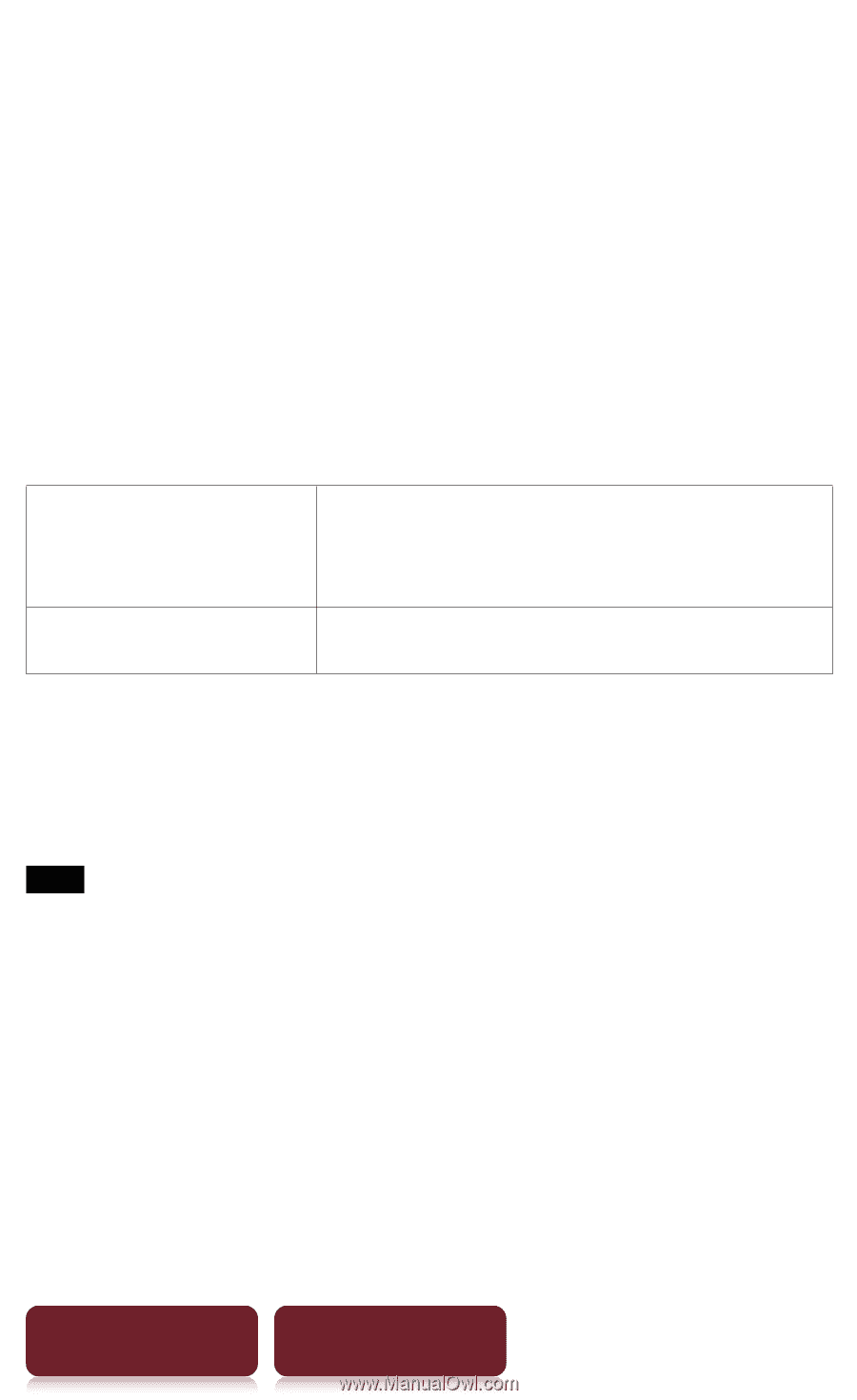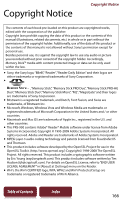Sony PRS-950 User Guide - Page 164
Notes on memory cards, On cleaning, About Memory Stick Duo™ media, About SD card
 |
UPC - 027242807662
View all Sony PRS-950 manuals
Add to My Manuals
Save this manual to your list of manuals |
Page 164 highlights
Precautions On cleaning Clean of the Reader with a soft cloth, such as a cleaning cloth for eyeglasses. If the Reader becomes very dirty, clean it with a soft cloth slightly moistened with water or a mild detergent solution. Do not use any type of abrasive pad, scouring powder, or solvent, such as alcohol or benzene, as it may mar the finish of the case. Clean the headphone plug periodically. Tapping or dragging on the touch screen using a dirty stylus may damage the surface. Wipe the stylus with a dry cloth when it gets dirty. Do not get the Reader wet. Notes on memory cards Remove the memory slot protective card before inserting a memory card (optional). You can use the following memory cards with the Reader. Memory Stick Duo™ media SD Card Memory Stick Duo™ Memory Stick PRO Duo™ Memory Stick PRO-HG Duo™ Memory Stick Micro™ SD Card SDHC Card About Memory Stick Duo™ media Memory Stick Duo™ is a compact-size IC recording media with a large capacity. It has been designed not only for exchanging/sharing digital data among Memory Stick Duo™ compliant products, but also for serving as a removable external storage media that can save data. Notes Sony's Memory Stick Duo™ media of up to 32 GB has been tested to work with the Reader. But the proper operation on all types of the Memory Stick Duo™ media is not guaranteed. SD card of up to 32 GB has been tested to work with the Reader; however, not all SD cards are guaranteed to work. The M2™ Duo-size adapter must be attached to use Memory Stick Micro™ media in a slot for Memory Stick Duo™ media. The file system incorporated in the Memory Stick™ limits the capacity of a file to be transferred to less than 4GB. Data over 123MB cannot be recorded in a single session. Standard-size Memory Stick™ media cannot be used on this product The maximum number of songs that can be recorded in the Memory Stick PRO™ media is 65535. About SD card SD card complies with compact memory card standard and is commonly used as a storage media for digital still cameras. Table of Contents Index 164