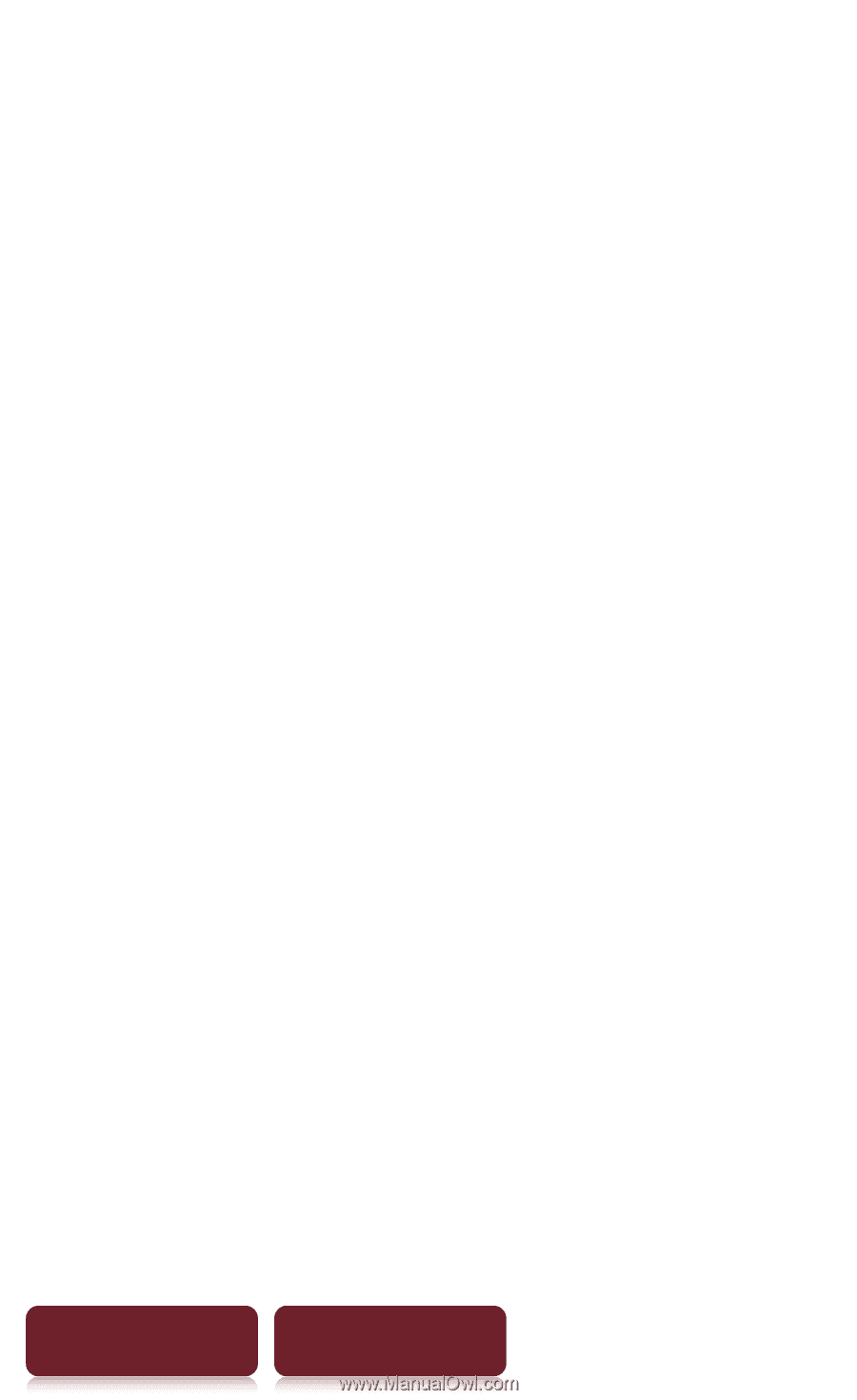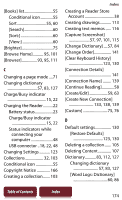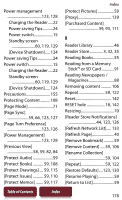Sony PRS-950 User Guide - Page 174
Creating a Reader Store, Charge/Busy indicator
 |
UPC - 027242807662
View all Sony PRS-950 manuals
Add to My Manuals
Save this manual to your list of manuals |
Page 174 highlights
[Books] list 55 Conditional icon 55 Sort 55, 60 [Search 60 [Sort 60 [View 60 [Brighter 75 [Browse Home 95, 101 [Browser 93, 95, 111 C Changing a page mode.....71 Changing dictionary 57, 83, 127 Charge/Busy indicator 15, 22 Charging the Reader...........22 Battery status 23 Charge/Busy indicator 15, 22 Status indicators while connecting your computer 48 USB connector...18, 22, 48 Changing Settings 123 Collections 32, 103 Conditional icon 55 Copyright Notice 166 Creating a collection........ 103 Index Creating a Reader Store Account 38 Creating drawings 113 Creating text memos....... 116 [Capture Screenshot] 57, 97, 101, 115 [Change Dictionary].....57, 84 [Change Order 141 [Clear Keyboard History] 123, 130 [Connection Details] 141 [Connection Name].......... 139 [Continue Reading 58 [Create/Edit 59, 63 [Create New Connection] 133, 138, 139 [Custom 75, 76 D Default settings 130 [Restore Defaults 123, 130 Deleting a collection........ 105 Deleting Content 107 Dictionary............83, 112, 127 Changing dictionary 57, 83, 127 [Word Logs: Dictionary 60, 86 Table of Contents Index 174