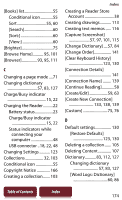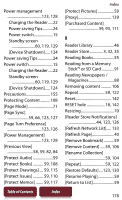Sony PRS-950 User Guide - Page 177
Select Standby Screen], Clear Keyboard History]
 |
UPC - 027242807662
View all Sony PRS-950 manuals
Add to My Manuals
Save this manual to your list of manuals |
Page 177 highlights
[Margin Cut 71 [Menu Language]....123, 126 [My Account 40 N Network Menu 93 Newspapers 32, 42, 88 Note 61, 64, 67 Annotation 61 Bookmarking 61 Drawing 63, 64 Finding a Note 67 Handwriting a note........63 Highlighting word(s).....62 [Notes 59, 63, 67 [New Collection]......... 58, 103 [New Drawing 58, 113 [New Memo 58, 116 [Notes 59, 63, 67 [Create/Edit 59, 63 [Hide]/[Show 59, 82 [List 59, 67 [Now Playing 59 O On-screen keyboard...........30 [Clear Keyboard History 123, 130 [Keyboard 123, 126 Index Operation at page view.....56 OPTIONS Menu 40, 57, 101, 141 OPTIONS menu of the [Browser] application... 104 OPTIONS menu of the Reader Store 40 OPTIONS menu of [Wi-Fi Network Settings]......... 141 [Orientation 59, 77 [Original 71, 75 P Parts and Controls 14 Periodicals 32, 42, 88 Pictures 111, 118 Slideshow.......60, 118, 127 Standby screen 60, 119, 129 Supported File Formats 169 Zooming in 72, 119 [Select Standby Screen] 60, 119 [Slideshow On]/ [Slideshow Off ]... 60, 118 [Slideshow]...........123, 127 [Standby Screen] 123, 129 Playing audio files 120 Table of Contents Index 177