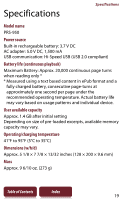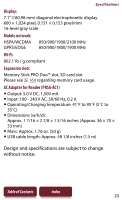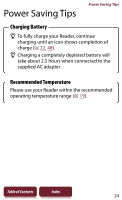Sony PRS-950 User Guide - Page 23
To check battery status in the status bar, during, Notes
 |
UPC - 027242807662
View all Sony PRS-950 manuals
Add to My Manuals
Save this manual to your list of manuals |
Page 23 highlights
Charging the Reader Notes Do not use the supplied USB cable or an AC adapter other than AC adapter (PRSA-AC1) with the Reader. Connect the AC adapter to an easily accessible AC outlet. Should you notice an abnormality in the AC adapter, disconnect it from the AC outlet. Tip The Reader can also be charged by connecting it to your computer with the supplied USB cable ( 48). The time to completely charge a depleted battery is about 5 hours. To check battery status in the status bar ( 33) during use Charging battery recommended Table of Contents Index 23

Charging the Reader
23
Table of Contents
Index
Notes
Do not use the supplied USB cable or an AC adapter other
than AC adapter (PRSA-AC1) with the Reader.
Connect the AC adapter to an easily accessible AC outlet.
Should you notice an abnormality in the AC adapter,
disconnect it from the AC outlet.
Tip
The Reader can also be charged by connecting it to your
computer with the supplied USB cable (
48
). The time to
completely charge a depleted battery is about 5 hours.
To check battery status in the status bar (
33
) during
use
Charging battery recommended