Sony PRS-950 User Guide - Page 31
To input optional characters, Tapping and holding an applicable character key will
 |
UPC - 027242807662
View all Sony PRS-950 manuals
Add to My Manuals
Save this manual to your list of manuals |
Page 31 highlights
Touch Screen To Perform at input area Switch the keyboard Tap [123] to switch to the symbol type keyboard. To return, tap [Abc]. Switch the character Tap to switch to the upper-case type keyboard. Tap to switch to additional characters at the symbol keyboard. Input previously entered words Tap one of previously entered words shown below the input area. Move the cursor Notes Keyboard history only records words of 4 to 15 letters. Numbers or other symbols are excluded. Keyboard history is not displayed on the keyboard when using the [Browser] application. Tap / to move the cursor in input area. To input optional characters Tapping and holding an applicable character key will pop up optional characters. Table of Contents Index 31
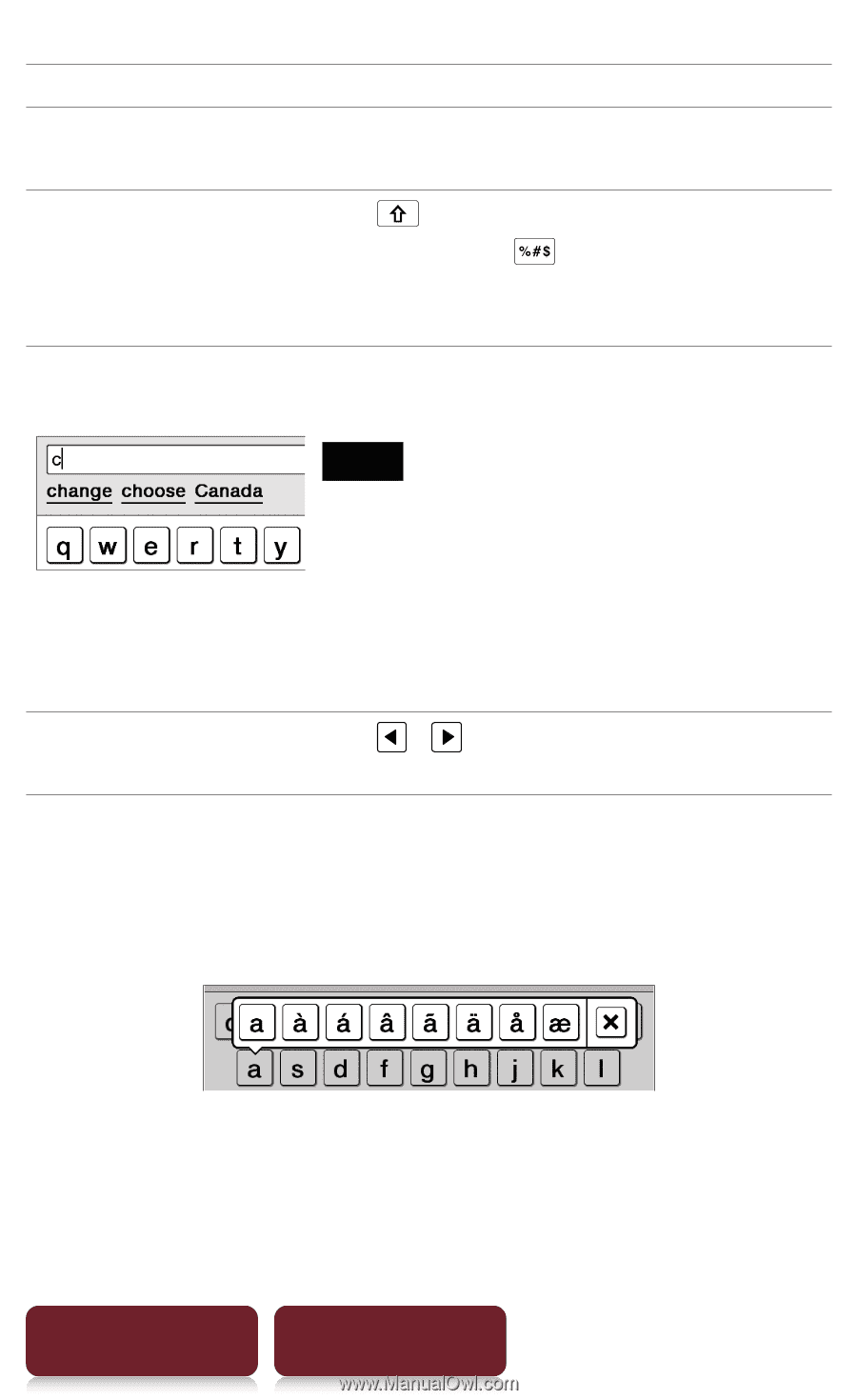
Touch Screen
31
Table of Contents
Index
To
Perform at input area
Switch the keyboard
type
Tap [123] to switch to the symbol
keyboard. To return, tap [Abc].
Switch the character
type
Tap
to switch to the upper-case
keyboard. Tap
to switch to
additional characters at the symbol
keyboard.
Input previously
entered words
Tap one of previously entered words
shown below the input area.
Notes
Keyboard history only records
words of 4 to 15 letters. Numbers or
other symbols are excluded.
Keyboard history is not displayed
on the keyboard when using the
[Browser] application.
Move the cursor
Tap
/
to move the cursor in
input area.
To input optional characters
Tapping and holding an applicable character key will
pop up optional characters.














