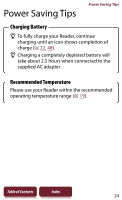Sony PRS-950 User Guide - Page 26
Tips to save power, performance of any third party charger is
 |
UPC - 027242807662
View all Sony PRS-950 manuals
Add to My Manuals
Save this manual to your list of manuals |
Page 26 highlights
Power Saving Tips Tips to save power If you do not use the Reader for more than one day, power off the Reader completely ( 15, 124). When the [Browser] application is not in use, close it by returning to the [Applications] or [Home] menu. Do not leave the Reader uncharged for a prolonged period of time. This may reduce the charging capability. We recommend the supplied AC adapter. The performance of any third party charger is not guaranteed. Please keep the Reader at normal temperature operation ( 19). If you do not use mobile network or Wi-Fi, set the WIRELESS switch to "OFF" ( 18). Table of Contents Index 26
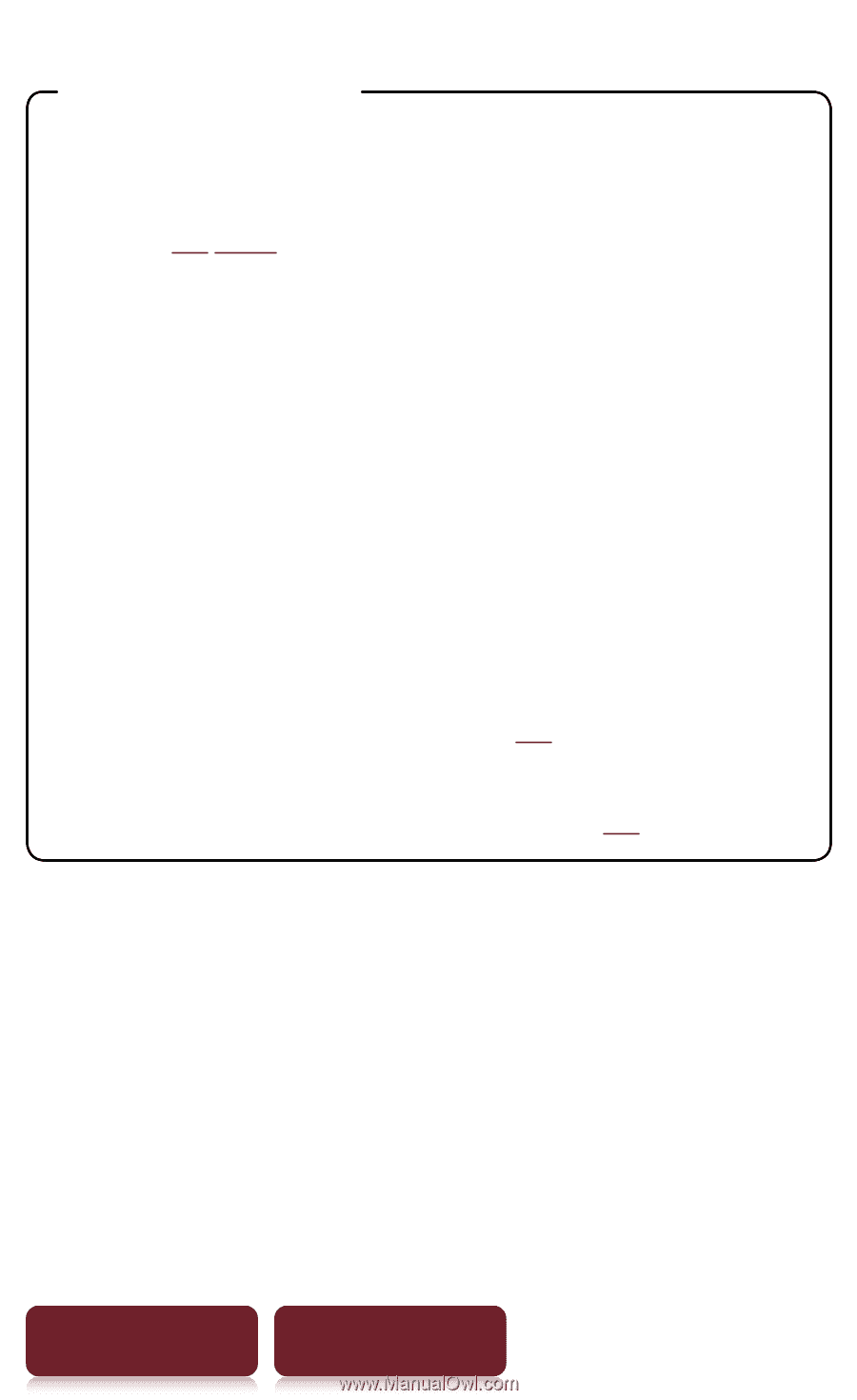
Power Saving Tips
26
Table of Contents
Index
Tips to save power
If you do not use the Reader for more than
one day, power off the Reader completely
(
15
,
124
).
When the [Browser] application is not in use,
close it by returning to the [Applications] or
[Home] menu.
Do not leave the Reader uncharged for a
prolonged period of time. This may reduce
the charging capability.
We recommend the supplied AC adapter. The
performance of any third party charger is not
guaranteed.
Please keep the Reader at normal
temperature operation (
19
).
If you do not use mobile network or Wi-Fi, set
the WIRELESS switch to “OFF” (
18
).