Sony PRS-950 User Guide - Page 39
Making Purchases
 |
UPC - 027242807662
View all Sony PRS-950 manuals
Add to My Manuals
Save this manual to your list of manuals |
Page 39 highlights
Making Purchases Making Purchases Browse the Reader™ Store to find your desired books and purchase them by following the store instructions. Return to the top page of the Reader Store. Displays purchase history and credit card information. Tip The purchased history can also be displayed by tapping [Purchased Content] under [Applications] at [Home] menu ( 93). Table of Contents Index 39
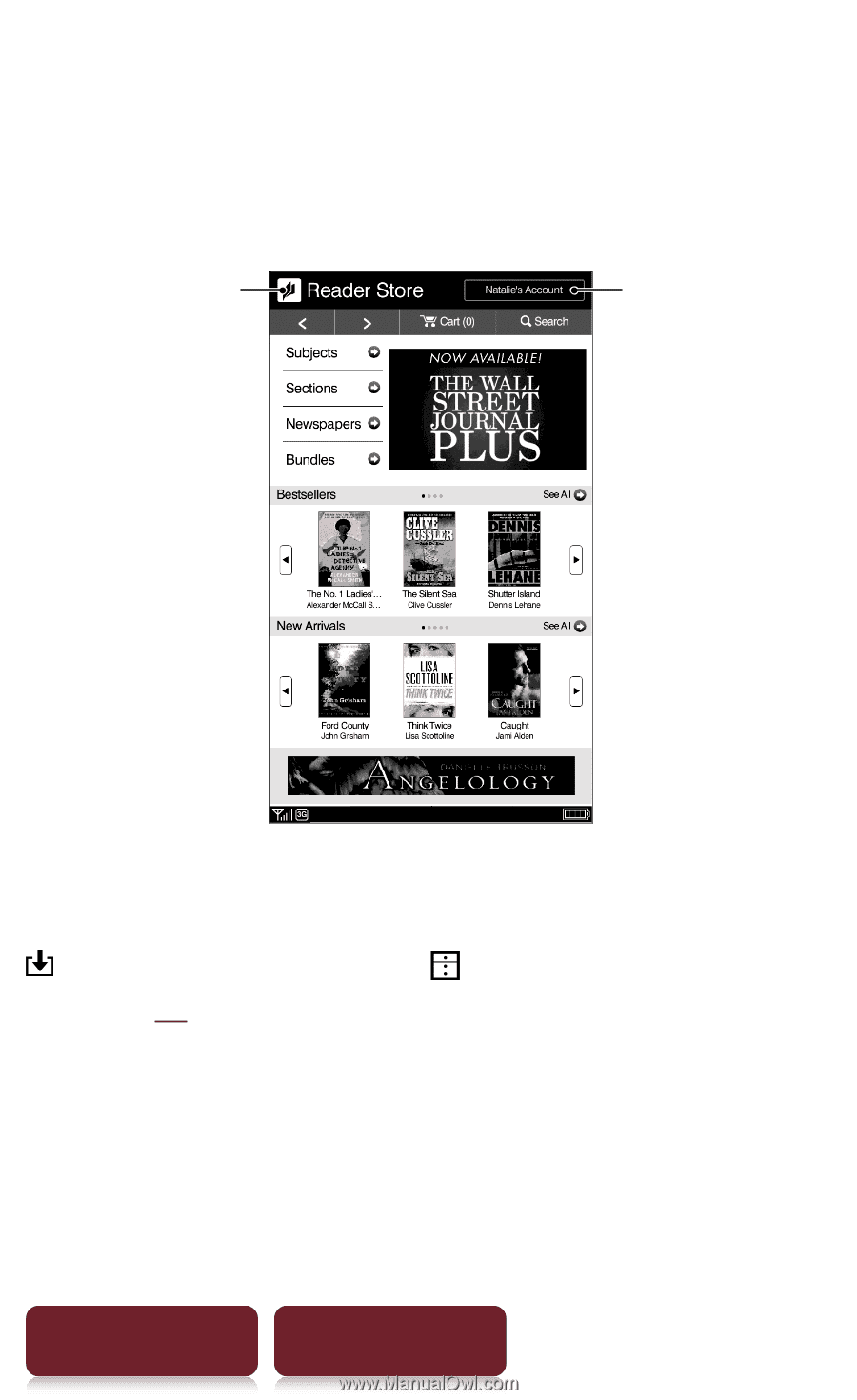
Making Purchases
39
Table of Contents
Index
Making Purchases
Browse the Reader™ Store to find your desired books
and purchase them by following the store instructions.
Displays
purchase history
and credit card
information.
Return to the top
page of the Reader
Store.
Tip
The purchased history can also be displayed by tapping
[Purchased Content] under
[Applications] at [Home]
menu (
93
).














