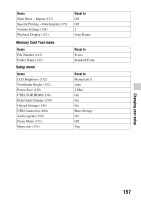Sony SLT-A35K Instruction Manual (Large File - 12.9 MB) - Page 153
MENU button, FINDER/LCD Setting], Manual], Grid Line], Select the desired setting
 |
View all Sony SLT-A35K manuals
Add to My Manuals
Save this manual to your list of manuals |
Page 153 highlights
Changing your setup Setting the method used to switch the LCD monitor and the viewfinder You can disable the automatic switching of the LCD monitor and the viewfinder and enable only the FINDER/LCD button to switch them. MENU button t 1 t [FINDER/LCD Setting] t [Manual] Setting the grid line The grid line is an auxiliary line for shooting composition. You can set the grid line to on/off or select the type of grid line. The available range of movie recording is also displayed. MENU button t 2 t [Grid Line] t Select the desired setting 153
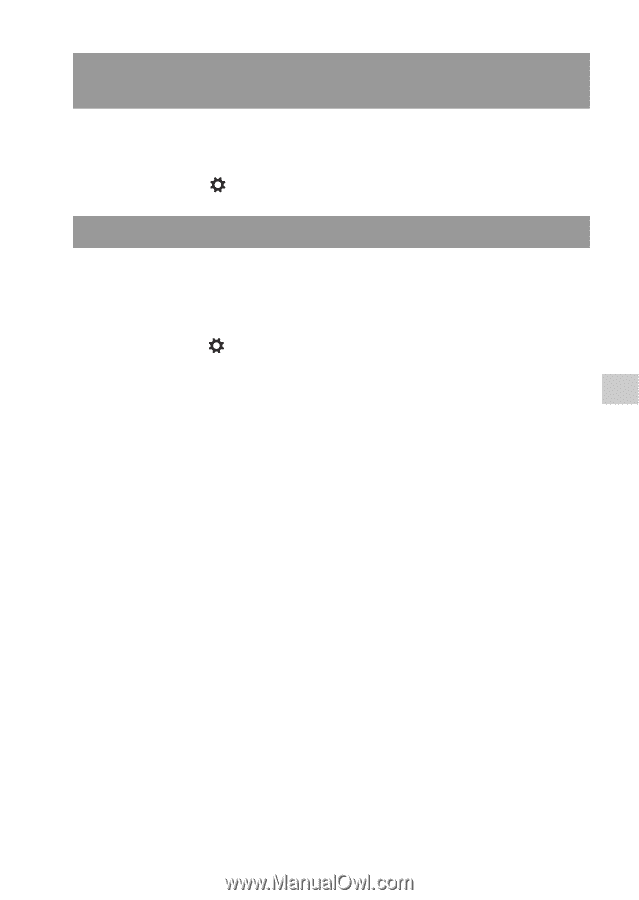
153
Changing your setup
You can disable the automatic switching of the LCD monitor and the
viewfinder and enable only the FINDER/LCD button to switch them.
MENU button
t
1
t
[FINDER/LCD Setting]
t
[Manual]
The grid line is an auxiliary line for shooting composition. You can set the
grid line to on/off or select the type of grid line. The available range of
movie recording is also displayed.
MENU button
t
2
t
[Grid Line]
t
Select the desired setting
Setting the method used to switch the LCD monitor and the
viewfinder
Setting the grid line