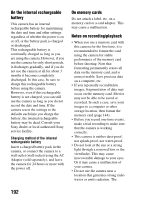Sony SLT-A35K Instruction Manual (Large File - 12.9 MB) - Page 193
become discolored or to stick to the, cause dirt on the flash surface
 |
View all Sony SLT-A35K manuals
Add to My Manuals
Save this manual to your list of manuals |
Page 193 highlights
camera may not be able to record or play back properly. • Using the camera in sandy or dusty locations may cause malfunctions. • If moisture condensation occurs, remove it before using the camera (page 191). • Do not shake or strike the camera. In addition to malfunctions and an inability to record images, this may render the memory card unusable, or cause image data breakdown, damage or loss. • Clean the flash surface before use. The heat of flash emission may cause dirt on the flash surface to become discolored or to stick to the flash surface, resulting in insufficient light emission. • Keep the camera, supplied accessories, etc., out of the reach of children. A memory card, etc., may be swallowed. If such a problem occurs, consult a doctor immediately. 193 Others