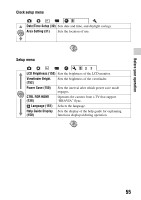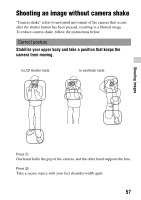Sony SLT-A35K Instruction Manual (Large File - 12.9 MB) - Page 55
Before your operation, Clock setup menu, Setup menu, Date/Time Setup 30, Area Setting 31
 |
View all Sony SLT-A35K manuals
Add to My Manuals
Save this manual to your list of manuals |
Page 55 highlights
Before your operation Clock setup menu Date/Time Setup (30) Sets date and time, and daylight savings. Area Setting (31) Sets the location of use. Setup menu 123 LCD Brightness (152) Sets the brightness of the LCD monitor. Viewfinder Bright. Sets the brightness of the viewfinder. (152) Power Save (150) Sets the interval after which power save mode engages. CTRL FOR HDMI (138) Operates the camera from a TV that support "BRAVIA" Sync. Language (151) Selects the language. Help Guide Display Sets the display of the help guide for explaining (150) functions displayed during operation. 55
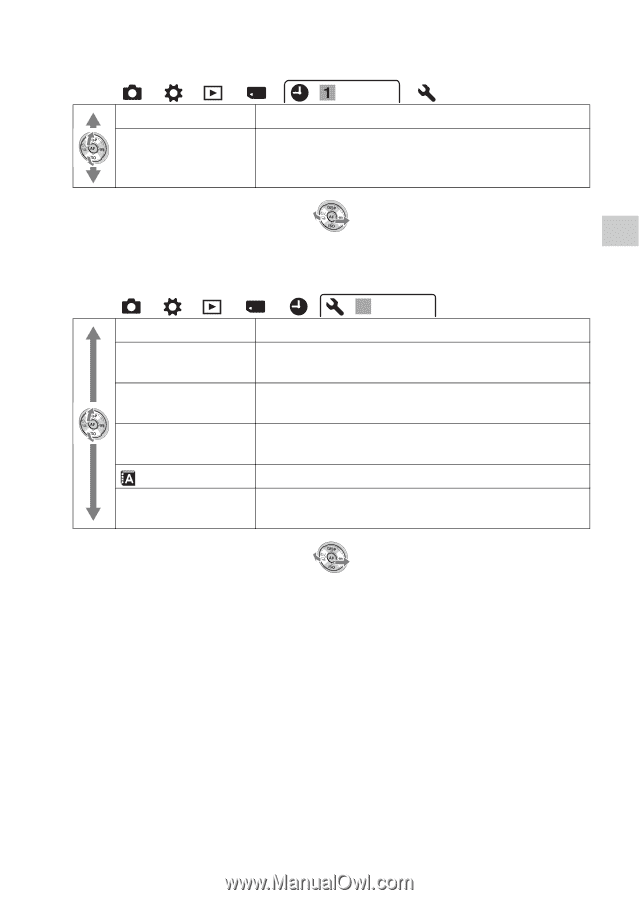
55
Before your operation
Clock setup menu
Setup menu
Date/Time Setup (30)
Sets date and time, and daylight savings.
Area Setting (31)
Sets the location of use.
LCD Brightness (152)
Sets the brightness of the LCD monitor.
Viewfinder Bright.
(152)
Sets the brightness of the viewfinder.
Power Save (150)
Sets the interval after which power save mode
engages.
CTRL FOR HDMI
(138)
Operates the camera from a TV that support
“BRAVIA” Sync.
Language (151)
Selects the language.
Help Guide Display
(150)
Sets the display of the help guide for explaining
functions displayed during operation.
1
2
3