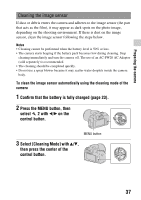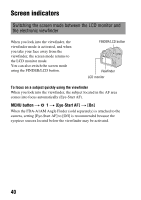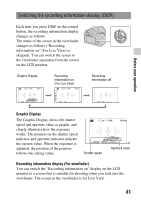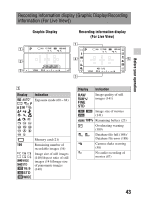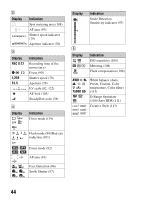Sony SLT-A35K Instruction Manual (Large File - 12.9 MB) - Page 42
MENU button, Display Rec. Data], For viewfinder], Sets display in finder], operating]
 |
View all Sony SLT-A35K manuals
Add to My Manuals
Save this manual to your list of manuals |
Page 42 highlights
MENU button t 2 t [Display Rec. Data] t [For viewfinder] Each time you press DISP on the control button, the screen changes as follows. Graphic Display Recording information display (For viewfinder) Recording information off To turn off indication of the shutter speed, aperture value, EV scale, and SteadyShot scale in the viewfinder When you turn off the recording information, you can also turn off the indication of the shutter speed, aperture value, EV scale, and SteadyShot scale. MENU button t 2 t [Sets display in finder] t [When operating] • The shutter speed, aperture value, EV scale, and SteadyShot scale will be displayed only while the exposure is being adjusted. 42
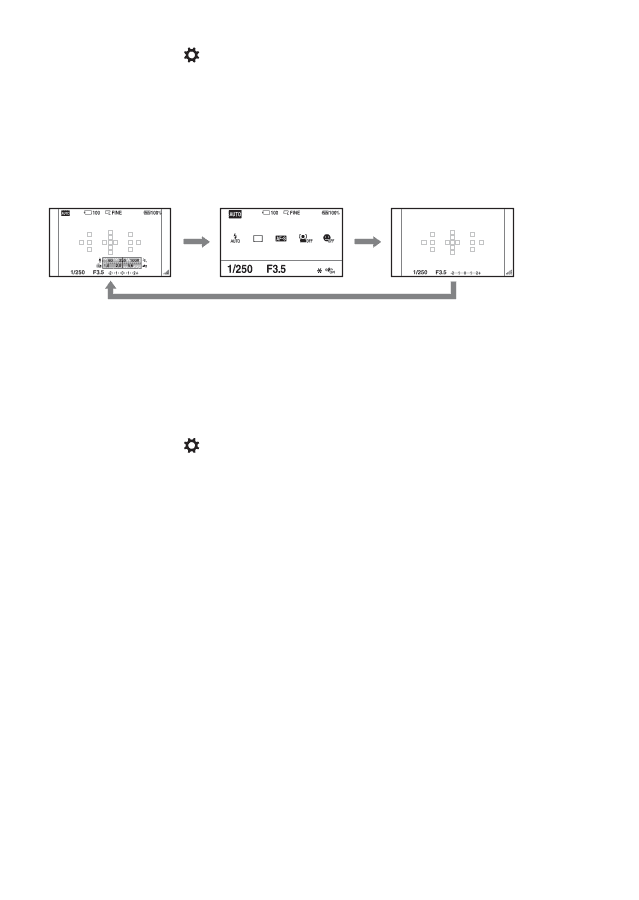
42
MENU button
t
2
t
[Display Rec. Data]
t
[For viewfinder]
Each time you press DISP on the control button, the screen changes as
follows.
To turn off indication of the shutter speed, aperture value, EV scale, and
SteadyShot scale in the viewfinder
When you turn off the recording information, you can also turn off the
indication of the shutter speed, aperture value, EV scale, and SteadyShot
scale.
MENU button
t
2
t
[Sets display in finder]
t
[When
operating]
•
The shutter speed, aperture value, EV scale, and SteadyShot scale will be
displayed only while the exposure is being adjusted.
Recording
information off
Recording
information display
(For viewfinder)
Graphic Display