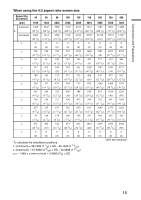Sony VPL-HW20 Operating Instructions - Page 13
Positioning the Projector and a screen
 |
View all Sony VPL-HW20 manuals
Add to My Manuals
Save this manual to your list of manuals |
Page 13 highlights
Connections and Preparations Positioning the Projector and a screen The installation distance between the projector and a screen varies depending on the size of the screen or whether or not you use the lens shift features. 1 Determine the installation position of the projector and screen. You can obtain a good quality picture if you position the projector so that the center of the lens is within the area indicated in gray in the illustration. Use the values L, x and y in the table on page 15 or 16 as a guide. Screen * ** * Installation position not using lens shift (x = 0, y = 0) ** Example of installation position using lens shift (x, y) L: Distance between the screen and the front end of the projector's lens. x: Horizontal distance between the center of the screen and the center of the projector's lens. y: Vertical distance between the center of the screen and the center of the projector's lens. For installation of the projector on a ceiling, see "Ceiling Installation." (1 page 77) For details on the lens shift feature, see "Step 2: Adjusting the Picture Position." (1 page 17) 13