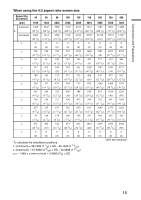Sony VPL-HW20 Operating Instructions - Page 18
ON/STANDBY, Move both lens shift dials - test
 |
View all Sony VPL-HW20 manuals
Add to My Manuals
Save this manual to your list of manuals |
Page 18 highlights
Flashes in green for a while (tens of seconds) and then lights in green. 2 Press the ?/1 (ON/STANDBY) switch to turn on the projector. The ON/STANDBY indicator flashes in green, and then lights in green. When the ON/STANDBY indicator flashes, "Starting..." appears on the screen. 3 Display a test signal for performing adjustments. Press the LENS button on the remote control to display the test signal. Tip The test signal is displayed for 1 minute. Press the button to clear the test signal display before that. 4 Move both lens shift dials to adjust the picture position. To adjust the vertical position To adjust the horizontal position 18

18
2
Press the
?
/
1
(ON/STANDBY)
switch to turn on the projector.
The ON/STANDBY indicator flashes
in green, and then lights in green.
When the ON/STANDBY indicator
flashes, “Starting...” appears on the
screen.
3
Display a test signal for
performing adjustments.
Press the LENS button on the remote
control to display the test signal.
Tip
The test signal is displayed for 1 minute.
Press the
button to clear the test signal
display before that.
4
Move both lens shift dials to
adjust the picture position.
Flashes in green for
a while (tens of
seconds) and then
lights in green.
To adjust the vertical
position
To adjust the horizontal position