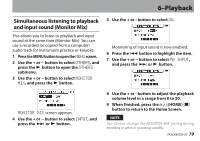TEAC DR-05 DR-05 Owner's Manual - Page 76
Changing the playback speed (VSA), PB CONT
 |
View all TEAC DR-05 manuals
Add to My Manuals
Save this manual to your list of manuals |
Page 76 highlights
6-Playback Changing the playback speed (VSA) The unit features the VSA (Variable Speed Audition) function that changes the playback speed without changing its pitch. CAUTION The VSA function cannot be effective for files recorded with a sampling frequency of 96kHz, and will be shown in the Home Screen. However, the setting of playback speed can be changed. To apply the adjustment of playback speed, select a file recorded with a sampling frequency of 44.1 kHz or 48 kHz by using the  or¯ button. Press the + or - button after opening the Playback Control screen to increase or decrease the playback speed. The VSA function can change the playback speed in the range from 0.5 (50%) to 1.5 (150%) times (in 0.1 increments) the normal speed. Press the PB CONT button to the Home Screen while maintaining the set playback speed effective. The or icon appears if the playback speed is set to a value larger or smaller than 1.0, respectively. 76 TASCAM DR-05