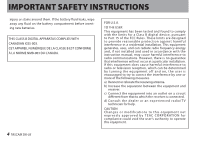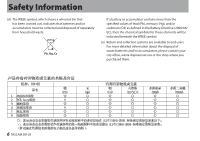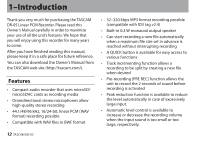TEAC DR-05 DR-05 Owner's Manual - Page 9
Quick Operations, Tuning a Musical Instrument Tuner, Connecting with a Computer - 11
 |
View all TEAC DR-05 manuals
Add to My Manuals
Save this manual to your list of manuals |
Page 9 highlights
Table of Contents Simultaneous listening to playback and input sound (Monitor Mix 79 Adjusting the input level (simple adjustment)...80 7-Quick Operations 81 Features of the QUICK button 81 Quick menu screen 82 Closing the Quick menu screen 84 Deleting the selected file (Quick Delete)....84 Dividing the selected file (DIVIDE 85 Increasing the perceived overall sound pressure to enhance listenability (Level Alignment).........86 8-Tuning a Musical Instrument (Tuner)........88 Using the tuner 88 Setting the tuner 88 Tuning a musical instrument 88 Adjusting the input level for tuning 88 9-Connecting with a Computer 89 Transferring files to a computer 90 Transferring files from a computer 91 Disconnecting from a computer 91 10-Settings and Information 92 Viewing File Information 92 File information page 92 Card information page 93 System information page 93 System Settings and Formatting 94 Turning the unit power OFF automatically.........94 Setting the backlight 94 Adjusting the display contrast 95 Setting the type of AA batteries 95 Restoring the factory settings 95 Using QUICK FORMAT 95 Using FULL FORMAT 96 Setting the format of file names 97 File name format 97 Setting the WORD item 97 11-Messages 98 12-Troubleshooting 102 13-Specifications 104 Ratings 104 Input/output ratings 104 Analog audio input/output ratings........... 104 Control input/output ratings 104 Audio performance 105 Computer compatibility 105 Other specifications 106 Dimensional drawings 107 TASCAM DR-05 9