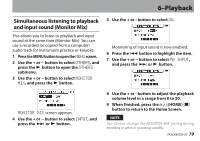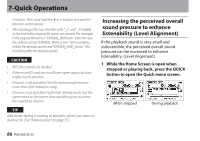TEAC DR-05 DR-05 Owner's Manual - Page 84
Closing the Quick menu screen, Deleting the selected file (Quick Delete)
 |
View all TEAC DR-05 manuals
Add to My Manuals
Save this manual to your list of manuals |
Page 84 highlights
7-Quick Operations • The input level cannot be changed if the level control function is set to AUTO LEVEL. Closing the Quick menu screen Press the QUICK button to close the Quick menu screen. 3 Use the + or − button to select DELETE. 4 Press the Á button. A confirmation screen for file deletion appears. Deleting the selected file (Quick Delete) The currently selected file can be deleted without using the BROWSEscreen. 1 To delete a file, select it using the  or ¯ button or the BROWSEscreen. 2 Open the Quick menu screen by pressing the QUICK button while the Home Screen is open when stopped. Press the Á button to delete the file, or press the (HOME) [ª] button to cancel the deletion. 84 TASCAM DR-05

84
TASCAM DR-05
The input level cannot be changed if the level control
•
function is set to
AUTO LEVEL
.
Closing the Quick menu screen
Press the
QUICK
button to close the Quick menu
screen.
Deleting the selected file (Quick
Delete)
The currently selected file can be deleted
without using the
BROWSE
screen.
1 T
o delete a file, select it using the
Â
or
¯
button or the
BROWSE
screen.
2
Open the Quick menu screen by pressing
the QUICK button while the Home Screen is
open when stopped.
3
Use the + or − button to select
DELETE
.
4 Press the
Á
button. A confirmation screen
for file deletion appears.
Press the
Á
button to delete the file, or
press
the
(
HOME
) [
ª
]
button to cancel
the deletion.
7-Quick Operations