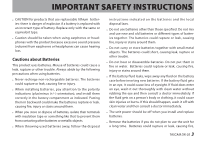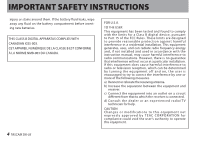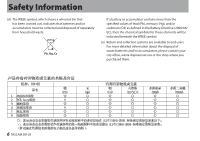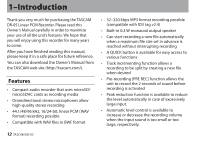TEAC DR-05 DR-05 Owner's Manual - Page 8
Working with Files and Folders BROWSE, screen, Playback, Special Playback Control Functions - tascam recorder
 |
View all TEAC DR-05 manuals
Add to My Manuals
Save this manual to your list of manuals |
Page 8 highlights
Table of Contents Recording with the built-in mics 47 Recording with external mics (MIC IN).........47 Recording an external device (EXT IN)........47 Adjusting the input level 48 Manually adjusting the input level 48 Using the Level Control Function 50 Recording 52 Creating and changeover to a new file during continued recording (track incrementing).... 53 Manual track incrementation during recording 53 Automatic track incrementation by file size 54 Mark function 55 Adding marks manually to a recording........55 Moving to a mark position 55 Recording the moment before pushing RECORD (PRE REC 56 Self-timer function 57 Recording duration 58 5-Working with Files and Folders (BROWSE screen 59 Screen navigation 59 Icons on the BROWSE screen 60 8 TASCAM DR-05 File operations 61 Folder operations 62 Creating a new folder 63 6-Playback 64 Adjusting playback volume 64 Setting the playback area (AREA 64 Selecting a folder for the playback area (1)...66 Selecting a folder for the playback area (2).... 67 Playlist 68 Adding tracks to the playlist 68 Editing the playlist 69 Selecting files for playback (skip 71 Playback 71 Pausing 71 Stopping 72 Rewinding and fast-forwarding (search)........72 Repeat playback (REPEAT 72 Special Playback Control Functions 73 Playback control Screen 74 Repeated Playback of Selection (Loop playback)...74 Changing the playback speed (VSA 76 Using the playback equalizer (PLAY EQ)......77 Moving back a few seconds for replay (jumpback playback 78