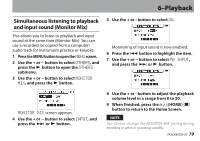TEAC DR-05 DR-05 Owner's Manual - Page 77
Using the playback equalizer (PLAY EQ), TREBLE, MIDDLE, and BASS indicate
 |
View all TEAC DR-05 manuals
Add to My Manuals
Save this manual to your list of manuals |
Page 77 highlights
Using the playback equalizer (PLAY EQ) You can choose from different sound types to enhance the listenability (PLAY EQ: playback equalizer). Set the playback equalizer in the PLAY SETTING screen. 1 Press the MENU button to open the MENU screen. 2 Use the + or − button to select PLAY SETTING, and press the Á button. PLAY SETTINGscreen appears. 3 Use the + or − button to select PLAY EQ, and press the ¯ or Á button. 6-Playback 4 Use the + or − button to set the equalizer. TREBLE, MIDDLE, and BASS indicate that adjustment in the high, middle, or low frequency range is enabled, and + and - indicate that the sound level in that range is increased or decreased, respectively. Options: OFF(factory setting), TREBLE +, TREBLE -, MIDDLE +, MIDDLE -, BASS +, BASS 5 When finished, press the (HOME) [ª] button to return to the Home Screen. TASCAM DR-05 77