TRENDnet TFM-560E Manual - Page 30
CHECKING COUNTRY/REGION, Windows 95/98/98SE/Millennium
 |
View all TRENDnet TFM-560E manuals
Add to My Manuals
Save this manual to your list of manuals |
Page 30 highlights
CHECKING COUNTRY/REGION Please perform the following steps to check the country/region setting of the modem before you use the Internal Fax Modem 56K. For best performance, make sure that the Country/region is set to the country that you are using the modem in, eg. United States of America. Windows 95/98/98SE/Millennium 1. Go to Start→Settings→Control Panel→Modems. 2. When the Modems Properties dialog box appears, click the Dialing Properties button. 3. When the following dialog box appears, specify the country/region that you are in and click OK. - 27 -
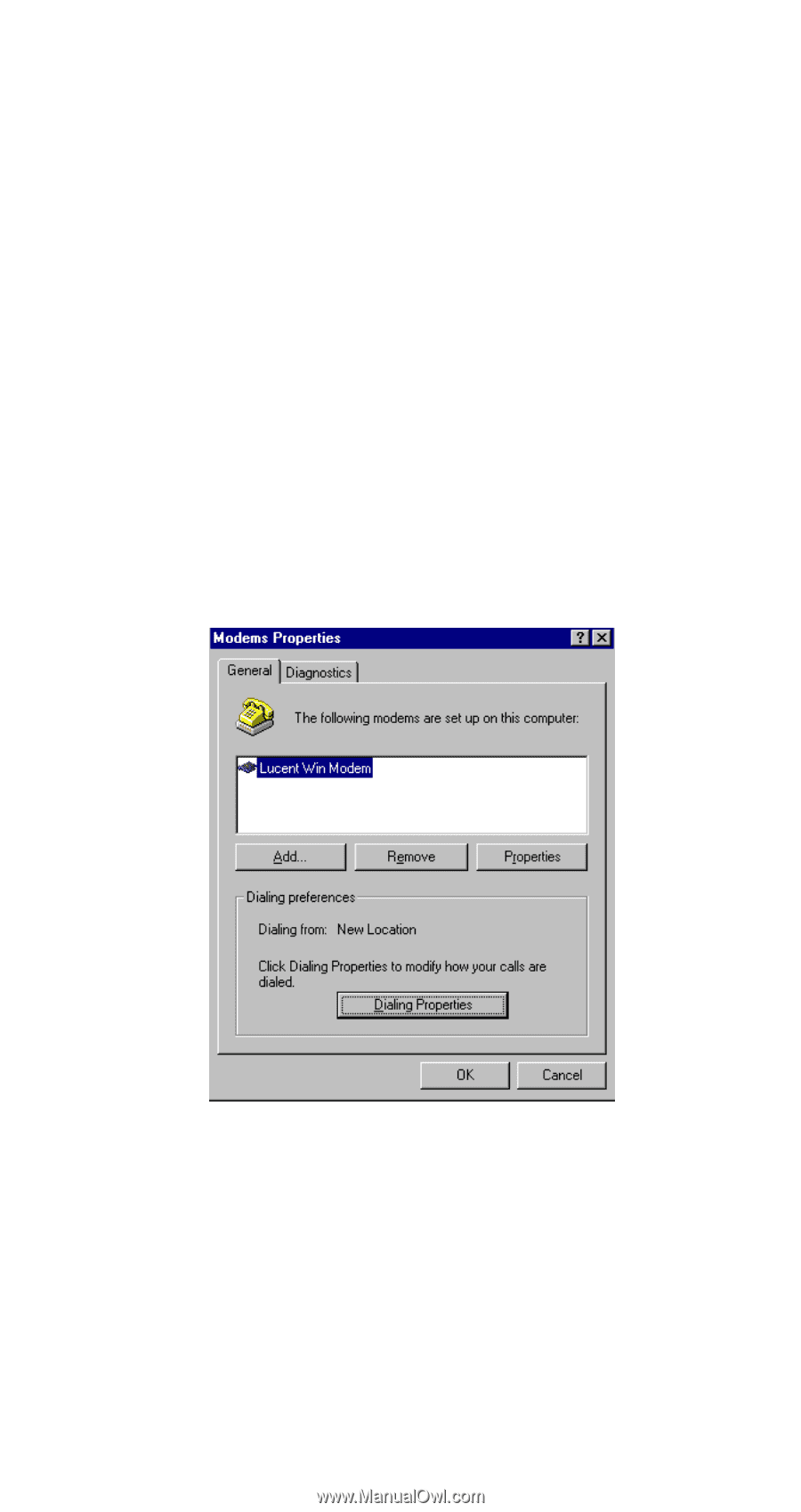
- 27 -
CHECKING COUNTRY/REGION
Please perform the following steps to check the
country/region setting of the modem before you use
the Internal Fax Modem 56K. For best performance,
make sure that the Country/region is set to the country
that you are using the modem in, eg.
United States of
America.
Windows 95/98/98SE/Millennium
1.
Go to
Start
→
Settings
→
Control Panel
→
Modems.
2.
When the
Modems Properties
dialog box
appears, click the
Dialing Properties
button.
3.
When the following dialog box appears, specify
the country/region that you are in and click
OK.














