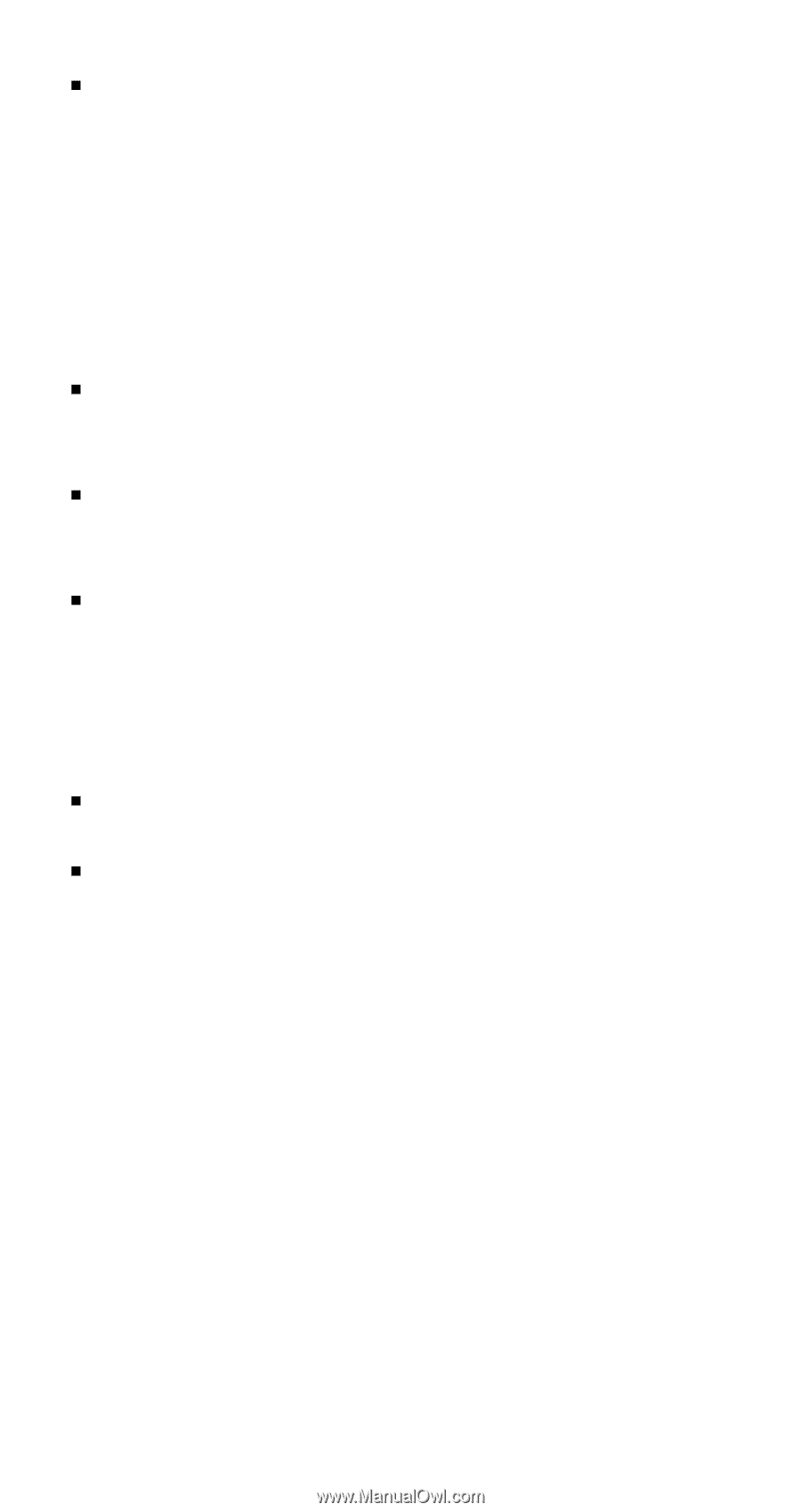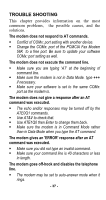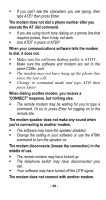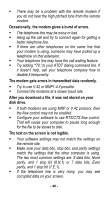TRENDnet TFM-560E Manual - Page 44
RTS/CTS ON., When the modem is connecting to another modem,
 |
View all TRENDnet TFM-560E manuals
Add to My Manuals
Save this manual to your list of manuals |
Page 44 highlights
ƒ Due to poor telephone line conditions, the modem may have fallen back to a slower communication speed. You may need to change the baud rate setting in your software to match this slower speed. To return the modem to the higher speed, disconnect the link and re-establish again. When using V.42bis or MNP5, some features are disabled. ƒ You may be using a non-streaming protocol, like Xmodem or Ymodem to transfer files. Those are fine unless you are using V.42bis or MNP5 ƒ When using V.42bis or MNP5, you should use a streaming transfer protocol like Ymodem-G or Zmodem. ƒ Configure your software to use hardware flow control (RTS/CTS ON). When the modem is connecting to another modem, it reports a higher connect baud rate that it is really using. ƒ The modem defaults to report the modem-to-computer baud rate when it responds with CONNECT. ƒ Go to command mode with your communication program (like Telix) and type ATW2, then press Enter. This tells the modem to report the modem-to-modem baud rate instead. - 41 -