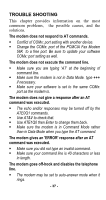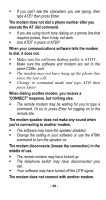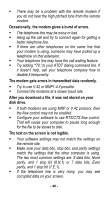TRENDnet TFM-560E Manual - Page 39
Dial-Up Networking, Properties, Server, Types, Internet Service Provider ISP. Follow the
 |
View all TRENDnet TFM-560E manuals
Add to My Manuals
Save this manual to your list of manuals |
Page 39 highlights
4. Enter the area code and phone number of your Internet Service Provider (ISP). Follow the onscreen instruction to proceed. 5. When finished, from the Dial-Up Networking window right-click your newly created connection. Select Properties. On the Server Types tab, enter the proper selections as shown below and click OK to finish the settings. . 6. You are now ready to connect to the Internet. - 36 -
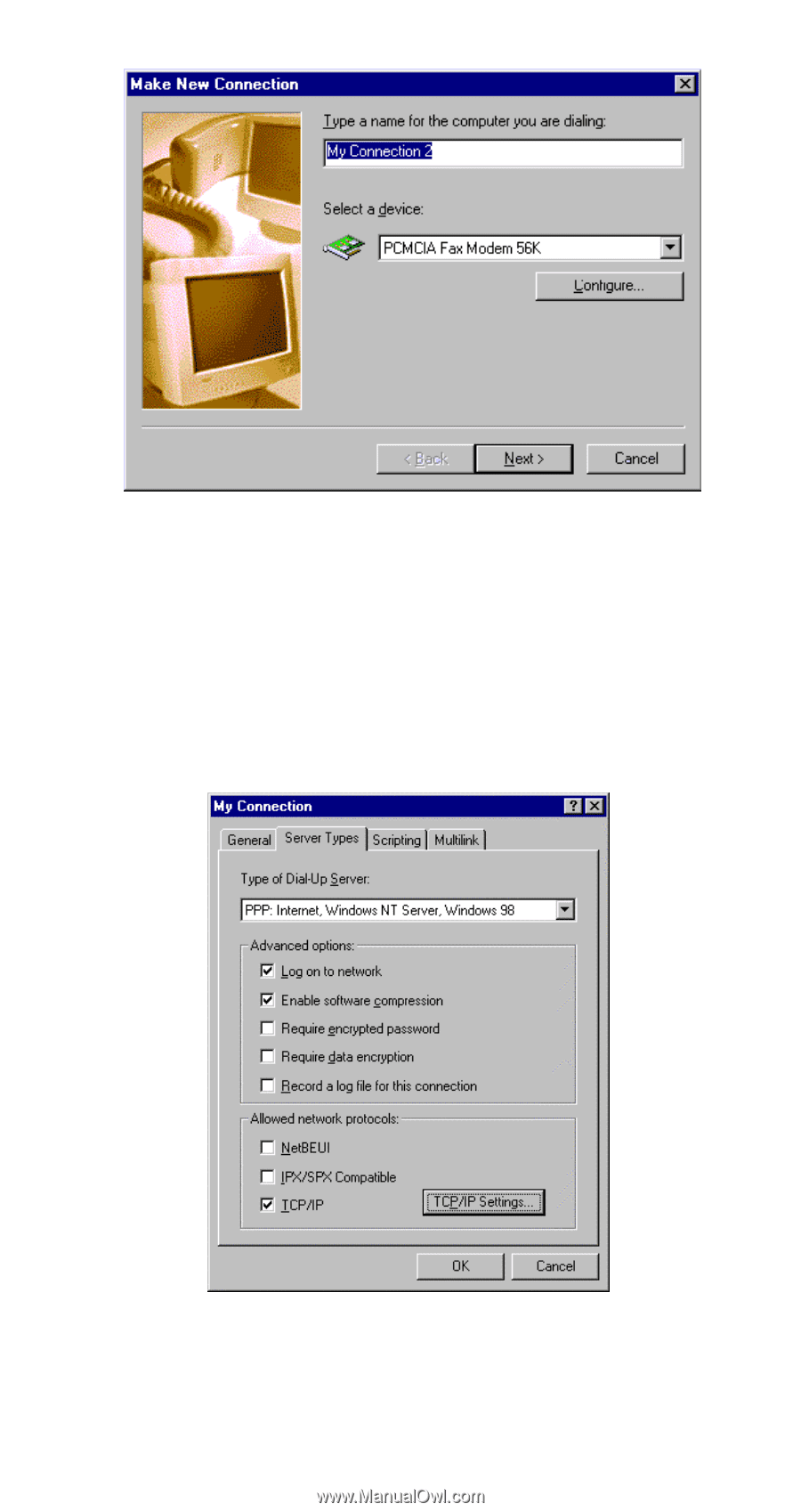
- 36 -
4.
Enter the area code and phone number of your
Internet Service Provider (ISP). Follow the on-
screen instruction to proceed.
5.
When finished, from the
Dial-Up Networking
window
right-click
your
newly
created
connection.
Select
Properties
. On the
Server
Types
tab, enter the proper selections as shown
below and click
OK
to finish the settings.
.
6.
You are now ready to connect to the Internet.