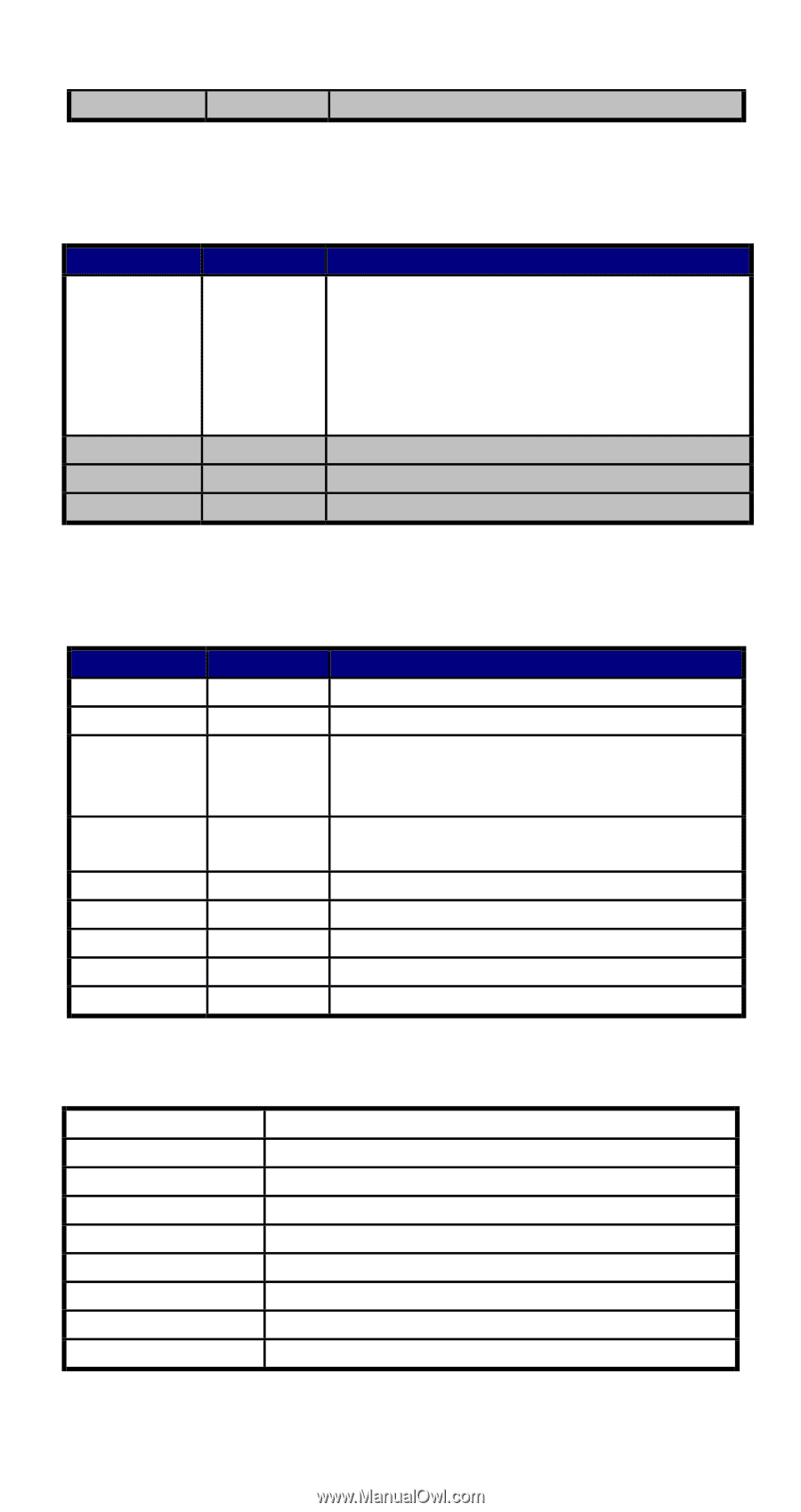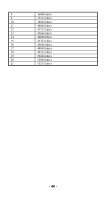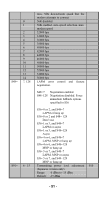TRENDnet TFM-560E Manual - Page 50
Extended “AT%” (Percent) Command Set, Possible Values of V.90
 |
View all TRENDnet TFM-560E manuals
Add to My Manuals
Save this manual to your list of manuals |
Page 50 highlights
DCE speed * Manufacturer default Extended "AT%" (Percent) Command Set Command Options Function & Description %B View numbers in blacklist. If blacklisting is in effect, this command displays the numbers for which the last call attempted in the past two hours failed. The ERROR result code appears in the countries that do not require blacklisting. %Cn Data compression control %C0 No data compression %C1 * V.42bis/MNP 5 data compression enabled. * Manufacturer default Extended "AT-" (Dash) Command Set Command -Cn Options Function & Description Data calling tone options -C0 * -C1 Disable data calling tone Enable data calling tone (the freq. is 1,300 Hz with a cadence of 0.5 sec. ON and 2 sec. OFF) -V90= command to enable/disable .90 and change downstream rate -V90=0 -V90=1 -V90=X -V90? -V90=? disable V.90 enable V.90 Auto Rate (default value) controls the downstream rate Shows the current value Shows the range [0-21] • Manufacturer default Possible Values of V.90 "AT-V90=X" 0 1 2 3 4 5 6 7 Downstream Rate V.90 disabled Auto Rate (default) 28000 kbit/s 29333 kbit/s 30666 kbit/s 32000 kbit/s 33333 kbit/s 34666 kbit/s - 47 -