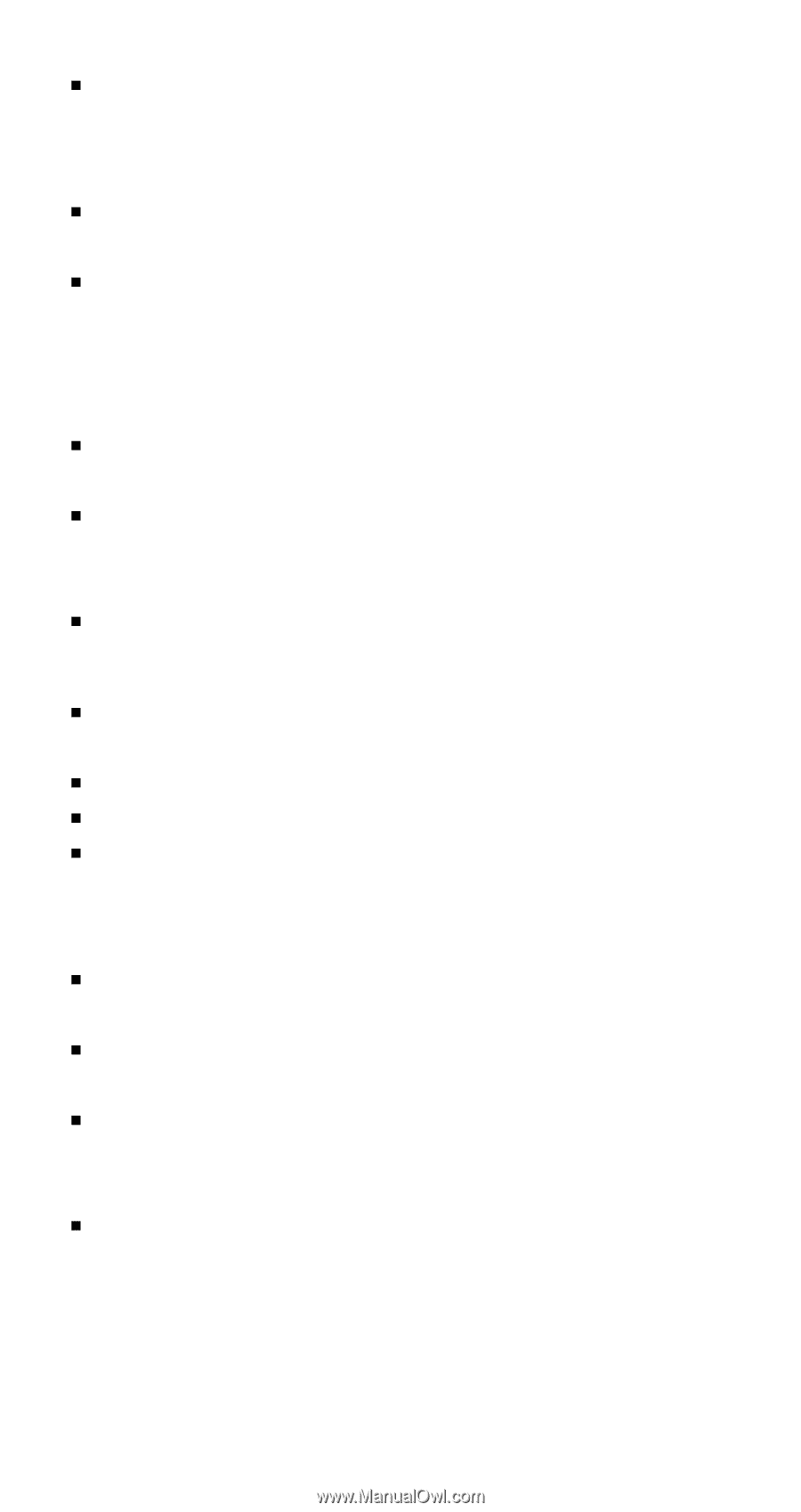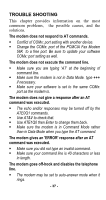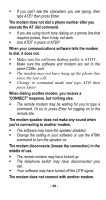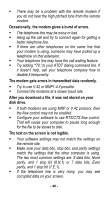TRENDnet TFM-560E Manual - Page 41
The software does not control the modem properly or, The modem does not auto-answer the phone.
 |
View all TRENDnet TFM-560E manuals
Add to My Manuals
Save this manual to your list of manuals |
Page 41 highlights
ƒ Type ATS0=0, then Enter at the command line to disable the auto-answer mode. The modem does not auto-answer the phone. ƒ Make sure the software is configured to auto-answer the phone. ƒ Type ATS0=n then press Enter. The n stands for the number of rings the modem will answer on. The software does not control the modem properly or can not detect the modem. ƒ Make sure the software has been set up correctly. Check the initialization and dial strings. ƒ Some TSRs (programs that stay in memory after they are loaded) may conflict with the communications software. ƒ Restart your computer without loading any TSRs. The characters on the screen are doubled. ƒ Both the modem and the software have the echo feature turned on at the same time. ƒ Turn off the software echo feature off. ƒ The remote modem is echoing your typed characters. ƒ Type ATE1 then Enter at the command line. Then turn off the software echo feature. No text appears on the screen when in data mode. ƒ The remote modem is not echoing your typed characters. ƒ Type ATE0 then press Enter at the command line. Then turn the software echo feature on. ƒ Your software may not be set to use Full Duplex or the remote modem may not be set to use Full Duplex either. ƒ C:The remote modem may be waiting for you to type a command before it will reply with text. No text appears on the screen when in command mode. - 38 -