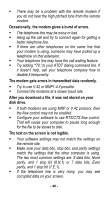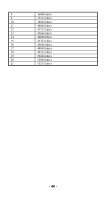TRENDnet TFM-560E Manual - Page 48
Data Set Ready DSR option, Japanese version Default
 |
View all TRENDnet TFM-560E manuals
Add to My Manuals
Save this manual to your list of manuals |
Page 48 highlights
&F &Gn &Kn &Pn &Qn &Sn &Tn &D3 &G0 * &G1 &G2 &K0 &K3 * &K4 &P0 &P1 &Q0 &Q5 * &Q8 &Q9 &S0 * &S1 &T0 &T1 &T3 &T6 to-off DTR transition. Auto-answer is disabled if DTR is low Hang up and reset from user profile 0 on the on-to-off DTR transition Recall factory default setting as active configuration V.22bis guard tone option No guard tone 550 Hz guard tone 1800 Hz guard tone Set local flow control Disable flow control Enable bi-directional hardware flow control (CTS/RTS) Enable bi-directional software flow control (XON/XOFF) Pulse dialing make/break ratio selection Make=39%, Break=61%, international version (Default) Make=33%, Break=67% for use in 20 pps, Japanese version Make=33%, Break=67%, international version Make=33%, Break=67% for use in 10 pps, Japanese version (Default) Async communications mode options Async mode, buffered (same as "AT\N0") Error control mode, buffered (same as "AT\N3") MNP error control mode. If an MNP error control protocol is not established, the modem will fallback according to the current setting in S36 register. V.42 or MNP error control mode. If neither error control protocol is established, the modem will fallback according to the current setting in S36 register. Data Set Ready (DSR) option DSR always on DSR on during handshake and on-line, off in test mode or idle mode Self-test commands Terminate any test in progress Local analog loopback test Local digital loopback (LDL) test Remote digital loopback test, in normal mode - 45 -