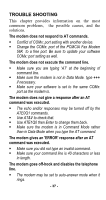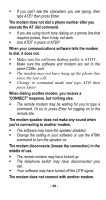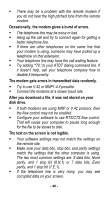TRENDnet TFM-560E Manual - Page 38
Internet Access, Close, Start, My Computer, Dial-Up Networking, Make a New Connection
 |
View all TRENDnet TFM-560E manuals
Add to My Manuals
Save this manual to your list of manuals |
Page 38 highlights
BitWare Fax Driver is then successfully installed. Click Close to finish the setup. 5. Print the file you want to fax to file and set the printer to BitWare Fax Driver as shown below. 6. Click Start when the following dialog box appears. The fax will then be sent. Internet Access 1. Go to My Computer. 2. Select Dial-Up Networking. 3. Double-click Make a New Connection, a dialogue box appears for you to name the new connection and select the device. Name the new connection appropriately and click Next. - 35 -
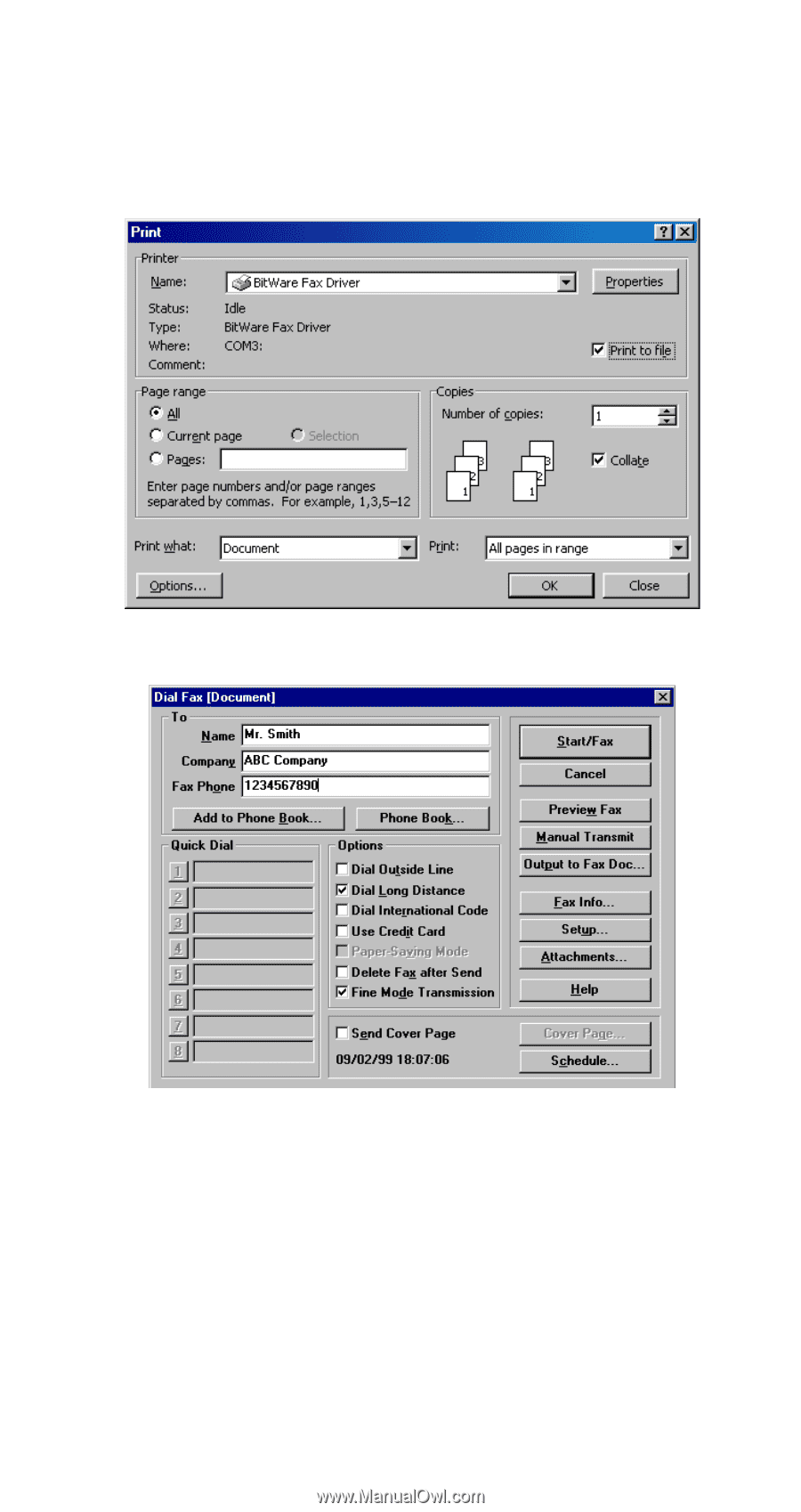
- 35 -
BitWare
Fax
Driver
is
then
successfully
installed. Click
Close
to finish the setup.
5.
Print the file you want to fax to file and set the
printer to BitWare Fax Driver as shown below.
6.
Click
Start
when the following dialog box
appears. The fax will then be sent.
Internet Access
1.
Go to
My Computer
.
2.
Select
Dial-Up Networking
.
3.
Double-click
Make a New Connection
, a
dialogue box appears for you to name the new
connection and select the device. Name the new
connection appropriately and click
Next
.