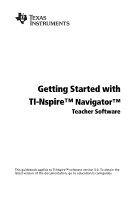iv
Changing student names and identifiers
....................................
77
Moving students to another class
................................................
78
Copying students to another class
...............................................
79
Exploring the Class Record
...........................................................
80
Sending files to a class
..................................................................
81
Collecting files from students
......................................................
83
Managing Unprompted actions
...................................................
85
Saving files to a Portfolio record
.................................................
87
Deleting files from handhelds
.....................................................
88
Checking the status of file transfers
............................................
89
Canceling file transfers
.................................................................
90
Deleting items from the Class Record
.........................................
90
Viewing file properties
.................................................................
91
Resetting student passwords
.......................................................
91
Using the Documents Workspace
........................................
95
Using the Documents Toolbox
.....................................................
96
Using the workspace
..................................................................
104
Viewing and changing document settings
...............................
106
Sending files to a class
................................................................
110
Sending files to a handheld
.......................................................
111
Working with Lesson Bundles
....................................................
112
Updating the handheld OS
........................................................
117
Using the Review Workspace
.............................................
119
Using the Review toolbox
..........................................................
121
Exploring the Data View pane
...................................................
126
Opening documents for review
.................................................
129
Viewing data
...............................................................................
131
Organizing responses
.................................................................
133
Hiding and showing responses
..................................................
137
Marking responses as correct or incorrect
................................
141
Adding teacher data
...................................................................
145
Saving to the Portfolio workspace
............................................
148
Using the Portfolio Workspace
..........................................
149
Exploring the Assignments pane
...............................................
150
Using the Workspace
..................................................................
151
Saving an item to the Portfolio workspace
...............................
153
Importing an item to Portfolio
..................................................
154
Editing scores
..............................................................................
155
Exporting results
.........................................................................
156
Sorting information in Portfolio
................................................
157
Opening a Portfolio item in another workspace
......................
157
Opening a Master Document
.....................................................
158