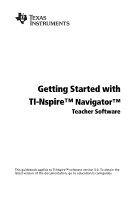v
Adding a Master Document
......................................................
159
Redistributing a Portfolio item
..................................................
160
Collecting missing files from students
......................................
160
Sending missing files to students
..............................................
160
Renaming a Portfolio item
........................................................
161
Removing files from Portfolio
...................................................
161
Polling students
..................................................................
163
Opening the Quick Poll tool
......................................................
164
Sending a Quick Poll
..................................................................
166
Stopping polls
.............................................................................
166
Saving polls
.................................................................................
167
Viewing poll results
....................................................................
167
Responding to polls (student instruction)
................................
169
Capturing Screens
...............................................................
173
Accessing Screen Capture
..........................................................
173
Using Capture Class
....................................................................
174
Setting Teacher Preferences for Capture Class
.........................
178
Setting view options in Capture Class
.......................................
179
Comparing selected screens
.......................................................
183
Using Make Presenter
................................................................
184
Saving screens when using Capture Class
.................................
184
Printing captured screens
..........................................................
185
Using Capture Page
....................................................................
187
Using Capture Selected Handheld
.............................................
188
Viewing captured screens
..........................................................
189
Saving captured pages and handheld screens
..........................
191
Copying and pasting a screen
....................................................
193
Using Live Presenter
...........................................................
195
Before starting Live Presenter
...................................................
195
Starting Live Presenter
...............................................................
195
Exploring Live Presenter mode
..................................................
196
Hiding and showing student names
.........................................
198
Hiding and showing the presenter handheld
..........................
199
Viewing Keypress History
...........................................................
200
Showing the handheld screen only
...........................................
202
Recording the live presentation
................................................
203
Stopping Live Presenter
.............................................................
204
Regulatory Information
.....................................................
205
USA FCC Information Concerning Radio Frequency
Interference
..........................................................................
205