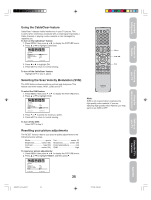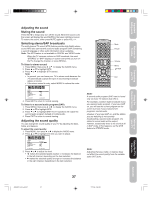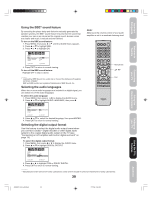Toshiba 26HF66 User Manual - Page 40
Resetting your audio adjustments, Checking the digital signal strength, Displaying TV status
 |
View all Toshiba 26HF66 manuals
Add to My Manuals
Save this manual to your list of manuals |
Page 40 highlights
Resetting your audio adjustments The RESET function returns your audio adjustments to the following factory settings: Bass center (25) Treble center (25) Balance center (0) To reset your audio adjustments: 1. Press MENU, then press or to display the AUDIO menu. 2. Press ▲ or ▼ to highlight RESET, and then press . AUDIO BADBUIGEDITIOALLAONUGTUPAUGT E RESET :SELECT OFF PCM :ADJUST Checking the digital signal strength You can check the strength of the digital signal by viewing the digital signal meter. To view the digital signal meter: 1. Press MENU, then press or to display the SETUP menu. 2. Press ▲ or ▼ to highlight SIGNAL METER. 3. Press or to check the digital signal strength. Recall Menu Exit SIGNAL METER CHANNEL (DIGITAL) 1-001 80 4. Press EXIT to return to the normal screen. Displaying TV status information on-screen Press RECALL to display the following information on-screen: Analog channel: • Clock • Channel number or VIDEO mode selected • Channel label (if set) STEREO SAP TV-PG L V ON TIMER 12:00AM OFF TIMER 12:00PM SLEEP TIMER 2h00m GAME TIMER 30m • Stereo or SAP (second audio program) audio status • Content rating N AT U R A L CLOCK 12:00AM SUN • On timer, Off timer, GameTimer, Sleep timer (if set) • Picture size ANT ABCD CABLE 007 Digital channel: • Clock • Channel number, station name, program name • Remaining time • Audio language • Content rating • HD or SD mark • Closed Caption mark • V-Chip mark 51-3 CITYHD Moon Star Sun Jan 01 12:00 PM Remaining Time 0:20 TV-Y7 English HD CC No Program Information is available. Note: • The signal meter feature is not available for analog channels. • After approximately 4 minutes, the SIGNAL METER screen will return to normal TVoperation automatically. • When you select a vacant channel, the signal meter may react. Note: • Analog channel status will display on the screen for approx. 4 seconds. • Digital channel status will display on the screen for approx. 10 seconds. Press RECALL again, the analog channel status will display. 40 Using the TV's Features J3W60321A_En_p38-Back 40 27/2/06, 9:56 AM