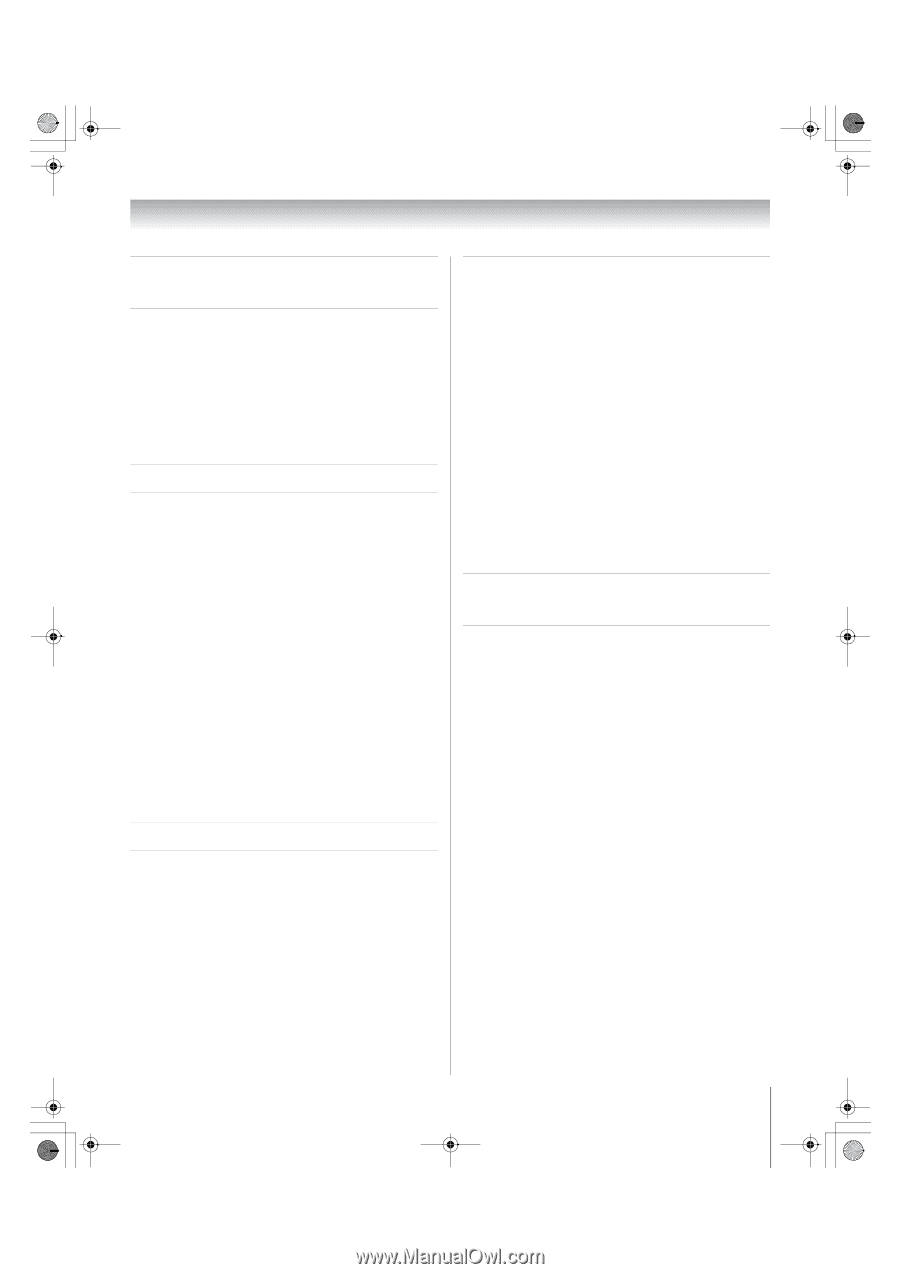Toshiba 52XV545U Owner's Manual - English - Page 41
Selecting the TOSHIBA Illumination, Selecting the Power-On Mode, Selecting the Demo Mode, Selecting - power consumption
 |
UPC - 022265001790
View all Toshiba 52XV545U manuals
Add to My Manuals
Save this manual to your list of manuals |
Page 41 highlights
52XV545U_EN.book Page 41 Monday, August 4, 2008 10:54 AM Chapter 5: Setting up your TV Selecting the TOSHIBA Illumination mode You can set the illumination mode of the TOSHIBA logo located on the front panel to On or Off. To set the TOSHIBA Illumination mode: 1 From the Setup menu, highlight TOSHIBA Illumination and press c. 2 Press B or b to select either On or Off, and press T. Selecting the Power-On Mode You can select either Power-Saving or Fast mode. • Power-Saving mode keeps power consumption in standby mode to below 1W. As a result, it takes a bit longer for the TV to turn on. • Fast mode increases power consumption in standby mode. As a result, the TV will turn on more quickly. While in Fast mode, the yellow LED on the front of the TV will be lit. To set the Power-On Mode feature: 1 From the Setup menu, highlight Power-On Mode and press c. 2 Press B or b to select either Power-Saving or Fast, and press T. (Select Power-Saving for optimal energy efficiency.) To return to normal viewing: Press O. Selecting the Energy Saving Mode This is a new feature to assist in energy conservation. You can select either Home or Retail mode. • Home: Recommended for normal home use. When selecting this mode, the Auto Brightness Sensor feature is automatically set to On. • Retail: Select this mode to use the TV for displaying in a retail showroom, etc. When selecting this mode, the Auto Brightness Sensor feature is automatically set to Off. To set the Energy Saving Mode: 1 From the Setup menu, highlight Energy Saving Mode and press c. 2 Press B or b to select either Home or Retail, and press T. (Select Home for optimal energy efficiency.) Selecting ENERGY STAR® Qualified Mode To ensure your television is operating at optimal energy efficiency and meets the limits required for ENERGY STAR qualification: 1 From the Energy Saving Mode menu, select Home. 2 From the Power-On Mode menu, select Power- Saving (see "Selecting the Power-On Mode" on the left). Selecting the Demo Mode You can set the TV's Demo Mode to On or Off. This feature is provided for demonstrational purposes only. To select the Demo Mode: 1 From the Setup menu, highlight Demo Mode and press c. 2 Press B or b to select either On or Off, and press T. Note: If the Demo Mode has been set to On, the Demo Mode will run automatically when you turn on the TV. 41 XV545U (E/F) Web 177.8:228.6