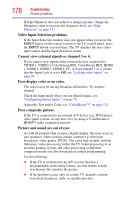Toshiba 55L6200U User Guide - Page 175
TV listings, Movies/TV portal screen, Search screen, Detailed information, Toshiba MediaGuide
 |
View all Toshiba 55L6200U manuals
Add to My Manuals
Save this manual to your list of manuals |
Page 175 highlights
Apps Collaboration Toshiba MediaGuide 175 TV listings The TV listings are displayed in a grid format, which is easily controlled by swiping up, down, left, and right with your finger. Movies/TV portal screen You can select from the Movie or the TV program Hotlist, their Portals, or the Reminders as desired. Search screen You can search by keyword for TV programs, movies, or names of actors for detailed information. Detailed information You can browse program and celebrity information, such as celebrities associated with a program, photos associated with a program, airing information for a specific program, programs associated with a celebrity, or photos associated with a celebrity.

175
Apps Collaboration
Toshiba MediaGuide
TV listings
The TV listings are displayed in a grid format, which is easily
controlled by swiping up, down, left, and right with your finger.
Movies/TV portal screen
You can select from the Movie or the TV program Hotlist, their
Portals, or the Reminders as desired.
Search screen
You can search by keyword for TV programs, movies, or names of
actors for detailed information.
Detailed information
You can browse program and celebrity information, such as
celebrities associated with a program, photos associated with a
program, airing information for a specific program, programs
associated with a celebrity, or photos associated with a celebrity.