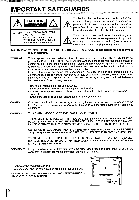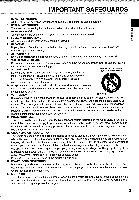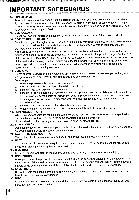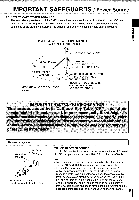Toshiba MW24FM3 Owners Manual
Toshiba MW24FM3 Manual
 |
View all Toshiba MW24FM3 manuals
Add to My Manuals
Save this manual to your list of manuals |
Toshiba MW24FM3 manual content summary:
- Toshiba MW24FM3 | Owners Manual - Page 1
setup 19 TV operation 23 MW2OFM3 MW24FM3 OWNER'S MANUAL VHS Hi-Fi Playback (VCR) 35 Recording (VCR) 40 Other functions (VCR) 45 Basic playback (DVD) 48 Advanced playback 53 (DVD) Function setup (DVD) 61 Others 69 0000 GIOGIAGIGIGI. GIOOLIP0 (r4;Asi ©2002 Toshiba Corporation This - Toshiba MW24FM3 | Owners Manual - Page 2
operating and maintenance (servicing) instructions in the literature or an experienced radio/TV technician for help. CAUTION GUIDE CAREFULLY AND RETAIN FOR FUTURE REFERENCE. SHOULD THE UNIT REQUIRE MAINTENANCE, CONTACT AN AUTHORIZED SERVICE LOCATION-SEE SERVICE PROCEDURE. USE OF CONTROLS - Toshiba MW24FM3 | Owners Manual - Page 3
company. For units intended to operate from battery power, or other sources, refer to the respective pages on this Owner's Manual for their operating instructions. 11. GROUNDING OR POLARIZATION This unit is equipped with a polarized alternating-current line plug (a plug having one blade wider - Toshiba MW24FM3 | Owners Manual - Page 4
National Electrical Code (NEC), ANSI/NFPA 70, provides information with respect to proper grounding of the mast and supporting structure, and serious personal injury. Read the owner's manual of the other equipment carefully and follow the instructions when making any connections. 25. LASER BEAM - Toshiba MW24FM3 | Owners Manual - Page 5
of cable entry as practical. UOR311pO.11UI EXAMPLE OF ANTENNA GROUNDING AS PER THE NATIONAL ELECTRICAL CODE _,,-- ANTENNA LEAD IN WIRE GROUND CLAMP ELECTRIC SERVICE EQUIPMENT NEC-NATIONAL ELECTRICAL CODE S2898A ANTENNA DISCHARGE UNIT (NEC SECTION 810-20) GROUNDING CONDUCTORS (NEC SECTION 810-21 - Toshiba MW24FM3 | Owners Manual - Page 6
be distorted. In this case, place the unit away from the TV, radio, or VCR. Notes on cleaning Moisture condensation damages the unit you use a chemical saturated cloth to clean the unit, follow that product's instructions. To obtain a clear picture The unit is a high technology, precision device. - Toshiba MW24FM3 | Owners Manual - Page 7
UOpripallUI Notes on discs On handling discs • Do not touch the playback side of the disc. rA Playback side • Do not attach paper or tape to discs. Structure of disc contents Normally, DVD video discs are divided into titles, and the titles are sub-divided into chapters. VIDEO CDs and audio CDs - Toshiba MW24FM3 | Owners Manual - Page 8
in the unit. Refer to instruction notes of discs. "®" may appear on the TV screen during operation. A "s" supports VIDEO CDs equipped with the PBC (Version 2.0) function. (PBC is the abbreviation of Playback Control TV screen (Menu Playback). Some of the functions described in this owner's manual - Toshiba MW24FM3 | Owners Manual - Page 9
TV operation TV operation Tuner setting Setting the V-Chip To set the on timer To set the off timer Picture control adjustment Sound control settings 61 20 Others Table of languages 69 23 Before calling service personnel 70 26 Reception disturbances 72 28 Specifications 73 31 Limited - Toshiba MW24FM3 | Owners Manual - Page 10
of Controls See the page in I for details. Front panel Cassette Loading Slot ID miff ...... " ISMSEMBEI Remote sensor Di CLOSE button 10 R • RF IN (UHFNHF) jack 14> O O OO ■ O O SERVICE jack AC power cord BITSTREAM/PCM COAXIAL AUDIO OUT jack ID AUDIO (UR)NIDEO AUDIO(UR)NIDEO - Toshiba MW24FM3 | Owners Manual - Page 11
UOR3r1pOilUi TVNCR operation Status Press DISPLAY to display the information on the screen. To cancel the display, press DISPLAY again. While watching TV TVNCR Clock Stereo and separate audio program Day of the week TVNCR 8 :47AM MON STEREO SAP CH 125 00:00:00 SP Real time tape - Toshiba MW24FM3 | Owners Manual - Page 12
Introduction "I Ic0ntification of Controls (continued) The instructions in this manual describe the functions on the remote control. See the page in 7) for details. Remote control DVD button 48) TVNCR button 19) Direct channel selection buttons 23) Number buttons 28) DISPLAY button 111) SLEEP - Toshiba MW24FM3 | Owners Manual - Page 13
battery leakage. 5. Do not try to recharge batteries not intended to be recharged; they can overheat and rupture. (Follow battery manufacturer's directions.) Remote control basics • Press POWER to turn the unit on or off. • Select your desired operating mode (TVNCR or DVD) using TVNCR or DVD - Toshiba MW24FM3 | Owners Manual - Page 14
Connections Aotenna connections If you are using an indoor or outdoor antenna, follow the instructions below that correspond to your antenna system. If you are using a cable TV service (CATV), see page 15 for Cable TV connections. Combination VHF/UHF Antenna (Single 75 ohm Cable or 300 ohm Twin- - Toshiba MW24FM3 | Owners Manual - Page 15
ohm Coaxial Cable directly to the Antenna Jack on the back of the unit. SUOR3OU UO3 For subscriber to scrambled cable TV service f you subscribe to a cable TV service which requires the use of a Converter/Descrambler box, connect the incoming 75 ohm Coaxial Cable to the Converter/Descrambler box - Toshiba MW24FM3 | Owners Manual - Page 16
O2 O O 0 Audio system • Make the following setting. On-screen display Select: Page i 70 "Audio Out Select" "Analog 2ch" ,'63\) Notes: • Refer to the owner's manual of the connected equipment as well. • When you connect the unit to other equipment, be sure to turn off the power and unplug all of - Toshiba MW24FM3 | Owners Manual - Page 17
Connect the equipment the same way as described in "Connecting to an amplifier equipped with a Dolby Digital decoder." Refer to that amplifier's owner's manual and set the amplifier so you can enjoy Dolby Pro Logic Surround sound. • Make the following setting. On-screen display Select: Page • With - Toshiba MW24FM3 | Owners Manual - Page 18
of the unit. • Connect the BITSTREAM/PCM AUDIO OUT jack of the unit to the "COAXIAL' input of a Receiver or Processor. • Refer to the owner's manual of the connected equipment as well. • When you connect the unit to other equipment, be sure to turn off the power and unplug all of - Toshiba MW24FM3 | Owners Manual - Page 19
to select the TVNCR mode. 1 Press MENU. Press t or a to select "SYSTEM SET-UP", then press ENTER. MENU CD SETUP ( t ) OMR ( ) ( 4 ) MENU I TIMER REC SET I TV SET-UP I CH SET-UP *AUSTETO REPEAT-UP(*DOFF -1 SYSTEM SET i% (A/V/ENTER/MENU) Notes: • Both the TVNCR and the DVD have their own menu op - Toshiba MW24FM3 | Owners Manual - Page 20
ON". But if you do not want auto clock set (Adjustment): 1 Press MENU. MENU CD SETUP ,MENU A TIMER REC SET 'TV SET-UP I CH SET-UP I AUTO REPEAT ONKff I SYSTEM SET-UP WY/ENTER/WNW 2 Press t or 4 to select to "OFF", the Auto Clock adjustment does not function. • Set the clock manually l ). 20 - Toshiba MW24FM3 | Owners Manual - Page 21
automatically or stations in two different time zones, the unit may recognize manually. the wrong station for the Auto Clock set. To correct the SET-UP", then press ENTER. ( t ) Eftvion O (I ) MENU § TIMER REC SET I TV SET-UP I CH SET-UP %,AUTO REPEAT ON 0OFF - i%I SYSTEM SET-UP WY/ENTER/MENU) - Toshiba MW24FM3 | Owners Manual - Page 22
if the Auto Clock process did not set them correctly. 2-4 1 24 Manual clock setting EXAMPLE: Setting the clock to "8:30 AM", 29th. (FRI select the "SYSTEM SET-UP", then press ENTER. A (I ) MENU I TIMER REC SET I TV SETUP I CH SET•UP *AUTO REPEAT ON OFF - I SYSTEM SETUP (AMENTERVENU) 3 Press t - Toshiba MW24FM3 | Owners Manual - Page 23
selection will be delayed for two seconds.) For channels 10 and above, press the 2 digits in order. CATV mode direct channel selection - When TV/CATV menu is in the CATV position, channels can be selected as follows: TO SELECT CATV CHANNELS: 1-9 Press "0" twice, then 1-9 as needed. Example - Toshiba MW24FM3 | Owners Manual - Page 24
unit to turn off after a preset amount of time, press SLEEP on the remote control. The clock will count down 10 minutes for each press of SLEEP (120, mini plug into HEADPHONE jack on the front. The sound from the TV speaker is muted. Press and release CHANNEL " or \./. The channel automatically - Toshiba MW24FM3 | Owners Manual - Page 25
For television programs broadcasting with Closed Captions, look in your TV guide for the Closed Captions symbol (CC). WHAT IS CLOSED properly. TO VIEW CLOSED CAPTIONS Press CLOSED CAPTION on the remote control to switch between normal TV and the two Closed Caption Modes (Captions and Full Screen - Toshiba MW24FM3 | Owners Manual - Page 26
screen is cleared. MENU = SETUP 4 Press MENU repeatedly until the MENU screen is cleared. MENU = SETUP Notes: • If a station being viewed stops broadcasting, the TV will automatically shut itself off after 15 minutes. • You can't select "CH SET-UP" if you set the channel to "LINE1" or "LINE2". 26 - Toshiba MW24FM3 | Owners Manual - Page 27
- I CH SET-UP *AUTO REPEAT ON $,OFF I SYSTEM SET-UP (AM/ENTERIMENU) CI) 2 Press t or a to select "ADD/DELETE", then press ENTER. CH SET-UP I TV loCATV 0VAUTO CH MEMORY - I ADD:DELETE (A/V/ENTERMENU) 3 Select the desired channel to be added or deleted using t or . You can also select the channel - Toshiba MW24FM3 | Owners Manual - Page 28
the same password again for safety, then press ENTER. O O O 0 0 0 O0 0 V-CHIP SET PCAOSNSFWIROMRD: .0*** (0-9/ENTER/CANCEL/MENU) 1 O OFF : TV-Y : TV-Y7 : TV-G : TV-PG : TV-14 : TV-MA : TV RATING is not set All children 7 years old and above General Audience Parental guidance 14 years old and - Toshiba MW24FM3 | Owners Manual - Page 29
. MENU (=) SETUP pO Note: ND The V-Chip function is activated only on programs and tapes 0 that have the rating signal. To use the TV after the TV is protected. When the program applied to the V-Chip setting is received, enter the password, then press the ENTER button. When the password is - Toshiba MW24FM3 | Owners Manual - Page 30
(0-9/ENTER/CANCEL/MENU) ( ) 5 Enter the new password using the Number buttons (0-9), then press ENTER. V-CHIP SET I V-CHIP :ON US TV RATING :TV-PG I CMHOAVNIEGREAPTAINSGSWOR:DPG-13 NEN \ PASSWORD!I-\- - (0-9/ENTER/CANCEL/MENU) Enter the same password again to confirm, U then press ENTER - Toshiba MW24FM3 | Owners Manual - Page 31
MENU) 2 Press t or 4 to select "ON/OFF TIMER", then press ENTER. ( 0) C) (4 ) TV SET-UP ,ITV-CHIP SET - I ON/OFF TIMER VPICTURE I AUDIO I SAP *ON OFF (UV/ENTER/MENU turns on if no OFF TIMER has been set. To continue watching the TV, press any button to cancel the one hour automatic shut off. • To - Toshiba MW24FM3 | Owners Manual - Page 32
-UP *CH SET-UP I AUTO REPEAT ON OFF I SYSTEM SET-UP (A/WENTEFVMENU) 2 Press t or # to select "ON/OFF TIMER", then press ENTER. LL) TV SET-UP ' / /V-CHIP SET -2 ON/OFF TIMER *PICTURE I AUDIO USAF ION OFF (AM/ENTER/WNW 3 Press t or # to select "OFF TIMER", then press ENTER. CO ( ) - Toshiba MW24FM3 | Owners Manual - Page 33
but you can adjust them individually as follows: ti 1 12 QO CANCEL Picture control adjustment 1To display the picture adjustment screen, press MENU. Press t or to select "TV SETUP", then press ENTER. MENU O SETUP MENU %/TIMER REC SET -I TV SETUP 'MICH SET-UP AUTO REPEAT ON POFF • SYSTEM SET-UP - Toshiba MW24FM3 | Owners Manual - Page 34
cassette tape without the erase prevention tab, playback will start automatically). 2 To start playback: Press PLAY on the front panel or on the remote. Playback will start. " ► " will appear on the screen for about 4 seconds. PLAY •PLAY Preparation: • Press TVNCR to select the TVNCR mode. Stop - Toshiba MW24FM3 | Owners Manual - Page 35
STOP D.TRACKING TRK +/- (E13A) 13eqAeld Picture search Digital tracking controls Reverse picture search function Press REV once or twice during the D.TRACKING. "DIGITAL TRACK" will appear for 4 seconds on the screen. MANUAL TRACK DIGITAL TRACK Notes: • "SP" is more appropriate as less noise - Toshiba MW24FM3 | Owners Manual - Page 36
select "AUTO REPEAT". MENU CD SETUP Ct ) MENU i TIMER REC SET 1 TV SET-UP ,C14 SET-UP -1 AUTO REPEAT ON 'OFF VSYSTEM SET-UP the playback will be repeated endlessly. eivnR ( ) MENU 1 TIMER REC SET 1 TV SET-UP *ICAHUTSOERT-EUPPEAT1.0N OFF MSYSIEM SET41P (4,01ENTERIMENU) 2 Press COUNTER RESET to - Toshiba MW24FM3 | Owners Manual - Page 37
good tape, there is good sound, but no picture (picture is extremely snowy). If this is the case, have the unit checked by qualified service per- sonnel. Good Picture Snowy Picture Video head cleaning 'Video head cleaning is needed when the playback picture becomes unclear. This signifies that the - Toshiba MW24FM3 | Owners Manual - Page 38
SP/SLP = RETURN Notes: • If power is switched off during recording, the TV and the DVD sections go off and the VCR continues to record. Press the STOP unit channel cannot be changed during recording. • If you record the TV program after the DVD playback, you must set the unit to TVNCR mode using the - Toshiba MW24FM3 | Owners Manual - Page 39
STOP I PAUSE/STILL To stop recording Press STOP to stop recording. " " will appear on screen for about 4 seconds. • STOP • liAuto Rewind feature This VCR will automatically rewind the tape when the tape has ended (except during OTR and timer recording). It will also eject the tape. Note: If the - Toshiba MW24FM3 | Owners Manual - Page 40
SLP will appear on the screen for about 4 seconds. SP/SLP CD RETURN in:00.00 SP 3 Set "TV" or "CATV" option to the appropriate position 120. TV - VHF/UHF channels CAN - CABLE TV channels 5 Press both REC at the same time to begin recording. Press the buttons again to stop recording after - Toshiba MW24FM3 | Owners Manual - Page 41
Timer recording can be programmed on-screen with the remote control. The built-in timer allows automatic unattended recording of TIMER REC SET", then press ENTER. MENU = SETUP . ( ) \ AiENU - I TIMER REC SET *TV SET-UP I CH SET-LP I AUTO REPEAT ON 4OfF I SYSTEM SET-UP (AtWENTERIMENU) 2 Press t or - Toshiba MW24FM3 | Owners Manual - Page 42
Thursday) Press PROGRAM once. The TV screen displays the timer program list. Press PROGRAM again. The TV screen displays the ON/OFF timer 1 -10 9 : 00 10 00 11 00 Program 2 Program 3 Recording Control Settings Prog.1 Deleted Parts -A Non Recorded Portion Parts Prog.2 Prog.3 Press t - Toshiba MW24FM3 | Owners Manual - Page 43
same as for normal recordings. Note: When using a CATV system, stereo TV programs may be transmitted over a mono cable channel. In this case " ON". Then press MENU repeatedly until the menu screen is cleared. (t) ) MENU O SETUP TV SET-UP V V-CHIP SET I ON/OFF TIMER PICTURE *AUDIO -ASAP VON OFF (UV - Toshiba MW24FM3 | Owners Manual - Page 44
. ft r To AUDIO (R) IN To AUDIO (L) IN To VIDEO IN AUDIONIDEO Cable (not supplied) For duplicating a previously recorded tape from a camcorder, follow the camcorder manufacturer's instructions. A typical camcorder dubbing hookup is shown above. - Toshiba MW24FM3 | Owners Manual - Page 45
the disc, then start to record. • You cannot record the disc with copy guard function. The following icon and text will show up on the TV screen. 1 Press SP/SLP to select the desired tape speed SP or SLP. SP/SLP cD RETURN DISC IS COPY PROTECTED 2 Press DVD to select - Toshiba MW24FM3 | Owners Manual - Page 46
disc tray. With the playback side down. )) • There are two different disc sizes. Place the disc in the correct guide on the disc tray. If the disc is out of the guide, it may damage the disc and cause the unit to malfunction. • Do not place a disc which is unplayable in this - Toshiba MW24FM3 | Owners Manual - Page 47
noise not usually visible during a normal broadcast may appear on the TV screen while playing a DVD video disc because the high resolution pictures screen. To avoid this, be sure to press the STOP button on your remote control once the movie is completed. • During the DVD playback if you change - Toshiba MW24FM3 | Owners Manual - Page 48
yzng a disc (continued) You can play discs at various speeds, and resume playback from the location where you stopped playback. REV PLAY FWD PAUSE/STILL Playing in fast reverse or fast forward directions co Press REV or FWD during playback. ■ To resume normal playback Press PLAY. • REV •FWD - Toshiba MW24FM3 | Owners Manual - Page 49
SLOW PLAY STOP a Playing in slow-motion Press SLOW during playback. • 10- SLOW Each time you press SLOW, the slow-motion speed changes. • To resume normal playback Press PLAY. • PLAY Note: The sound is muted during slow-motion playback. A Resuming playback from the same location 1 Press STOP - Toshiba MW24FM3 | Owners Manual - Page 50
of the DVD video disc. If different instructions appear on the TV screen, follow those instructions. • If you display the top menu locating a title is available only on a disc that contains a top menu. • Instruction notes of discs may refer to the button that displays the top menu as TITLE button - Toshiba MW24FM3 | Owners Manual - Page 51
peat playback / Random playback You can play a specific title, chapter, track, or segment repeatedly. And also you can play titles, chapters within a title, or tracks in random order. PLAY • 0,0) 414 -,4 • • • REPEAT A-B T PLAY MODE CLEAR Repeat playback and Random playback CD 1 Press PLAY - Toshiba MW24FM3 | Owners Manual - Page 52
2 and 3. Notes: • Some discs may not permit memory playback operation. • If you press the MEMORY or RETURN button while the display appears on the TV screen, the display disappears. • The programmed selections will be cleared when you turn off the unit. 3 Press 4 or ENTER. Set the "T" and "CT" to - Toshiba MW24FM3 | Owners Manual - Page 53
,-1 e?•evi•fem cIfirPjF4 7.5": oming a picture You can magnify areas within a picture. reitr aeli• ® Zooming a picture H 1ZOOM ENTER CLEAR Press ZOOM during normal, slow or still playback. INPUT SELECT The unit enters the zoom playback mode and displays the icon. CD ZOOM e.g. ■ To - Toshiba MW24FM3 | Owners Manual - Page 54
a camera angle, the resumed playback picture may not display the new camera angle. 2 Press ANGLE or Mwhile the angle number is displayed on the TV screen. COUNTER RESET Each time you press ANGLE, the camera angle changes. O ANGLE You can change the camera angle directly by pressing the number - Toshiba MW24FM3 | Owners Manual - Page 55
Off • To turn subtitles on or off 1 Press SUBTITLE during playback. ZERO RETURN O SUBTITLE 2 Press I .4w while the subtitle setting is displayed on the TV screen, to select "On" or "Off." cam) The abbreviation of the language appears instead of the language name. Refer to the list of languages - Toshiba MW24FM3 | Owners Manual - Page 56
playback. AUDIO The current audio setting is displayed. SELECT ENG1 PCM 2CH Press AUDIO SELECT or while the audio 2 setting is displayed on the TV screen. AUDIO SELECT CD S Each time you press AUDIO SELECT, the audio settings included on the DVD video disc change. ( t ) If you press - Toshiba MW24FM3 | Owners Manual - Page 57
00-screen display operation When you turn on the on-screen display, you can view information on operational status and access features and settings. r.11.4,71i9•T DISPLAY ENTER On-screen display operation Press DISPLAY. • DISPLAY 0 The following display appears. Each time you press DISPLAY, - Toshiba MW24FM3 | Owners Manual - Page 58
O screen display operation (continued) A On-screen display operation (continued) DISPLAY ENTER TECEID 1.1, 3 On Ill >I> 1".z..174 Press DISPLAY again. 2121 3 CI 0:08:16 9.6 Mbps OFF To turn off the on-screen display, press DISPLAY again. T * : Title number (Track number) Locate a title or - Toshiba MW24FM3 | Owners Manual - Page 59
.9 , • `7" t o -.7) 7 ,7.?7•7 14/"71 7,.` nnT, .-••r stomizing the function settings You can change the default settings to customize performance to your preference. 1,6 RETURN 3-4 cv.ilo Setting procedure ‹. CD ) 1 Press SET UP during stop. MENU The following on-screen display O appears. - Toshiba MW24FM3 | Owners Manual - Page 60
Shape Audio Out Select Dynamic Range Control Karaoke Vocal On-Screen Language Disc Menu Language Audio Language Subtitle Language On-Screen Displays Background Screen Saver Pause/Still Parental Lock Title Stop PBC On-Screen Language TV Shape Audio Out Select Details Page To select a picture size - Toshiba MW24FM3 | Owners Manual - Page 61
Audio AWbOvelsied Mu Dynamk Range Control On Karaoke Vocal Off TV Shape 4:3 Letterbox: VI Select when a standard 4:3 TV is connected. Displays theatrical images with masking bars above and below the picture. 4:3 Normal: Select when a standard 4:3 TV is connected. Displays pictures cropped - Toshiba MW24FM3 | Owners Manual - Page 62
Function setup (bi-/6). Customizing the function settings (continued) Setting details Karaoke Vocal (, i ) Off: The primary vocal is not output. On: The primary vocal is output when it is recorded on the disc. Notes: • The vocal output feature is used during playback of Dolby Digital (multi-channel - Toshiba MW24FM3 | Owners Manual - Page 63
the second character by pressing the t/+ buttons. On-Screen Lana.? ENO DI, %MU Long.?, FIG igeallegagys IR Wale Language --- English Ned Spanish ONO. I Code Si 4) Press the ENTER button. Note: Some DVD video discs may be played in a different language than you selected. A prior language may be - Toshiba MW24FM3 | Owners Manual - Page 64
the parental lock function are rated according to their content. The contents allowed by a parental lock level and the way a DVD video disc can be controlled may vary from disc to disc. For example, if the disc allowed, you could edit out violent scenes unsuitable for children and replace them with - Toshiba MW24FM3 | Owners Manual - Page 65
HONG KONG DENMARK FINLAND FRANCE GERMANY INDONESIA ITALY JAPAN MALAYSIA NETHERLANDS NORWAY PHILIPPINES RUSSIAN FEDERATION SINGAPORE SPAIN SWEDEN SWITZERLAND TAIWAN THAILAND UNITED KINGDOM UNITED STATES Code AU BE CA CN HK DK Fl FR DE ID IT JP MY NL NO PH RU SG ES SE CH TW TH GB US - Toshiba MW24FM3 | Owners Manual - Page 66
I buttons, and press the ENTER button. See page 64), "On-screen Language." (t) 3) Make your selection in the same manner as step 1) then step 2). See page "TV Shape." See page Iji), "Audio Out Select." 68 - Toshiba MW24FM3 | Owners Manual - Page 67
Table of languages Table of languages and their abbreviations Abbreviation Language CHI (ZH) DUT (NL) ENG (EN) FRE (FR) GER (DE) ITA (IT) JPN (JA) KOR (KO) MAY (MS) SPA (ES) AA AB AF AM AR AS AY AZ BA BE BG BH BI BN BO BR CA CO CS CY DA DZ EL EO ET EU FA Fl FJ FO FY GA GD GL No alternate - Toshiba MW24FM3 | Owners Manual - Page 68
guide for the possible cause of a problem before contacting service. Symptoms and correction r SYMPTOMS CAUSE POWER No power. Although the power is on, the unit does not operate. The AC power cord is not connected. Cassette or disc is not inserted. The TIMER REC buttons are depressed. TV - Toshiba MW24FM3 | Owners Manual - Page 69
PAG VCR TV recording does disc is placed upside down. The disc is not placed within the guide. The disc is dirty. The parental lock function is set. lit). Replace the tape. - Adjust tracking manually using the TRK +1- buttons on the remote control. 37 Clean the video heads. 39 Eject - Toshiba MW24FM3 | Owners Manual - Page 70
other large objects. Changing the direction or position of the antenna may improve the reception. [SNOW If the TVNCR/DVD is located far from the TV station, in a fringe reception area where the signal is weak, small dots may appear in the picture. If the signal is extremely weak, the installation - Toshiba MW24FM3 | Owners Manual - Page 71
output Audio input Audio output Audio output (BITSTREAM/PCM COAXIAL) MW2OFM3 MW24FM3 Type 20 (508mm diagonal) Type 24 (600mm diagonal) 1-13/16 x 1 Supplied accessories 0 300-75 ohm Matching Transformer 1 Remote control 1 Batteries (AAA) 2 • Designs and specifications are subject to - Toshiba MW24FM3 | Owners Manual - Page 72
Toshiba Manual and Demographic Card You should read this owner's manual service charges for set installation, set up, adjustment of customer controls and installation or repair of antenna systems are not covered by this warranty. Reception problems in violation of instructions furnished by us; or to - Toshiba MW24FM3 | Owners Manual - Page 73
of the operating instructions in this manual and checking the section "Before calling service personnel" and you still find that service is needed; ( 1 ) Call the TACP toll free number 1-800-631-3811 after you find a defective product or part to find the nearest Toshiba Authorized Service Station - Toshiba MW24FM3 | Owners Manual - Page 74
5670301A IuI 02/03 TOSHIBA TOSHIBA AMERICA CONSUMER PRODUCTS, INC. 3 4 5 6 7 8 9 10 11 12 /02A Printed in Thailand
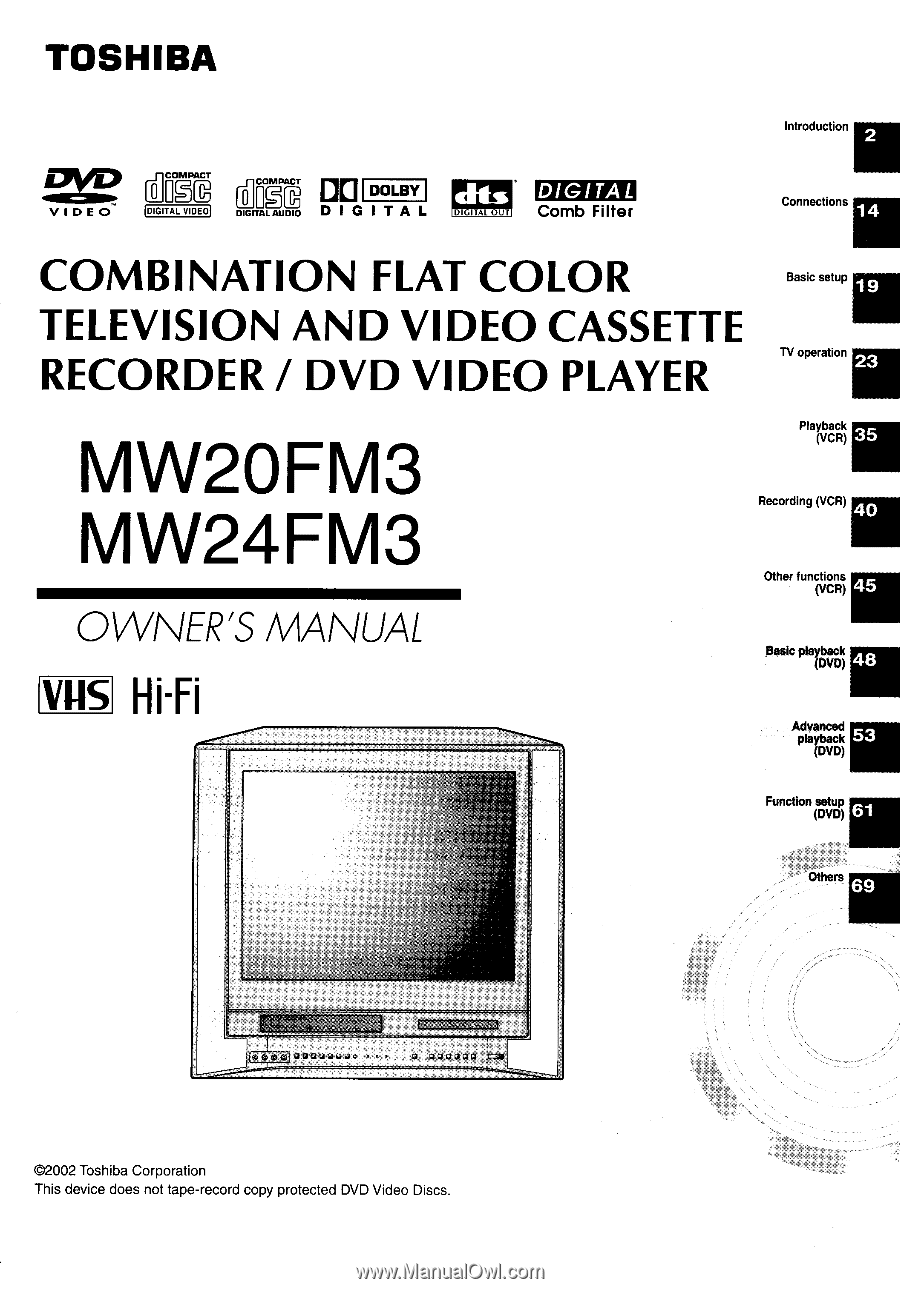
TOSHIBA
VIDE
O
m
COMPACT
(DIGITAL
VIDEO
EIM
DOLBY
DIGITAL
AUDIO
DIGITAL
efts
DI
ITAL
U
DIGITAL
Comb
Filter
COMBINATION
FLAT
COLOR
TELEVISION
AND
VIDEO
CASSETTE
RECORDER
/
DVD
VIDEO
PLAYER
MW2OFM3
MW24FM3
OWNER'S
MANUAL
VHS
Hi-Fi
0000
GIOGIAGIGIGI.
GIOOLIP0
(r4;Asi
©2002
Toshiba
Corporation
This
device
does
not
tape-record
copy
protected
DVD
Video
Discs.
Introduction
Connections
Basic
setup
TV
operation
Playback
(VCR)
Recording
(VCR)
Other
functions
(VCR)
Basic
playback
(DVD)
Advanced
playback
(DVD)
Function
setup
(DVD)
Others
2
14
19
23
35
40
45
48
53
61
69