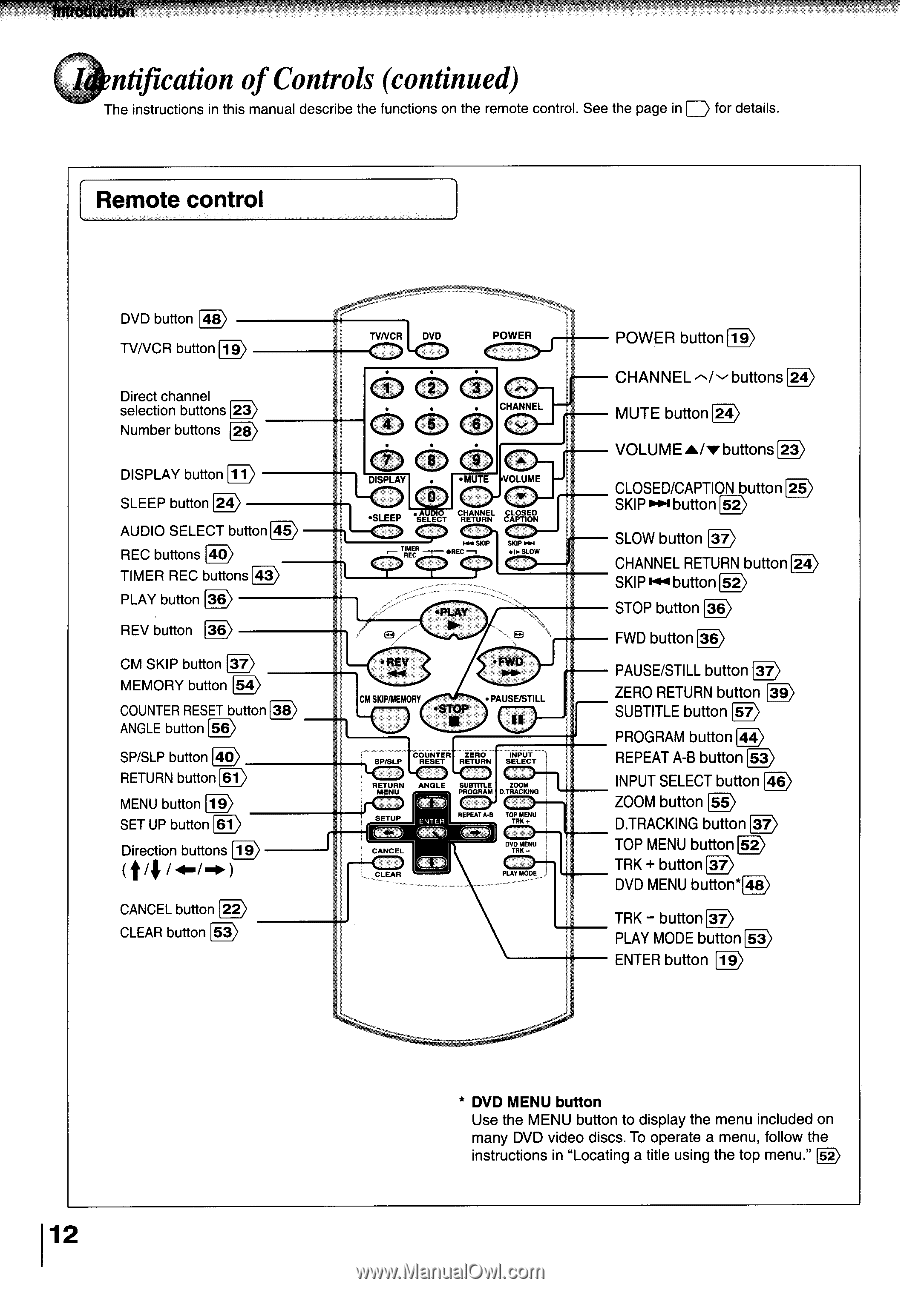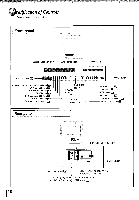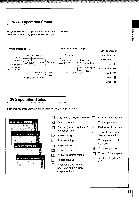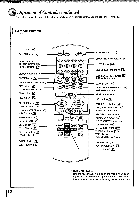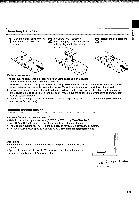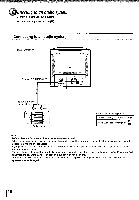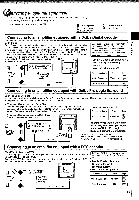Toshiba MW24FM3 Owners Manual - Page 12
Ic0ntification, Controls, continued
 |
View all Toshiba MW24FM3 manuals
Add to My Manuals
Save this manual to your list of manuals |
Page 12 highlights
Introduction "I Ic0ntification of Controls (continued) The instructions in this manual describe the functions on the remote control. See the page in 7) for details. Remote control DVD button 48) TVNCR button 19) Direct channel selection buttons 23) Number buttons 28) DISPLAY button 111) SLEEP button 124) AUDIO SELECT button 45) REC buttons 140) TIMER REC buttons 43) PLAY button 136) REV button 36) CM SKIP button 37) MEMORY button 54) COUNTER RESET button138) ANGLE button 156) SP/SLP button 140) RETURN button 61) MENU button 19) SET UP button 61) Direction buttons [19) (t/#/il•N/ ) CANCEL button 22) CLEAR button153) T'JNCRI DVD POWER CHANNEL DISPLAY . 0 'SLEEP •SAEULrEn •MUTE 'VOLUME C> &PIM CHANNEL P ww. SLOW •PLAY •REV •FWD CM SKIP/MEMORY •STOP ■ • PAUSE/STILL 11 COUNTER LP RESET RETURN SELECT RN URN NU ANGLE Sk TITLE ZOO .TRACK SETUP O CANCEL PEAT A TOP MENU DUD CLEAR PLAY POWER button 19) CHANNEL ,•/•/ buttons 124) MUTE button (24) VOLUME A/v buttons123) CLOSED/CAPTION button 25) SKIP 004 button152) SLOW button 137) CHANNEL RETURN button 24) SKIP button 52) STOP button 36) FWD button136) PAUSE/STILL button 37) ZERO RETURN button 139) SUBTITLE button 57) PROGRAM button 44) REPEAT A-B button153) INPUT SELECT button 146) ZOOM button 155) D.TRACKING button 37) TOP MENU button 52) TRK + button137) DVD MENU button148) TRK - button 37) PLAY MODE button153) ENTER button [19) 12 * DVD MENU button Use the MENU button to display the menu included on many DVD video discs. To operate a menu, follow the instructions in "Locating a title using the top menu." I52)