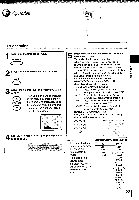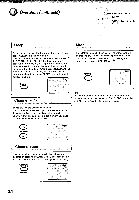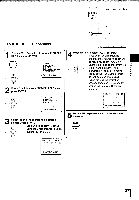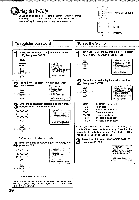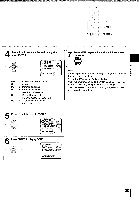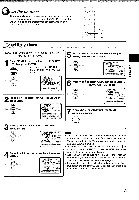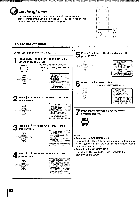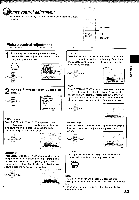Toshiba MW24FM3 Owners Manual - Page 28
Sitting
 |
View all Toshiba MW24FM3 manuals
Add to My Manuals
Save this manual to your list of manuals |
Page 28 highlights
'71,1416 Sitting the V-Chip An age limitation can be set to forbid children to watch programs according to "US TV RATING" and "MOVIE RATING" level set. To use the V-Chip function, you must register a password. OOO OOO 000 NUMBER buttons t /4 MENU ENTER To register password To set the V-chip 1 Press MENU. Press t or a to select "TV SETUP", then press ENTER. MENU = SETUP ( tnTta O ( 4 ) MENU -l*11IiT,ICSTAMVYUHESTSSTOREEETRTMR--EUUEPPSPCEESATET-UTPON /OFF WI/ENTER/MENU) 2 Press t or 4 to select "V-CHIP SET" then press ENTER. % /TV SET-UP -fl,V-CHIP SET ( f ) TON/OFF TIMER / 1PICTURE I AUDIO 1SAP 10N OFF (A/V/ENTER/MENU) 1 In "V-CHIP SET" menu, press t or 4 to select "US TV RATING", then press ENTER. CE) V-CHIP SET '1,V-CHIP ( ) -*1MUCOHSVATINVEGRREAAPTTAININSGSGWORD (UV/ENTER/MENU) 2 Press t or I to display the desired setting, then press ENTER. wan ( ) V-CHIP SET I V-CHIP . (WE I I I MUCHOSAVWNIEGRREAAPTITNAINSGGSWOR-:fDITgVF-FPG DISPLAY TO SET CONTENTS (UV/ENTER/MENU) 3 Enter the password (4 digits) using the Number buttons (0-9), then press ENTER. O O O o C3 C3 0 0 0 V.CHIP SET NAESWSWORD: **** O (0-9/ENTER/CANCEINENU) Fr O "*"appears instead of the number. 4 Enter the same password again for safety, then press ENTER. O O O 0 0 0 O0 0 V-CHIP SET PCAOSNSFWIROMRD: .0*** (0-9/ENTER/CANCEL/MENU) 1 O OFF : TV-Y : TV-Y7 : TV-G : TV-PG : TV-14 : TV-MA : TV RATING is not set All children 7 years old and above General Audience Parental guidance 14 years old and above 17 years old and above • When you select TV-Y7, TV-PG, TV-14 or TV-MA, press the DISPLAY button to explain the rating. Press t or to select the desired rating you want. Press the ENTER button to select the setting "ON" or "OFF". 3 Press t or a to select the "MOVIE RATING", then press ENTER. V-CHIP SET 1V-CHIP : OFF -h*U`CMSFOWVTVIIEGRREAAPTTAIINNSGGSWOR:DTV-PG ( /ENTER/MENU) V-CHIP SET menu appears. IF YOU FORGET THE PASSWORD, YOU CANNOT SET THE V-CHIP. TO AVOID FORGETTING THE PASSWORD, WRITE IT DOWN AND KEEP IN A SAFE PLACE. 28