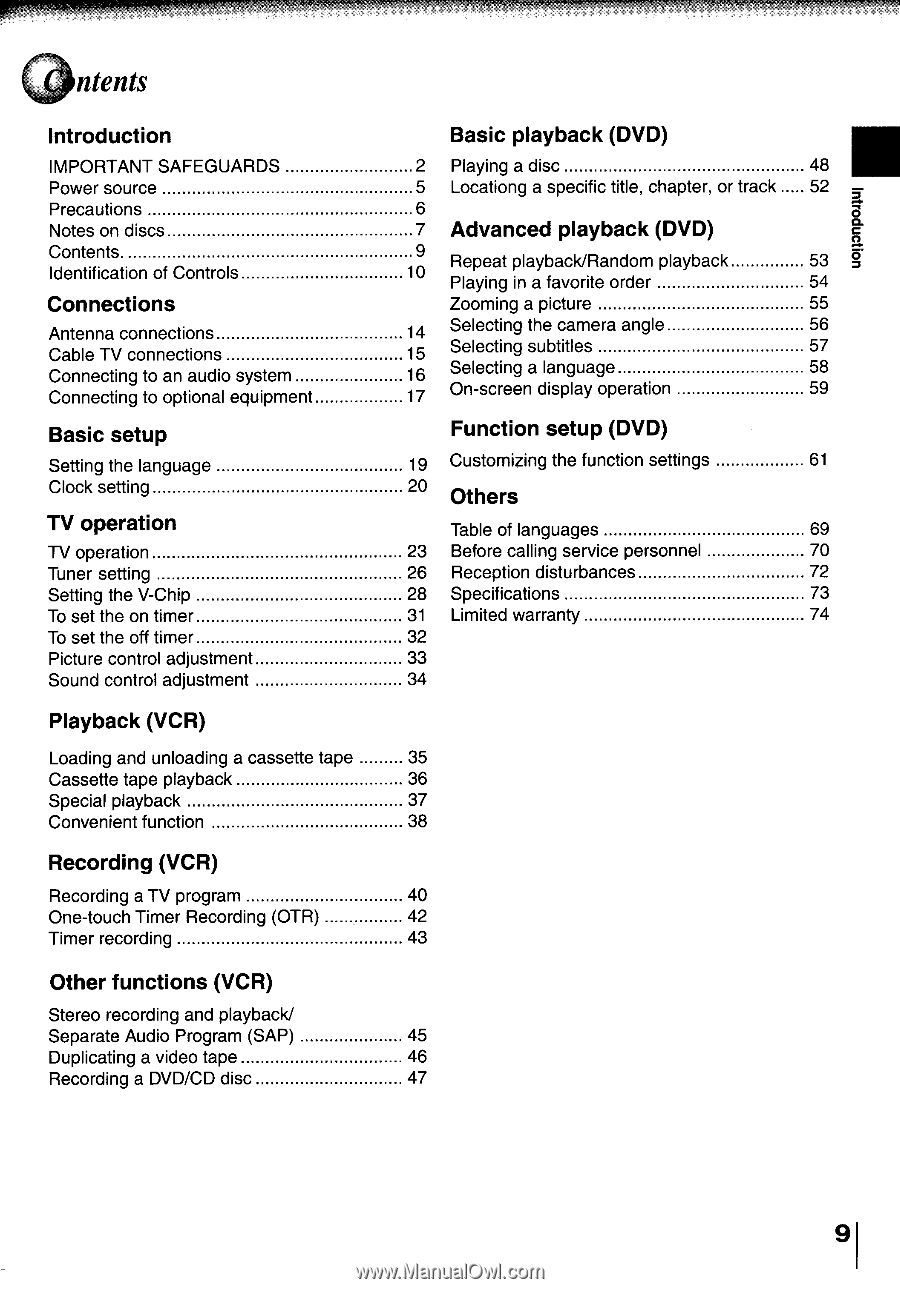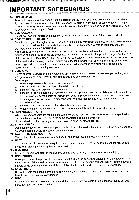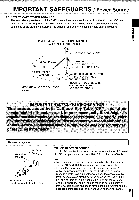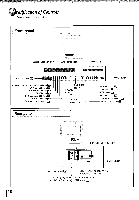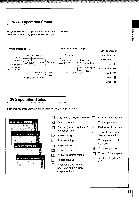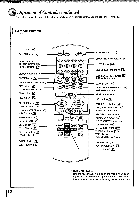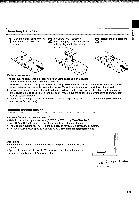Toshiba MW24FM3 Owners Manual - Page 9
COntents
 |
View all Toshiba MW24FM3 manuals
Add to My Manuals
Save this manual to your list of manuals |
Page 9 highlights
UOpripallUi COntents Introduction IMPORTANT SAFEGUARDS Power source Precautions Notes on discs Contents. Identification of Controls Connections Antenna connections Cable TV connections Connecting to an audio system Connecting to optional equipment Basic setup Setting the language Clock setting TV operation TV operation Tuner setting Setting the V-Chip To set the on timer To set the off timer Picture control adjustment Sound control adjustment Playback (VCR) Loading and unloading a cassette tape Cassette tape playback Special playback Convenient function Recording (VCR) Recording a TV program One-touch Timer Recording (OTR) Timer recording Other functions (VCR) Stereo recording and playback/ Separate Audio Program (SAP) Duplicating a video tape Recording a DVD/CD disc Basic playback (DVD) 2 Playing a disc 48 5 Locationg a specific title, chapter, or track 52 6 7 Advanced playback (DVD) 9 10 Repeat playback/Random playback Playing in a favorite order 53 54 Zooming a picture 55 14 Selecting the camera angle 56 15 Selecting subtitles 57 16 Selecting a language 58 17 On-screen display operation 59 Function setup (DVD) 19 Customizing the function settings 61 20 Others Table of languages 69 23 Before calling service personnel 70 26 Reception disturbances 72 28 Specifications 73 31 Limited warranty 74 32 33 34 35 36 37 38 40 42 43 45 46 47 9