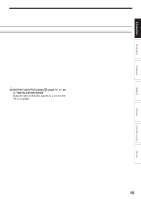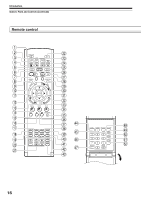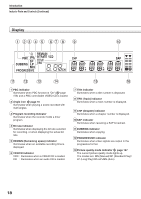Toshiba RDXS32 Owners Manual - Page 13
Recording, Playback, Editing, Library, Function setup, Others
 |
View all Toshiba RDXS32 manuals
Add to My Manuals
Save this manual to your list of manuals |
Page 13 highlights
Introduction Recording Playback Editing Library Function setup 16 Three mode indicator page 32, 55, 60 Indicates the selection by the three mode button. 17 Media indicator Indicates the current media. 18 Operation Status Indicator (HDD) Indicates the operation status of the HDD. : Recording : Playing : Copying within the disc 19 HDD indicator Illuminates in the HDD mode. 20 Operation Status Indicator (DVD) Indicates the operation status of the DVD. : Recording : Playing : Copying within the disc 21 Disc tray page 20 Place a disc to play or record. 22 Front panel display page 18 To open or close the cover on the front panel Put your finger on the left edge of the cover and pull it down to open. Note • Do not place a heavy object on the cover while it is open. Doing so may damage the recorder. Others 13