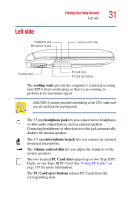Toshiba Satellite 1905-S277 User Guide - Page 36
CD/DVD control buttons, disc/disk activity light
 |
View all Toshiba Satellite 1905-S277 manuals
Add to My Manuals
Save this manual to your list of manuals |
Page 36 highlights
36 Finding Your Way Around Front with the display open The disc/disk activity light flashes green when the diskette drive, the DVD-ROM or the DVD-ROM/CD-RW drive is being accessed. CAUTION: Never turn off the computer while any drive is in use. Doing so could damage the media in use and result in loss of data. CD/DVD control buttons The control buttons near the display latch are for playing CDs and DVDs. You can play audio CDs while the computer is turned off. Mode button Next track Previous track CD mode indictor Play/pause Stop/eject CD/DVD control buttons with CD/DVD mode indicator shown The mode button enables you to toggle between two modes: digital mode, signified by musical notes graphic on the indicator panel; and CD/DVD mode, signified by a CD disc graphic on the indicator panel. Press and hold the mode button for a few seconds, until the CD mode indicator lights to show that the CD control buttons on the front panel are now functional.