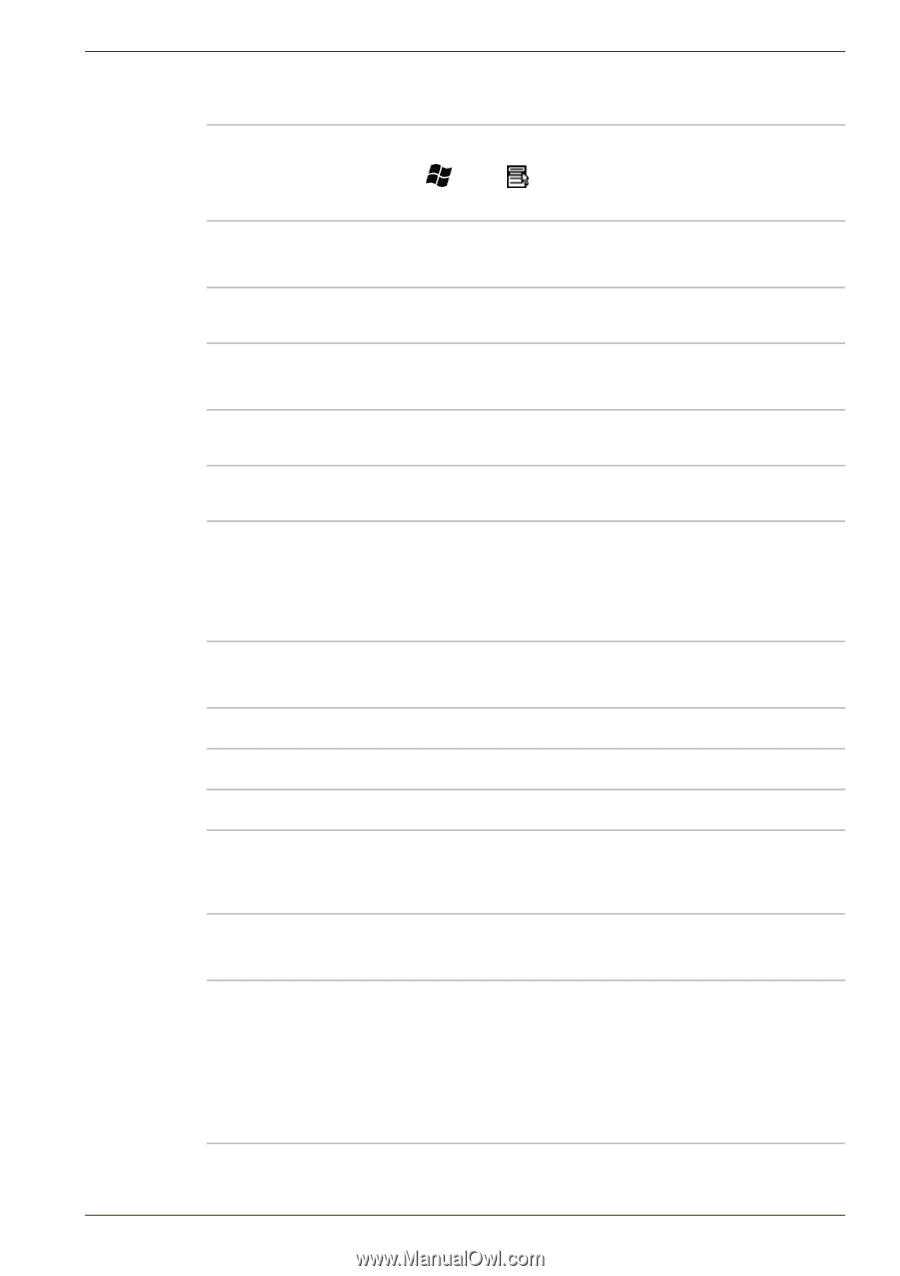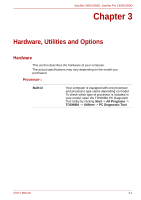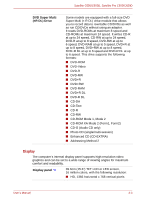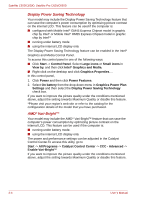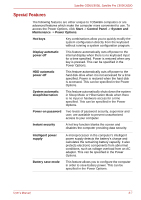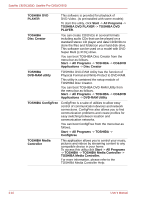Toshiba Satellite Pro C650 User Manual - Page 51
Keyboard, Pointing Device, Power, Ports, Slots, Built-in, Battery pack, RTC battery, AC adaptor - vga
 |
View all Toshiba Satellite Pro C650 manuals
Add to My Manuals
Save this manual to your list of manuals |
Page 51 highlights
Satellite C650/C650D, Satellite Pro C650/C650D Keyboard Built-in 104 keys or 105 keys,dedicated cursor control, and keys. See Chapter 5, The Keyboard, for details. Pointing Device Built-in A touchpad and control buttons in the palm rest enable control of the on-screen pointer. Power Battery pack*3 RTC battery AC adaptor The computer is powered by one rechargeable lithium-ion battery pack. The internal RTC battery backs up the Real Time Clock (RTC) and calendar. The universal AC adaptor provides power to the system and recharges the batteries when they are low. It comes with a detachable power cord. Because it is universal, it can receive a range of AC voltage between 100 and 240 volts. Ports Headphone Enables connection of a stereo headphone. Microphone Enables connection of a microphone. External monitor 15-pin, analog VGA port. Universal Serial Bus Two Universal Serial Bus (USB) enable a chain (USB 2.0) ports connection of USB-equipped devices to your computer through the ports. Slots Bridge media slot This slot allows you to easily transfer data from devices, such as digital cameras and Personal Digital Assistants, that use flash memory (Secure Digital (SD)/Secure Digital High Capacity (SDHC)/Secure Digital Extended Capacity (SDXC)/MultiMediaCard (MMC)). see Bridge Media Slot in this Chapter for details. User's Manual 3-5