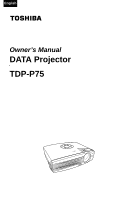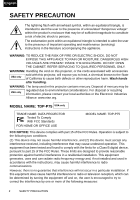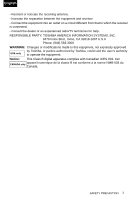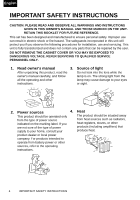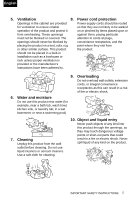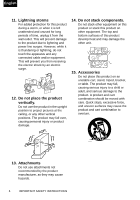Toshiba TDP-P75 User Manual
Toshiba TDP-P75 Manual
 |
View all Toshiba TDP-P75 manuals
Add to My Manuals
Save this manual to your list of manuals |
Toshiba TDP-P75 manual content summary:
- Toshiba TDP-P75 | User Manual - Page 1
English Owner's Manual DATA Projector TDP-P75 - Toshiba TDP-P75 | User Manual - Page 2
is intended to alert the user to the presence of important operating and maintenance (servicing) instructions in the literature accompanying the MODEL NAME: TDP-P75 USA only TRADE NAME: DATA PROJECTOR Tested To Comply With FCC Standards FOR HOME OR OFFICE USE MODEL NAME: TDP-P75 FCC NOTICE: - Toshiba TDP-P75 | User Manual - Page 3
: (949) 583-3000 WARNING: Changes or modifications made to this equipment, not expressly approved USA only by Toshiba, or parties authorized by Toshiba, could void the user's authority to operate the equipment. Notice: This Class B digital apparatus complies with Canadian ICES-003. Cet CANADA - Toshiba TDP-P75 | User Manual - Page 4
SERVICE PERSONNEL ONLY. 1. Read owner's manual 3. Source of light After unpacking this product, read the Do not look into the lens while the owner's manual carefully, and follow lamp is on. The strong light from the all the operating and other lamp may cause damage to your eyes instructions - Toshiba TDP-P75 | User Manual - Page 5
. should not be placed in a built-in installation such as a bookcase or rack unless proper ventilation is provided or the manufacturer's instructions have been adhered to. 9. Overloading Do not overload wall outlets; extension cords, or integral convenience receptacles as this can result in - Toshiba TDP-P75 | User Manual - Page 6
and cart combination to overturn. S3125A 13. Attachments Do not use attachments not recommended by the product manufacturer, as they may cause hazards. 6 IMPORTANT SAFETY INSTRUCTIONS - Toshiba TDP-P75 | User Manual - Page 7
shock, or other hazards. (The lamp is the only user-replaceable part.) 20. Safety check Upon completion of any service or repairs to this product, ask the service technician to perform safety checks to determine that the product is in proper operating condition. IMPORTANT SAFETY INSTRUCTIONS 7 - Toshiba TDP-P75 | User Manual - Page 8
English 21. Do not leave thermal-paper 22. Do not use the product in a documents or easily closed installation state. deformed items on top of the unit or near the air exhaust for long periods of time. The heat from the unit could erase the Do not place the product in a box or in any other - Toshiba TDP-P75 | User Manual - Page 9
quality and useful life of the product's optical parts and darken the screen. • Do not use the product vertically in any upright position or where the air is thin, cooling efficiency is reduced; therefore, use the projector in a cool area. Avoid Volatile Liquids Do not use volatile liquids, such - Toshiba TDP-P75 | User Manual - Page 10
or improper operation and other problems. • Toshiba Corporation bears no responsibility for Instruction Manual. • Toshiba Corporation accepts no liability whatsoever for any damages arising from malfunctions arising from combination with equipment or software that is not related to Toshiba - Toshiba TDP-P75 | User Manual - Page 11
personal and private viewing, including modifying images using the freeze or screen size functions, or displaying with the varying aspect ratio of the images, could violate the direct or indirect copyrights of the imaging software or broadcast program, etc., if done without first consulting with the - Toshiba TDP-P75 | User Manual - Page 12
Conventions Used in This Manual • References to pages with related information are annotated as follows. For example, if making a reference to page 36: p.36 • The illustrations in this document are for reference purposes only and may not reflect your package exactly. REMOTE CONTROL BATTERIES Caution - Toshiba TDP-P75 | User Manual - Page 13
English Contents SAFETY PRECAUTION 2 IMPORTANT SAFETY INSTRUCTIONS 4 POWER SUPPLY CORD SELECTION 8 IMPORTANT PRECAUTIONS 9 EXEMPTION CLAUSES 10 OTHER NOTES AND INFORMATION 11 REMOTE CONTROL BATTERIES 12 Overview 15 Shipping contents 15 Projector exterior view 16 Controls and functions 17 - Toshiba TDP-P75 | User Manual - Page 14
Cleaning the lens 36 Cleaning the projector case 36 Storing the projector 37 Transporting the projector 37 About the lamp 37 Lamp warning message 38 Replacing the lamp 38 Indicator lights 40 Troubleshooting 41 Specifications 42 Projector specifications 42 Dimensions 43 Signal timing 43 - Toshiba TDP-P75 | User Manual - Page 15
of these items are missing, please contact your place of purchase. INPUT PLAY Projector Soft carry case Remote control Batteries Mouse remote control receiver VGA cable Power cord* Owner's manual CD Owner's manual *The supplied power cord will be suitable for your region, and may differ - Toshiba TDP-P75 | User Manual - Page 16
Projector exterior view Front / Upper side Control panel p.17 Antitheft lock hole AC IN socket Focus ring and zoom ring Front IR remote sensor PC/ YPBPR/ YCBCR) terminal USB terminal (For service purpose only) Rear IR remote sensor S-Video terminal Video terminal Audio out terminal Bottom - Toshiba TDP-P75 | User Manual - Page 17
When the on-screen menu is not lamp. Lights up or flashes when the lamp has developed a problem. 7. TEMP indicator p.40 Flashes red if the projector's temperature becomes too high. 8. ON indicator p.40 Lights up or flashes when the projector is under operation. 9. Zoom ring p.27 Adjusts the size - Toshiba TDP-P75 | User Manual - Page 18
the selected mode. : Displays menus. : Auto-adjusting the image. :Turns the power on/off (standby). :Lights when remote control transmitting. :Selects input. :Goes back one screen. :Menu selections and adjustments,etc. :Displays laser point. :This control functions as a computer's [ ] button. :This - Toshiba TDP-P75 | User Manual - Page 19
control Q Loading dry-cell batteries into the remote control 1. Remove the battery cover. Q Operating the remote control Point the remote control toward the projectorfs infrared remote sensor, and press a button on the remote control. • Operating the projector from the front 2. Insert the dry - Toshiba TDP-P75 | User Manual - Page 20
mode. Pressing this button toggles the mode. When this button is lit, the remote control is in [PJ Mode] (Projector operation mode). If no operations are made for 30 seconds, this light goes out, and the remote switches back to [PC Mode] (Computer operation mode). [PJ Mode] : Functions as a select - Toshiba TDP-P75 | User Manual - Page 21
A computer can be operated using the projector's remote control. This function is available on any computer with the Windows 98/98SE, Windows Me, Windows 2000, or Windows XP OS, that is equipped with a USB port supporting the USB 1.1 (The mouse remote control is supported on OS 9 or OS X for the - Toshiba TDP-P75 | User Manual - Page 22
suspended from the ceiling behind the screen. Set in the Default setting > Projection mode menu after you turn the projector on. WARNING • Always obey the instructions listed in IMPORTANT SAFETY INSTRUCTIONS when placing the unit. Attempting to clean/replace the lamp at a high site by yourself may - Toshiba TDP-P75 | User Manual - Page 23
with the use of the projector know that fact. Projection distance and size Use the figures, tables, and formulas below to determine the projection size and projection distance. (Projection sizes are approximate values for full-size picture with no keystone adjustment.) Screen 90° As seen from - Toshiba TDP-P75 | User Manual - Page 24
• Many laptops do not turn on their external video ports when connected to a projector. Usually a key combination like FN + F5 or CRT/LCD key turns the to a Component Video device Component Video cable AV equipment The projector is capable of accepting a Component Video signal. Use a Component - Toshiba TDP-P75 | User Manual - Page 25
Video and S-Video devices S-Video or Video devices S-Video cable or Video cable Audio cable If the selected video image is not displayed after the projector is turned on and the correct video source has been selected, check that the video source is turned on and operating correctly. Also check that - Toshiba TDP-P75 | User Manual - Page 26
to heat. 4. Press and hold the ON/STANDBY button on the remote control or projector to start the unit. The ON indicator flashes green and stays green start up, a default Toshiba logo is projected. 6. The projector will start to search for input signals. The projector screen displays the current input - Toshiba TDP-P75 | User Manual - Page 27
reverse direction. If the screen and the projector are not perpendicular to each other, the projected image becomes vertically trapezoidal. To correct this situation, adjust the value of Keystone in the Picture menu, on the projector control panel or on the remote control. Auto-adjusting the image - Toshiba TDP-P75 | User Manual - Page 28
or bottom. It occurs when the projector is not perpendicular to the screen. To correct this: 1. Adjust the position of the projector. 2. Press the AUTO button on the remote control or the projector. If the image is still distorted, you will need to manually correct it following steps. • Press the - Toshiba TDP-P75 | User Manual - Page 29
off. ON/STANDY a second time to turn the projector off. 2. The ON indicator flashes orange and the lamp shuts down. The fans will continue to run for approximately 90 seconds to cool down the projector lamp. • To protect the lamp, the projector will not respond to any commands during the - Toshiba TDP-P75 | User Manual - Page 30
Brightness Contrast H-position V-position Phase Frequency Volume OSD time Reset all Screen size Aspect ratio Projection mode Auto input search Language Start-up screen Fan mode Power on Input Resolution Picture mode Lamp time Picture mode Keystone Brightness Contrast Color Tint Sharpness Volume - Toshiba TDP-P75 | User Manual - Page 31
of the keystone. 1. Press the MENU button on the projector or remote control to turn the on-screen menu on. 3. Adjust keystone values by pressing 3/4 on the projector or remote control. 2. Use 3 /4 button on the projector or on the remote control to select 4. Press the MENU button to Image - Toshiba TDP-P75 | User Manual - Page 32
on the screen. FUNCTION Picture mode Keystone Brightness Contrast DESCRIPTION Picture modes are provided so you can optimize your projector image set- this mode to reduce system noise and reduce power consumption by 20%. The lamp life is also extended with lower light output. (*) • YPBPR/ S-Video - Toshiba TDP-P75 | User Manual - Page 33
. FUNCTION DESCRIPTION Volume Adjusts the volume level. OSD Time Reset all Sets the length of time the OSD will remain active after your last button press. The range is from 5 to 60 seconds. Returns all settings to the factory preset values. Screen size Makes the best fit of the image to the - Toshiba TDP-P75 | User Manual - Page 34
remote control to select your desired language from among English, French, German, Italian, Spanish, Russian, Traditional Chinese, Simplified Chinese, Japanese, and Korean. Enables the user to select which logo screen will appear during projector start-up. Three modes are available: Default (Toshiba - Toshiba TDP-P75 | User Manual - Page 35
menu shows you the current operating status of the projector. FUNCTION DESCRIPTION Input Shows the current signal source. Resolution Shows the native resolution of the input signal. Picture mode Shows the selected mode in the Image adjustment menu. Lamp time Displays the number of hours the - Toshiba TDP-P75 | User Manual - Page 36
English Additional Information Care of the projector To care for your projector, clean the lens and projector case on a regular basis, following the instructions below. Never remove any parts of the projector except the user-replaceable lamp. Contact your dealer if other parts need replacing. - Toshiba TDP-P75 | User Manual - Page 37
storage area are within the recommended range for the projector. Please refer to the Specifications page in this manual or consult your dealer. 2. Retract the adjuster feet. 3. Remove the batteries from the remote control. 4. Pack the projector in its original packing or equivalent packing materials - Toshiba TDP-P75 | User Manual - Page 38
on condition of use.) If this happens, replace it with a new one. WARNING • If the projector is mounted on the ceiling, ask your Toshiba dealership to replace the lamp. Replacing the lamp at a high site by yourself may cause you to drop down, thus resulting in injury. • When replacing, always - Toshiba TDP-P75 | User Manual - Page 39
cover and tighten the screws. Step 8. Restart the projector. Do not turn the power on with the lamp cover removed. Step 9. Resetting the lamp counter See the lamp's manual for instructions on resetting the lamp timer. Do not reset if the lamp is not replaced as this could cause damage. Additional - Toshiba TDP-P75 | User Manual - Page 40
for information about the indicator lights. If an abnormal condition is indicated, turn off the projector and contact your dealer. When the projector is in a normal state: POWER TEMP LAMP State Remark Orange Off Flashing Green Off Green Off Flashing Orange Off Off Standby mode --- The - Toshiba TDP-P75 | User Manual - Page 41
Troubleshooting Problem The projector does not turn on. No picture. Image is unstable. Picture is blurred. Remote control does not work correctly Cause Remedy There is no power from the power cord. Plug the power cord into the AC inlet on the projector 27 The projector and the screen are not - Toshiba TDP-P75 | User Manual - Page 42
Specifications Projector specifications All specifications are subject to change without notice. General Product name Model name DATA Projector TDP-P75 Optical Display system Lens F/Number Lamp 1-CHIP DMD 1024 x 768 XGA F=2.4 to 2.6, f= 18.6 to 22.7 mm 200W lamp type B (Service purpose only) - Toshiba TDP-P75 | User Manual - Page 43
XGA_70 XGA_75 XGA_85 SXGA3_60 To achieve the best quality projected image, please use the projector's native resolution of 1024 x 768. Supported signal format for Component-YPBPR Input Signal Format 480i(525i)@60Hz 480p(525p)@60Hz 59.94 59.94 50.00 50.00 60.00 50.00 60.00 50.00 Specifications 43 - Toshiba TDP-P75 | User Manual - Page 44
English Supported signals for Video and S-Video inputs Video mode NTSC PAL SECAM PAL-M PAL-N PAL-60 NTSC4.43 Horizontal Frequency (kHz) 15.73 15.63 15. Vertical Frequency (Hz) 60 50 50 60 50 60 60 Color sub-carrier Frequency (MHz) 3.58 4.43 4.25 or 4.41 3.58 3.58 4.43 4.43 44 Specifications - Toshiba TDP-P75 | User Manual - Page 45
frequency energy and, if not installed and used in accordance with the instructions, may cause harmful interference to radio communications. However, there is , which can be determined by turning the equipment off and on, the user is encouraged to try to correct the interference by one or more of
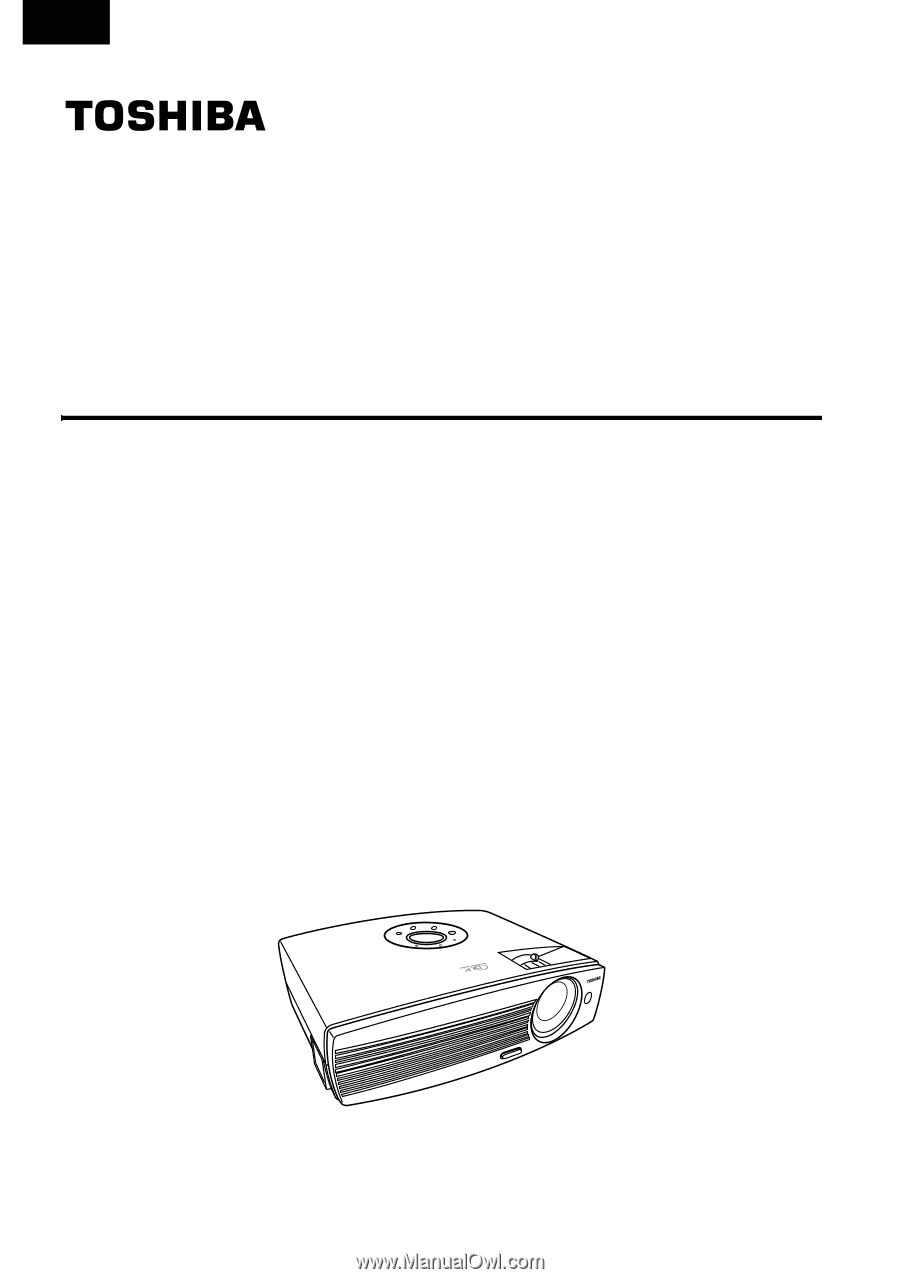
English
Owner’s Manual
DATA Projector
TDP-P75