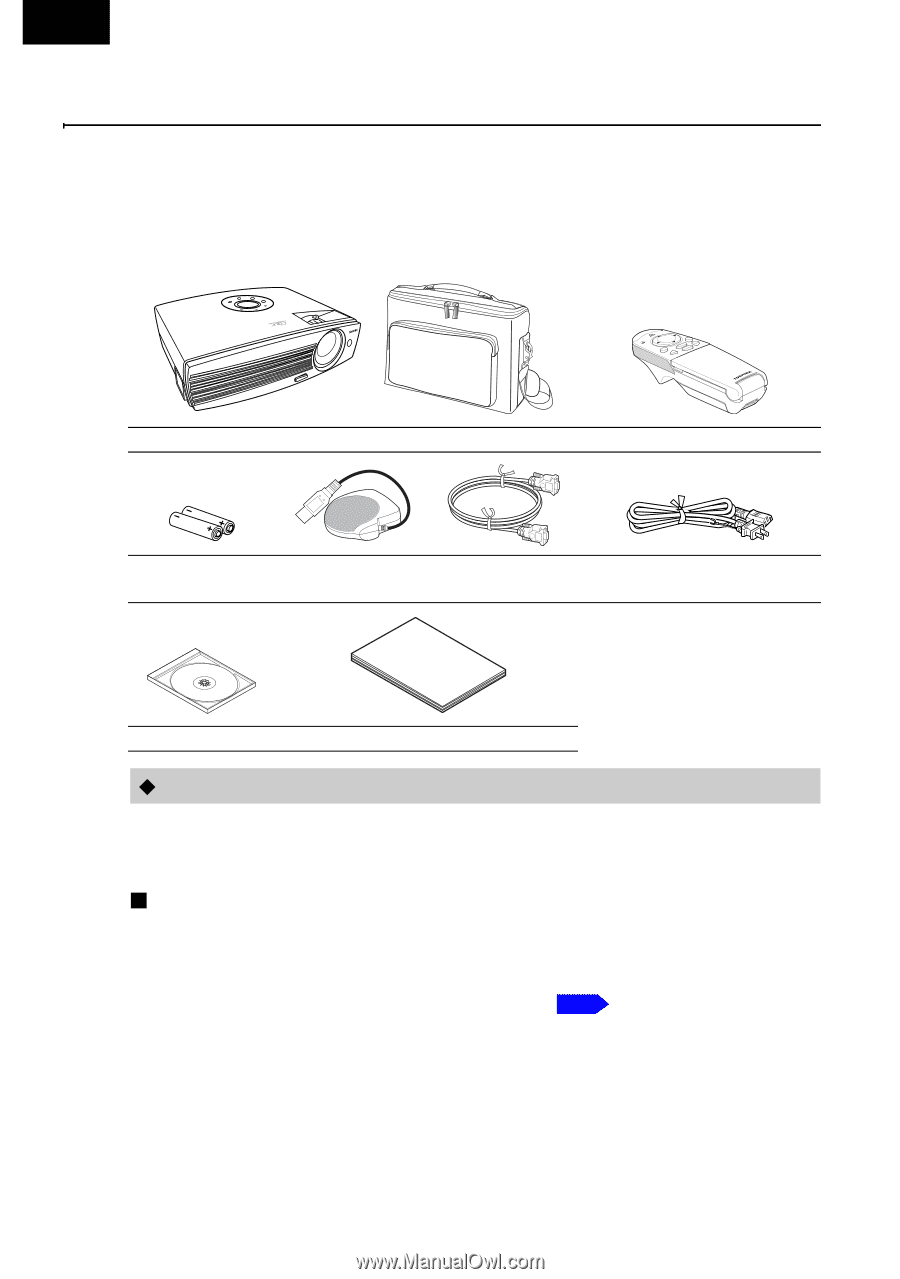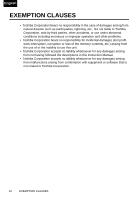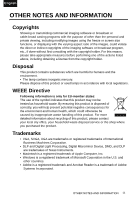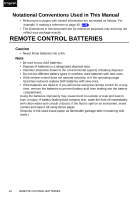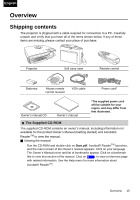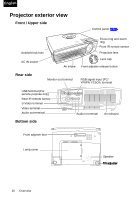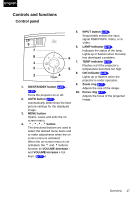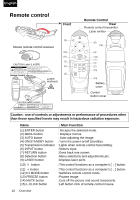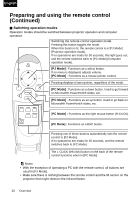Toshiba TDP-P75 User Manual - Page 15
Overview, Shipping contents - projector manual
 |
View all Toshiba TDP-P75 manuals
Add to My Manuals
Save this manual to your list of manuals |
Page 15 highlights
English Overview Shipping contents The projector is shipped with a cable required for connection to a PC. Carefully unpack and verify that you have all of the items shown below. If any of these items are missing, please contact your place of purchase. INPUT PLAY Projector Soft carry case Remote control Batteries Mouse remote control receiver VGA cable Power cord* Owner's manual CD Owner's manual *The supplied power cord will be suitable for your region, and may differ from that illustrated. X The Supplied CD-ROM The supplied CD-ROM contains an owner's manual, including information not available for the printed Owner's Manual (Getting started) and Acrobat® ReaderTM to view the manual. Q Viewing the manual Run the CD-ROM and double-click on Start.pdf. Acrobat® ReaderTM launches, and the menu screen of the Owner's manual appears. Click on your language. The Owner's Manual cover and list of bookmarks appear. Click on a bookmark title to view that section of the manual. Click on p. to view a reference page with related information. See the Help menu for more information about Acrobat® ReaderTM. Overview 15