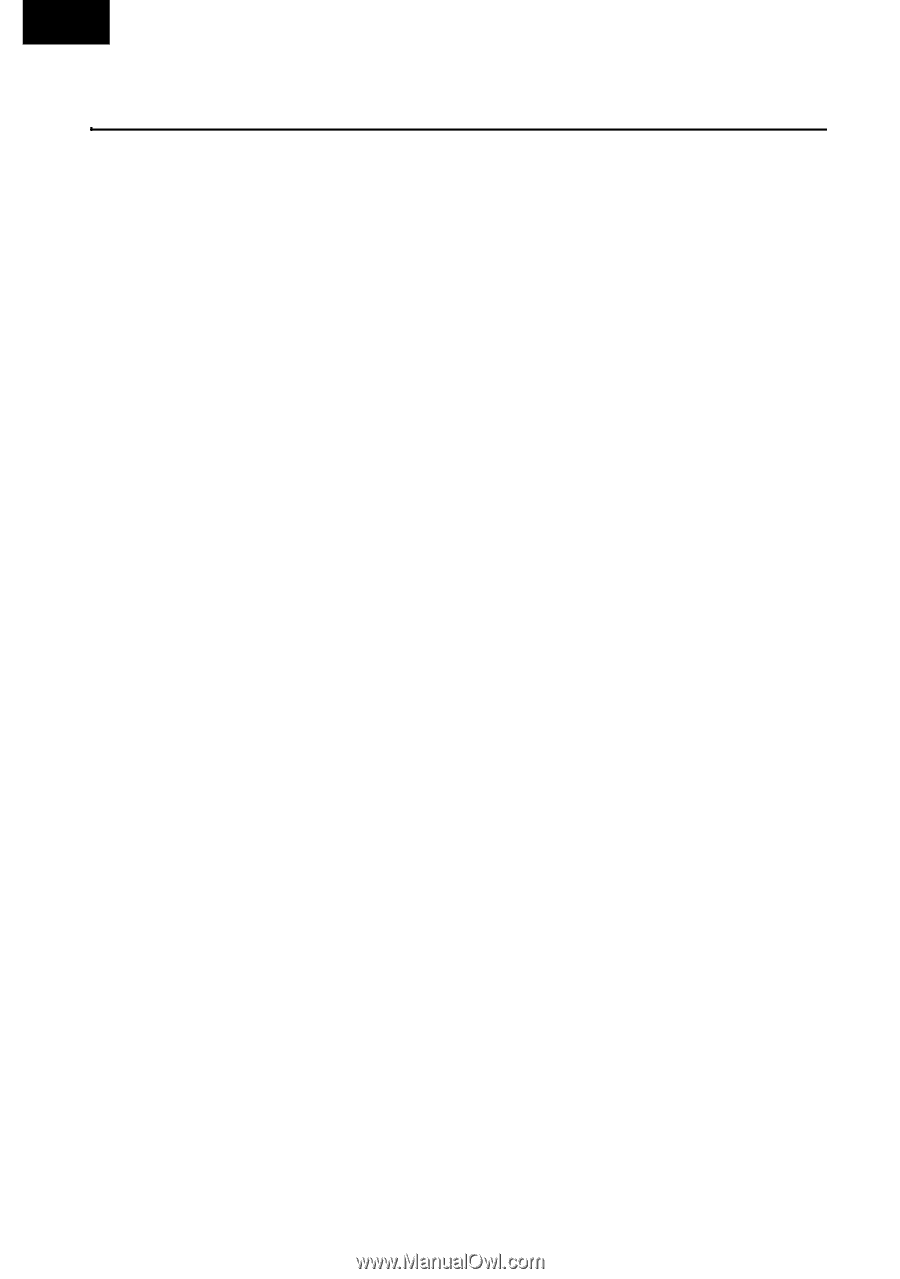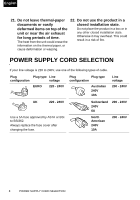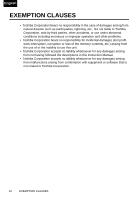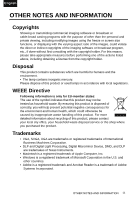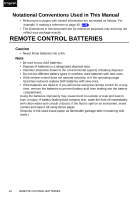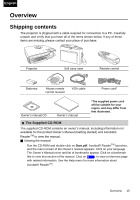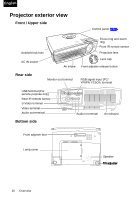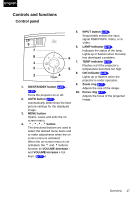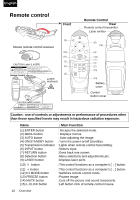Toshiba TDP-P75 User Manual - Page 13
Contents - remote
 |
View all Toshiba TDP-P75 manuals
Add to My Manuals
Save this manual to your list of manuals |
Page 13 highlights
English Contents SAFETY PRECAUTION 2 IMPORTANT SAFETY INSTRUCTIONS 4 POWER SUPPLY CORD SELECTION 8 IMPORTANT PRECAUTIONS 9 EXEMPTION CLAUSES 10 OTHER NOTES AND INFORMATION 11 REMOTE CONTROL BATTERIES 12 Overview 15 Shipping contents 15 Projector exterior view 16 Controls and functions 17 Remote control 18 Preparing and using the remote control 19 Operating a computer using the remote control ......... 21 Positioning your projector 22 Choosing a location 22 Projection distance and size 23 Connection 23 Connecting to a computer 24 Connecting to a Component Video device 24 Connecting Video and S-Video devices 25 Operation 26 Start up 26 Adjusting the image 27 Adjusting the height 27 Auto-adjusting the image 27 Fine-tuning the image size and clarity 27 Adjusting the volume 28 Contents 13