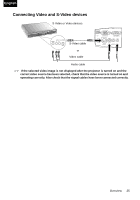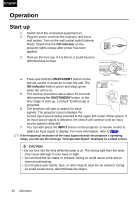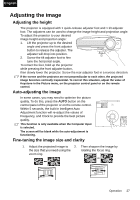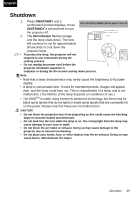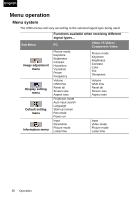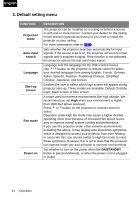Toshiba TDP-P75 User Manual - Page 30
Menu operation, Menu system - lamp reset
 |
View all Toshiba TDP-P75 manuals
Add to My Manuals
Save this manual to your list of manuals |
Page 30 highlights
English Menu operation Menu system The OSD menus will vary according to the selected signal type being used. Sub-Menu Image adjustment menu Display setting menu Default setting menu Information menu Functions available when receiving different signal types... PC Video / S-Video / Component Video Picture mode Keystone Brightness Contrast H-position V-position Phase Frequency Volume OSD time Reset all Screen size Aspect ratio Projection mode Auto input search Language Start-up screen Fan mode Power on Input Resolution Picture mode Lamp time Picture mode Keystone Brightness Contrast Color Tint Sharpness Volume OSD time Reset all Screen size Aspect ratio Input Video mode Picture mode Lamp time 30 Operation
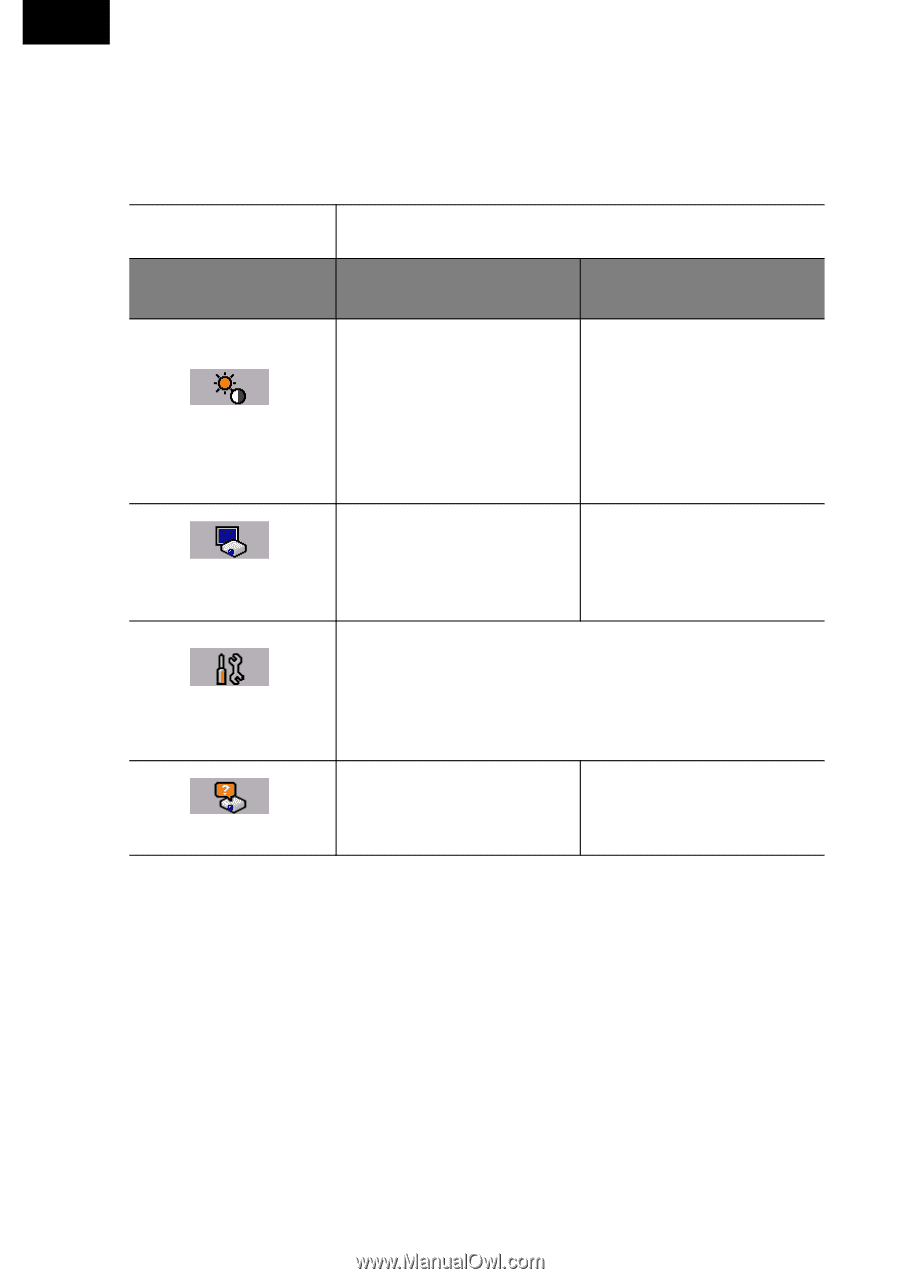
Operation
30
English
Menu operation
Menu system
The OSD menus will vary according to the selected signal type being used.
Functions available when receiving different
signal types...
Sub-Menu
PC
Video / S-Video /
Component Video
Image adjustment
menu
Picture mode
Keystone
Brightness
Contrast
H-position
V-position
Phase
Frequency
Picture mode
Keystone
Brightness
Contrast
Color
Tint
Sharpness
Display setting
menu
Volume
OSD time
Reset all
Screen size
Aspect ratio
Volume
OSD time
Reset all
Screen size
Aspect ratio
Default setting
menu
Projection mode
Auto input search
Language
Start-up screen
Fan mode
Power on
Information menu
Input
Resolution
Picture mode
Lamp time
Input
Video mode
Picture mode
Lamp time