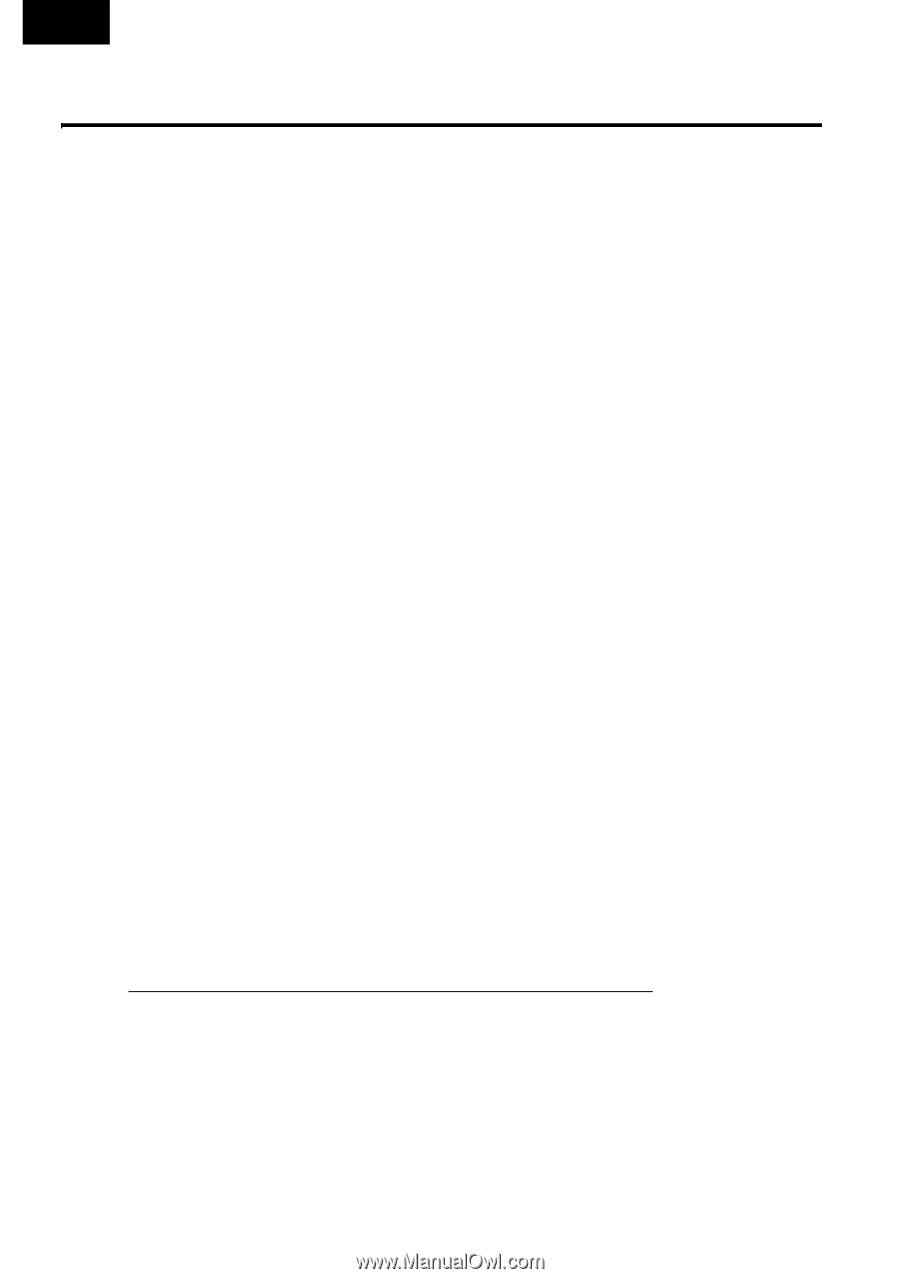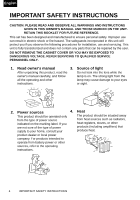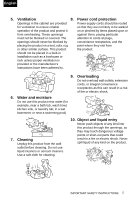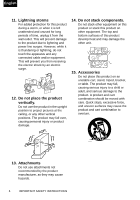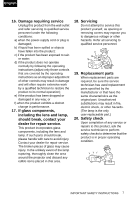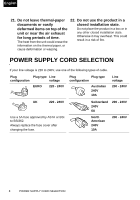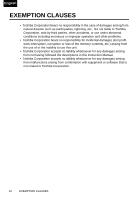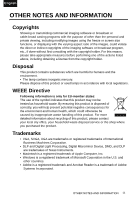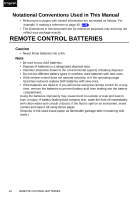Toshiba TDP-P75 User Manual - Page 9
IMPORTANT PRECAUTIONS, Save Original Packing Materials, Moisture Condensation
 |
View all Toshiba TDP-P75 manuals
Add to My Manuals
Save this manual to your list of manuals |
Page 9 highlights
English IMPORTANT PRECAUTIONS Save Original Packing Materials The original shipping carton and packing materials will come in handy if you ever have to ship your projector. For maximum protection, repack the set as it was originally packed at the factory. Moisture Condensation Never operate this unit immediately after moving it from a cold location to a warm location. When the unit is exposed to such a change in temperature, moisture may condense on the crucial internal parts. To prevent the unit from possible damage, do not use the unit for at least 2 hours after there is an extreme or sudden change in temperature. Location and Installation • Do not place in hot locations, such as near a heater. Doing so could cause malfunction and shorten the life of the projector. • Avoid locations with oil or cigarette smoke, which can affect the quality and useful life of the product's optical parts and darken the screen. • Do not use the product vertically in any upright position or slantwise at an angle of 20 degrees or more. • Using this product near a TV or radio may cause interference in the image or sound. If this happens, move it away from the TV or radio. • In a high-altitude location where the air is thin, cooling efficiency is reduced; therefore, use the projector in a cool area. Avoid Volatile Liquids Do not use volatile liquids, such as an insect spray, near the unit. Do not leave rubber or plastic products touching the unit for a long time. They will leave marks on the finish. If cleaning with a chemically saturated cloth, be sure to follow the product's precautions. In the spaces provided below, record the model and serial numbers located at the bottom of your projector. Model No. Serial No. Retain this information for future reference. IMPORTANT PRECAUTIONS 9