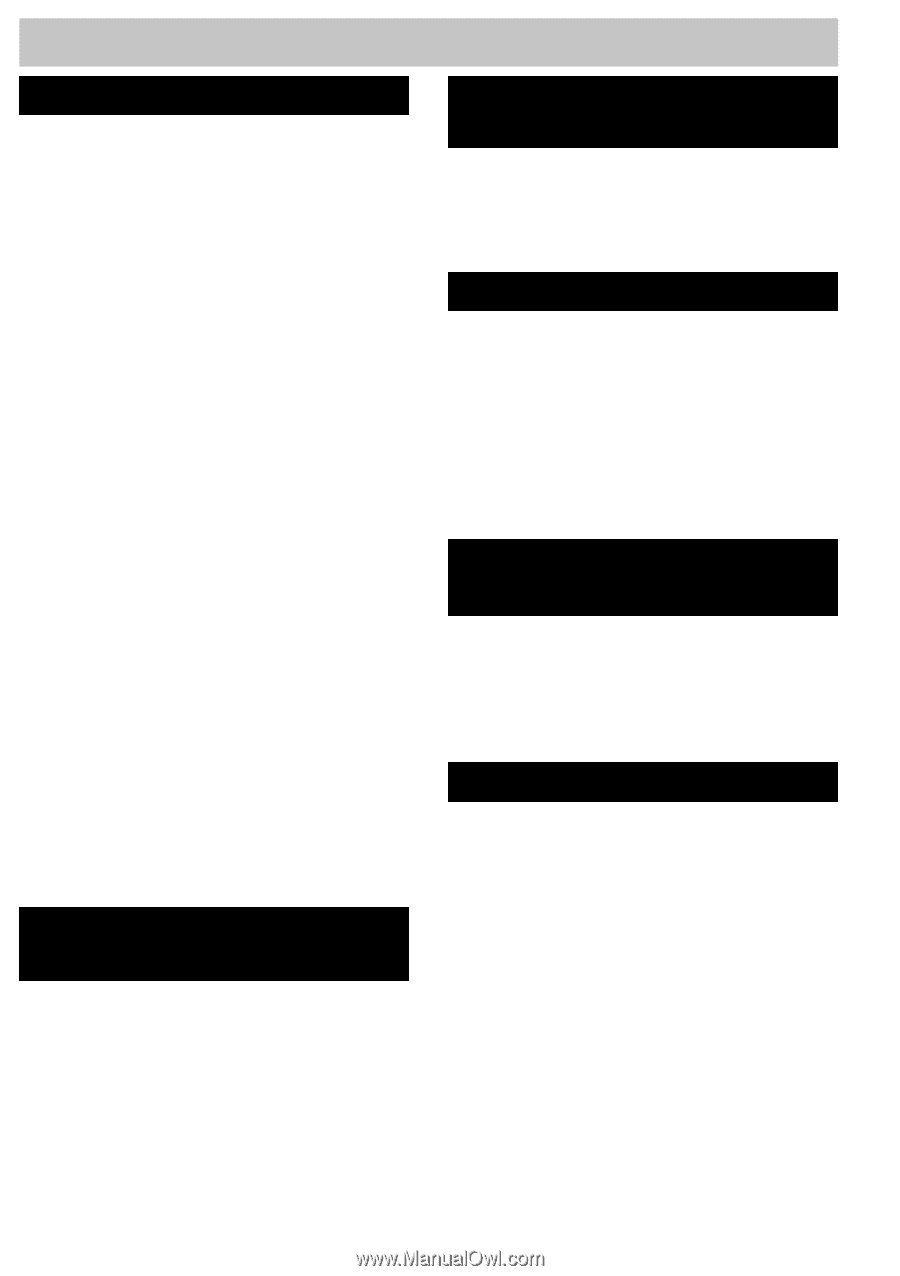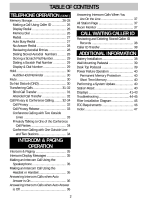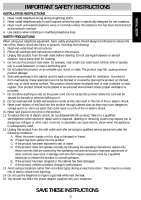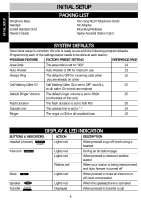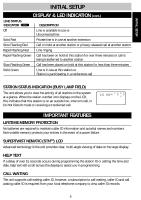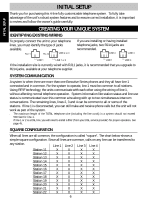Uniden 410 English Owners Manual - Page 1
Uniden 410 Manual
 |
View all Uniden 410 manuals
Add to My Manuals
Save this manual to your list of manuals |
Page 1 highlights
TABLE OF CONTENTS INITIAL SETUP Important Safety Instructions 3 Packing List 4 System Defaults 4 Display & LED Indication 4-5 Buttons & Indicators 4 Line Status Indicator 5 Station Status Indication 5 Important Features 5 Creating Your Unique System 6-8 Identifying Existing Wiring 6 System 6 System Communication 6 Square Configuration 6 Non-Square Configuration - Private Line Support 7 Using Other Telephones with the System Phones 7 Planning Your System 8 Installation Chart 8 Install Your System 9 Phone Installation 9 Connecting a Fax or PC Modem to the Data Port 9 Quick Setup 10-11 Assigning a Station Extension Number .. 10 Setting the Time & Date 10 Verifying Station and Line Configuration 11 Verifying System Configuration 11 Installation Checklist 11 PROGRAMMING THE TELEPHONE Assigning a Station Extension Number ...... 12 Setting the Time & Date 12 Setting a Private Line 13 Setting Automatic Answer 13 Setting the Outside Line 14 Setting the Area Code 14 Setting the Ringer On/Off by Line 15 Always Ring 15 PROGRAMMING THE VOLUME Ringer Volume 16 Handset Volume 16 Speakerphone/Intercom Volume 16 Headset Volume 16 PROGRAMMING AUTODIAL Autodial Information 17 Autodial Card 17 Programming a Caller ID Record into Autodial 17 Entering Autodial Records 18 Editing Autodial Entries 19 Autodial Pause 19 Setting the Flash Duration 20 PROGRAMMING CALL WAITING CALLER ID Call Waiting Caller ID Service Options ....... 21 Caller ID 21 Selecting Which Caller ID Records are Saved 22 Turning Call Waiting Caller ID OFF/ON ....... 22 TELEPHONE OPERATION Off Hook Options 23 Headset Operation 23 Speakerphone Operation 23 Call Duration Time 23 Answering Calls 24-25 Line Selection 24 Automatic Line Selection 24 Manual Line Selection 24 Answering a Call on Another Line During a Conversation 25 Answering a Call Waiting Caller ID Call .. 25 Making Calls 25 1