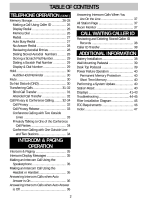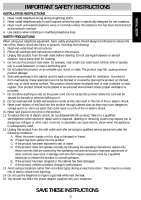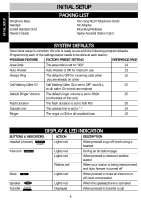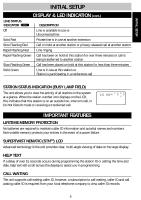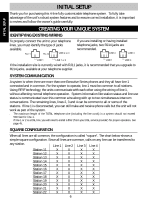Uniden 410 English Owners Manual - Page 4
Display & Led Indication, Packing List, System Defaults - 4 line
 |
View all Uniden 410 manuals
Add to My Manuals
Save this manual to your list of manuals |
Page 4 highlights
INITIAL SETUP INITIAL SETUP Telephone Base Handset Coiled Handset Cord Owner's Guide INITIAL SETUP PACKING LIST Two long RJ14 Telephone Cords AC Adapter Mounting Pedestal Spare Autodial Station Card SYSTEM DEFAULTS Once initial setup is complete, the unit is ready to use with the following program defaults. Programming each of the settings below needs to be done at each station: PROGRAM FEATURE FACTORY PRESET SETTING REFERENCE PAGE Area Code The area code is set to "000" 14 Auto Answer Auto Answer is ON for intercom use 13 Always Ring The default is OFF for incoming calls when 15 you are already on a line Call Waiting Caller ID Call Waiting Caller ID is set to OFF and ALL, 22 so all caller ID records are retained Default Ringer Volume The default ringer volume is set to HIGH 15 (on the back of the unit) Flash Duration The flash duration is set to 600 MS 20 Outside Line The outside line is set to "-" 14 Ringer The ringer is ON for all installed lines 15 DISPLAY & LED INDICATION BUTTONS & INDICATORS ACTION DESCRIPTION Headset (Answer) HEADSET ANSWER Lights red When pressed to go off-hook using a headset Intercom INTERCOM Lights red During an all station page Lights red When pressed to intercom another station Flashes red When your station is being intercommed and Auto Answer is turned off Mute Lights red When pressed to mute an intercom or off-hook conversation Speaker Lights red When the speakerphone is activated Transfer Displayed When pressed to transfer a call 4