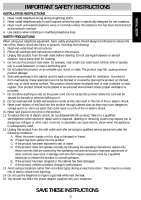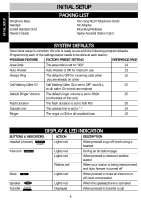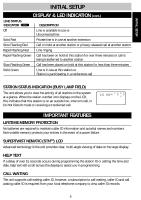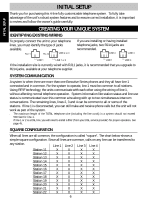Uniden 410 English Owners Manual - Page 8
Installation Chart, Planning Your System
 |
View all Uniden 410 manuals
Add to My Manuals
Save this manual to your list of manuals |
Page 8 highlights
INITIAL SETUP INITIAL SETUP CREATING YOUR UNIQUE SYSTEM (cont.) PLANNING YOUR SYSTEM 1. Identify the number of stations you will need. (Maximum is twelve) 2. Determine how many lines are needed. (Maximum four per station) 3. Identify how many lines you want connected to each Executive Series phone in the system. 4. Determine which stations will get which lines. 5. Decide if each station requires a private line. Create a chart to assist you in organizing your phone system, for example: Line 1: Line 2: Line 3: Line 4: Location / User 111-4567 222-4567 333-4567 444-4567 Station 11 X X X X Receptionist Area / Lisa Station 12 X X X Warehouse / Jake INSTALLATION CHART Station 11 Line 1: - 12 13 14 15 16 17 18 19 20 21 22 Line 2: - Line 3: - Line 4: - Location / User 8