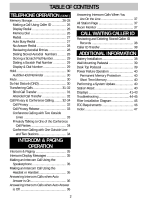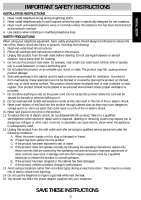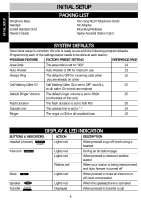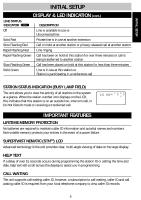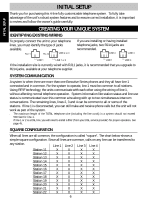Uniden 410 English Owners Manual - Page 7
Creating Your Unique System
 |
View all Uniden 410 manuals
Add to My Manuals
Save this manual to your list of manuals |
Page 7 highlights
INITIAL SETUP INITIAL SETUP CREATING YOUR UNIQUE SYSTEM (cont.) NON-SQUARE CONFIGURATION - PRIVATE LINE SUPPORT As the diagram below illustrates, lines 1 and 2 are common to all stations and lines 3 through 10 are available to groups of stations, or departments. The sales stations, 14 and 15, each have private lines, lines 8 and 9. The President also has a private line, line 10. Calls to lines 1 and 2 can be transferred to all stations. Calls on line 3 can be transferred to all stations except stations 14 and 15. Calls on line 6 can only be transferred to the stations which have that line, stations 12 and 13. Calls on line 7 can only be transferred to stations 20 and 21. Station ID Department Station 11 Station 12 Station 13 Station 14 Station 15 Station 16 Station 17 Station 18 Station 19 Station 20 Station 21 Station 22 Reception Marketing Marketing Sales Sales Customer Service Customer Service Warehouse Warehouse Accounting Accounting President Line Number 1 2 3 4 5 6 7 8 9 10 XXXX XXX X XXX X XX X X XX X X XXXX XXXX XXX X XXX X XXX X XXX X XXX X See page 13 to set a private line. USING OTHER TELEPHONES WITH THE SYSTEM PHONES While standard telephones can share lines with the system, features such as intercom and call transfer are unavailable to the standard telephone. The line status indicators will be activated by the standard telephones, but line privacy will not be maintained; a standard telephone can join a call in the system without the station releasing privacy. An unit can access a call that the standard telephone is on after the standard phone has been on a line for atleast 7 seconds. For more information on call privacy, see page 32. 7