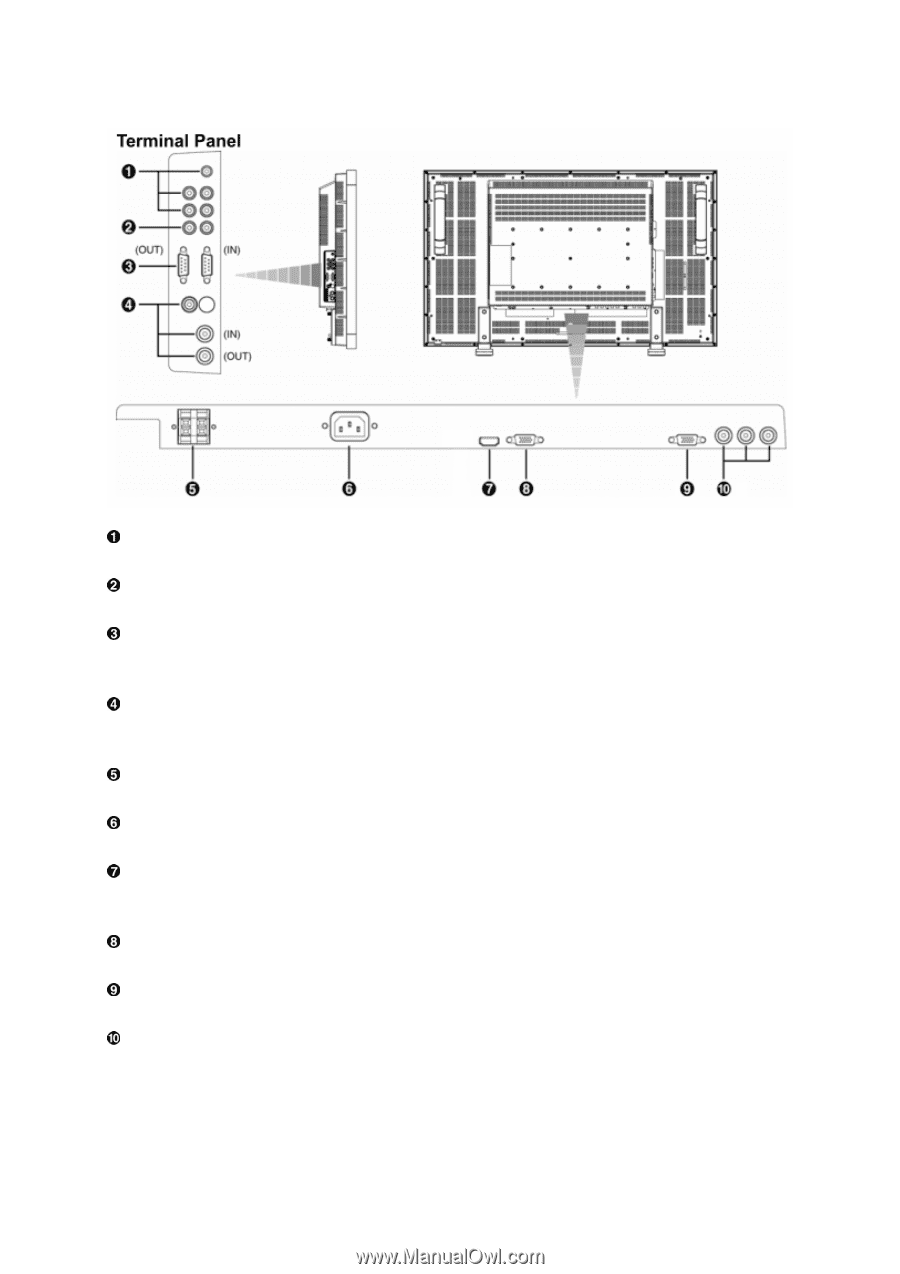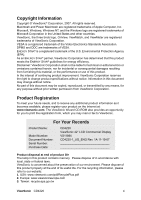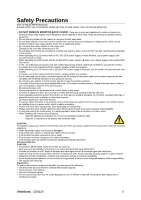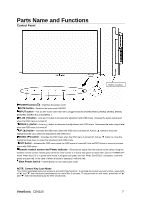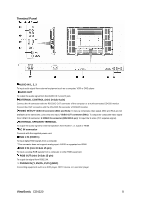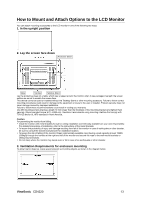ViewSonic CD4220 User Guide - Page 10
Terminal Panel, ViewSonic - speakers
 |
UPC - 766907278019
View all ViewSonic CD4220 manuals
Add to My Manuals
Save this manual to your list of manuals |
Page 10 highlights
Terminal Panel AUDIO IN 1, 2, 3 To input audio signal from external equipment such as a computer, VCR or DVD player. AUDIO OUT To output the audio signal from the AUDIO IN 1,2 and 3 jack. EXTERNAL CONTROL (mini D-Sub 9 pin) Connect the IN connector with the RS-232C OUT connector of the computer or a multi-connected CD4220 monitor. Connect the OUT connector with the RS-232C IN connector of CD4220 monitor. VIDEO IN/OUT VIDEO IN connector (BNC and RCA): To input a composite video signal. BNC and RCA are not available at the same time. (Use only one input). VIDEO OUT connector (BNC): To output the composite video signal from VIDEO IN connector. S-VIDEO IN connector (MINI DIN 4 pin): To input the S-video (Y/C separate signal). EXTERNAL SPEAKER TERMINAL To output the audio signal for external speakers from AUDIO 1, 2, 3 jack or HDMI. AC IN connector Connects with the supplied power cord. RGB 1 IN (HDMI 1) To input digital RGB signals from a computer. * This connector does not support analog input. AUDIO is supported via HDMI. RGB 2 IN (mini D-Sub 15 pin) To input a analog RGB signals from a computer or other RGB equipment. RGB OUT (mini D-Sub 15 pin) To output the signal from RGB 2 IN. DVD/HD IN [Y, Pb/Cb, Pr/Cr] (BNC) Connecting equipment such as a DVD player, HDTV device, or Laser disc player. ViewSonic CD4220 8