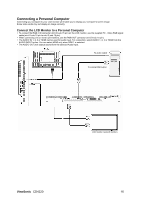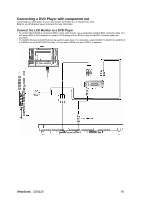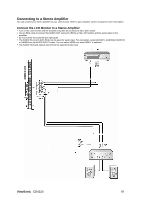ViewSonic CD4220 User Guide - Page 21
Connecting to a Stereo Amplifier
 |
UPC - 766907278019
View all ViewSonic CD4220 manuals
Add to My Manuals
Save this manual to your list of manuals |
Page 21 highlights
Connecting to a Stereo Amplifier You can connect your stereo amplifier to your LCD monitor. Refer to your amplifier owner's manual for more information. Connect the LCD Monitor to a Stereo Amplifier y Turn on the LCD monitor and the amplifier only after all connections have been made. y Use an RCA cable to connect the AUDIO OUT connector (RCA) on the LCD monitor and the audio input on the amplifier. y Do not reverse the audio left and right jacks. y The AUDIO IN 2 and 3 (both RCA) can be used for audio input. For connection, select [AUIDO1], [AUDIO2], [AUDIO3] or [HDMI] from the AUDIO INPUT button. You can select HDMI only when RGB 1 is selected. y The AUDIO OUT jack outputs sound from the selected Audio input. ViewSonic CD4220 19
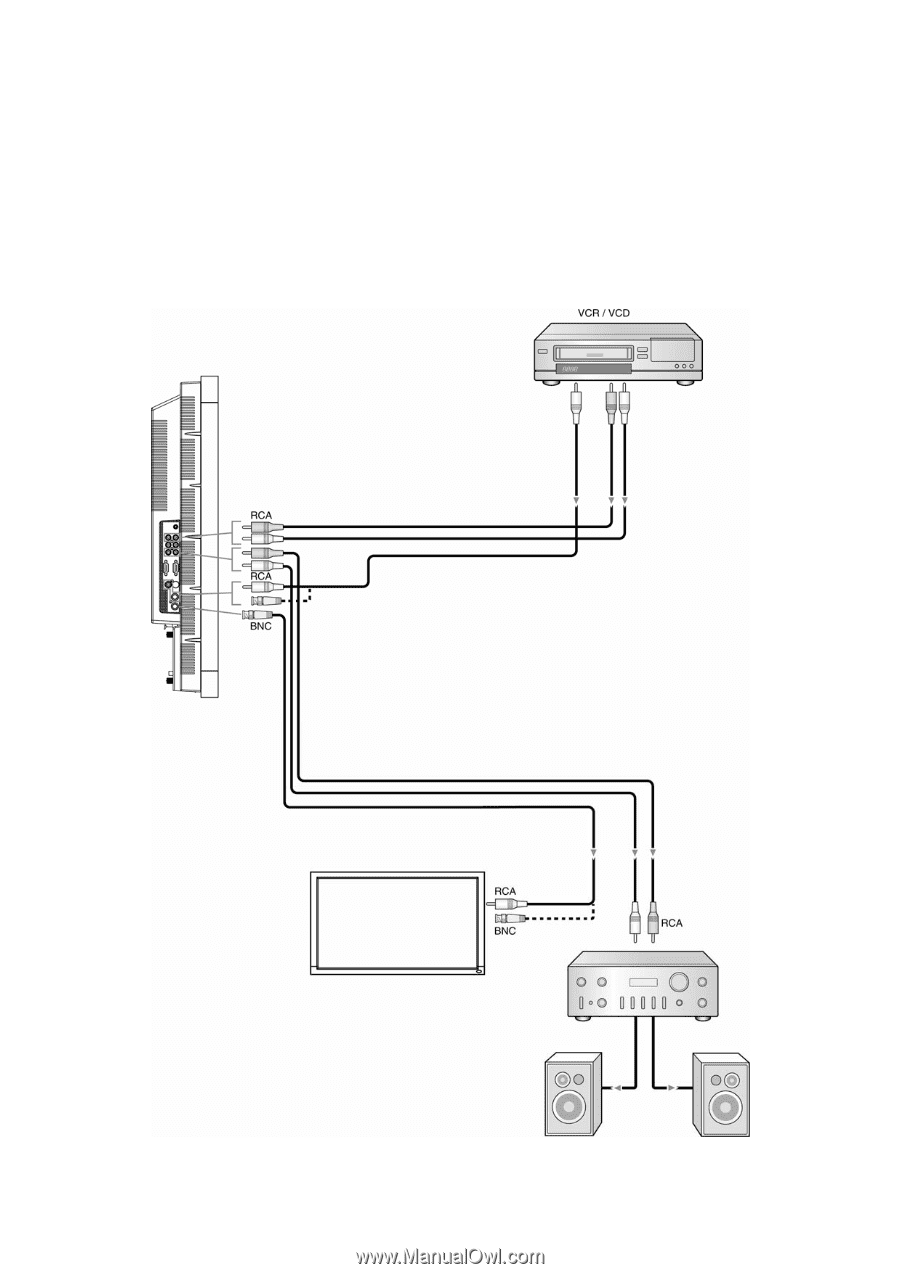
Connecting to a Stereo Amplifier
You can connect your stereo amplifier to your LCD monitor. Refer to your amplifier owner's manual for more information.
Connect the LCD Monitor to a Stereo Amplifier
y
Turn on the LCD monitor and the amplifier only after all connections have been made.
y
Use an RCA cable to connect the AUDIO OUT connector (RCA) on the LCD monitor and the audio input on the
amplifier.
y
Do not reverse the audio left and right jacks.
y
The AUDIO IN 2 and 3 (both RCA) can be used for audio input. For connection, select [AUIDO1], [AUDIO2], [AUDIO3]
or [HDMI] from the AUDIO INPUT button. You can select HDMI only when RGB 1 is selected.
y
The AUDIO OUT jack outputs sound from the selected Audio input.
ViewSonic
CD4220
19