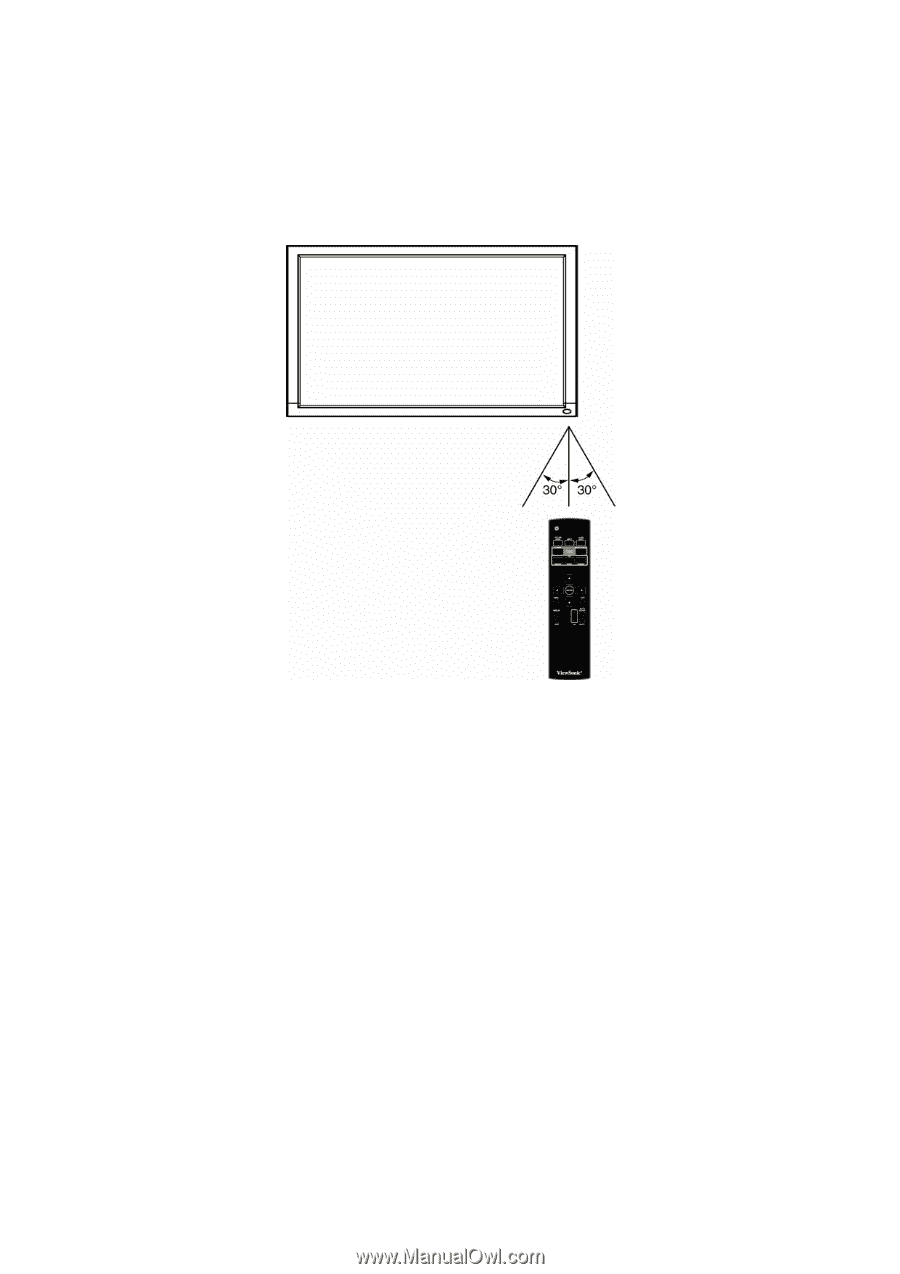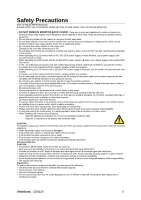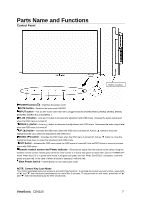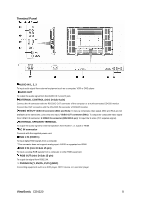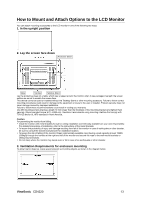ViewSonic CD4220 User Guide - Page 12
Operating Range for the Remote Control, Handling the remote control, ViewSonic - used
 |
UPC - 766907278019
View all ViewSonic CD4220 manuals
Add to My Manuals
Save this manual to your list of manuals |
Page 12 highlights
Operating Range for the Remote Control Point the top of the remote control toward the LCD monitor's remote sensor during button operation. Use the remote control within a distance of about 7 m/23 ft. from the front of the LCD monitor's remote control sensor and at a horizontal and vertical angle of within 30° within a distance of about 3 m/10 ft. CAUTION: Important, the remote control system may not function when direct sunlight or strong illumination strikes the remote control sensor of the LCD monitor, or when there is an object in the path. Handling the remote control 7 Do not subject to strong shock. 7 Do not allow water or other liquid to splash the remote control. If the remote control gets wet, wipe it dry immediately. 7 Avoid exposure to heat and steam. 7 Other than to install the batteries, do not open the remote. ViewSonic CD4220 10